
RightTasks for Gmail™ Chrome 插件, crx 扩展下载
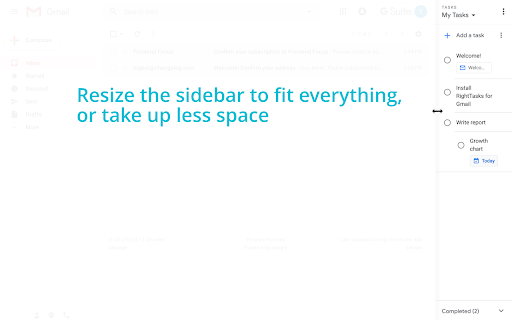
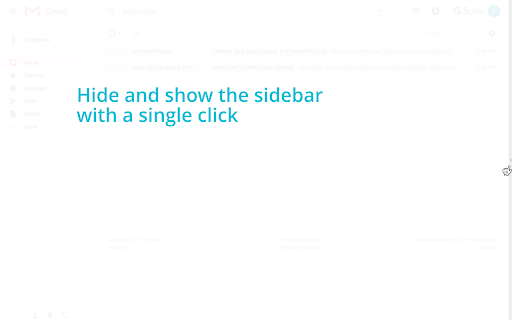
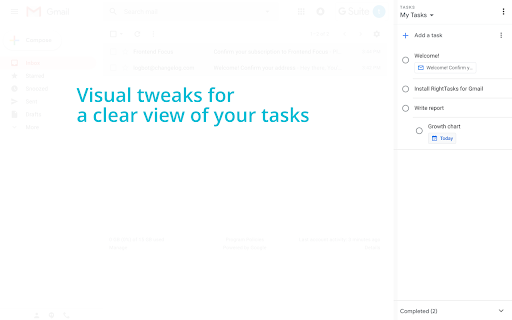
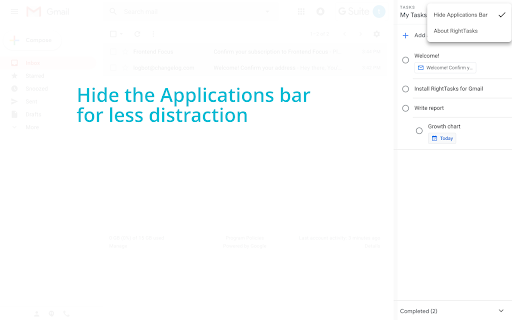
Improved task management in Gmail™
See your tasks at all times, without getting in the way.
RightTasks shows your Google Tasks sidebar with new features:
* Hide the Applications bar for less distraction.
* Resize the sidebar to fit everything, or take up less space.
* Hide and show the sidebar with a single click.
* Visual tweaks for a clear view of your tasks.
All the official Google Tasks features, like keyboard shortcuts or turning emails into tasks, are still available.
Make sure to reload Gmail after installing the extension.
Permissions
* Read and change your data on mail.google.com
Required for showing the tasks sidebar, hiding the applications bar, the resize and docking functionality.
* Read and change your data on tasks.google.com
Required for visual tweaks in the the tasks sidebar, moving the completed tasks to the bottom, adding the settings button.
* Storage
Required for saving settings.
Privacy
We do not collect any of your personal data. See our privacy policy:
https://github.com/ghinda/righttasks/wiki/Privacy-policy
RightTasks is free software:
https://github.com/ghinda/righttasks
Visit www.righttasks.com for updates.
| 分类 | 📝工作流程与规划 |
| 插件标识 | hgniockidojcaaolfcbbkaaakbjdebpe |
| 平台 | Chrome |
| 评分 |
★★★★☆
4.6
|
| 评分人数 | 694 |
| 插件主页 | https://chromewebstore.google.com/detail/righttasks-for-gmail/hgniockidojcaaolfcbbkaaakbjdebpe |
| 版本号 | 3.2.0 |
| 大小 | 14.48KiB |
| 官网下载次数 | 9000 |
| 下载地址 | |
| 更新时间 | 2024-05-02 00:00:00 |
CRX扩展文件安装方法
第1步: 打开Chrome浏览器的扩展程序
第2步:
在地址栏输入: chrome://extensions/
第3步: 开启右上角的【开发者模式】
第4步: 重启Chrome浏览器 (重要操作)
第5步: 重新打开扩展程序管理界面
第6步: 将下载的crx文件直接拖入页面完成安装
注意:请确保使用最新版本的Chrome浏览器
同类插件推荐

Yanado - Task Management inside Gmail
Yanado turns your Gmail into powerful collaboratio

Improvements for Google Tasks™
Highlighting tasks and labels, based on keywords a

Improvements for Google Tasks™
Highlighting tasks and labels, based on keywords a

GQueues for Gmail
Turn emails into actionable tasks with GQueues - t

Row Highlighter for Gmail™ and Inbox™
Highlights Gmail and Inbox rows on mouse over with

RightTasks for Gmail™
Improved task management in Gmail™See your tasks a

Gmelius为Gmail: 共享收件箱、标签、自动化和分析
用Gmelius将Gmail变为团队核心工作区:全面合作与分析。✓ Manage shared in

Google Tasks Fork
A fork of the Google Tasks chrome extensionThis is

checklist for Google Tasks™
Access and manage all your Google Tasks™ directly

Category Tabs for Google Keep™
更好地整理您在Google Keep上的笔记Tired of wasting time lookin

Gmail版Todoist
使用Gmail版Todoist管理邮件Todoist被The Verge评为“当前最佳任务清单”,两

ActiveInbox: Organize Gmail™ tasks
Overwhelmed by too many to-dos in your inbox? Turn

Sortd for Gmail
All-in-one Sales, Service, Help Desk & Task Ma