
Yooz - Advanced AI Writer Chrome 插件, crx 扩展下载
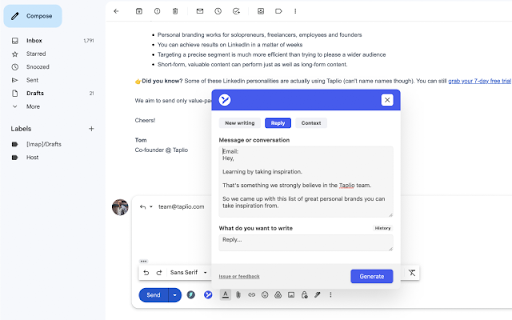
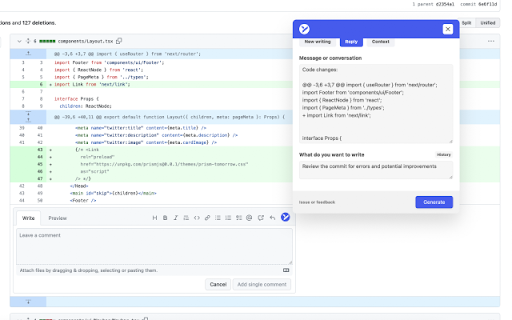

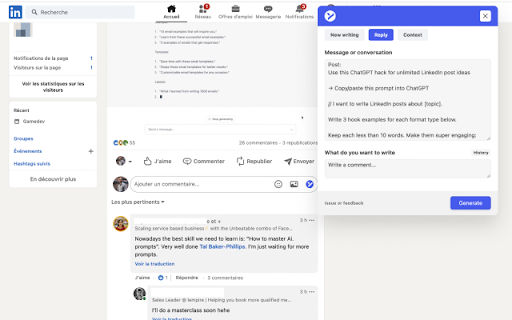
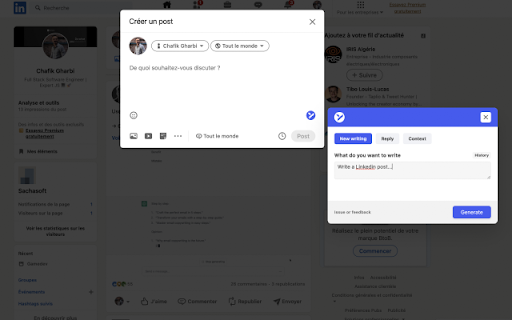
Advanced AI writer on every website
Introducing AI Writer from Yooz, your personal AI Writer! With Yooz AI Writer, you can effortlessly write messages and replies, create engaging content, and improve your productivity like never before.
⭐ The main features of Yooz AI:
✔️ Ask AI to write content without leaving the website (works on all sites).
✔️ Select text and summarize, explain, translate… with the most powerful AI engine.
✔️ Integrated Yooz buttons for LinkedIn, Gmail, Outlook and Slack to automatically detect context. and write messages, posts, and comments...
✔️ All languages are supported here, so feel free to write in whichever one you prefer.
⭐ Usage guide:
➡️ Install the extension and then open the popup.
➡️ If you encounter an error, try again. The service may be in high demand.
➡️ You can also use your own OpenAI API key for more custom and stable usage
➡️ Out-of-the-box support is available for GPT-4.
Our extension is constantly being improved ?. If you encounter any issues, please do not hesitate to contact us.
| 分类 | 📝工作流程与规划 |
| 插件标识 | hhijegfgodpbaaalajoknihbgakjgdob |
| 平台 | Chrome |
| 评分 |
★★★★☆
4.4
|
| 评分人数 | 92 |
| 插件主页 | https://chromewebstore.google.com/detail/yooz-advanced-ai-writer/hhijegfgodpbaaalajoknihbgakjgdob |
| 版本号 | 1.25.4 |
| 大小 | 231KiB |
| 官网下载次数 | 573 |
| 下载地址 | |
| 更新时间 | 2024-09-25 00:00:00 |
CRX扩展文件安装方法
第1步: 打开Chrome浏览器的扩展程序
第2步:
在地址栏输入: chrome://extensions/
第3步: 开启右上角的【开发者模式】
第4步: 重启Chrome浏览器 (重要操作)
第5步: 重新打开扩展程序管理界面
第6步: 将下载的crx文件直接拖入页面完成安装
注意:请确保使用最新版本的Chrome浏览器
同类插件推荐

右键翻译 - GPT驱动的翻译
右键点击即可翻译成任意语言Translate web page from any language

Yooz - Advanced AI Writer
Advanced AI writer on every websiteIntroducing AI

Free ChatGPT for Google Chrome - ZChatGPT
A simple extension to allow browser users to use C

Superchat - AI Powered note taking for free
Take Notes faster, sync with Notion right on the b

ChatGPT, Bing & Bard For Chrome: Kursor
Ask KursorDiscover an unparalleled web browsing ex
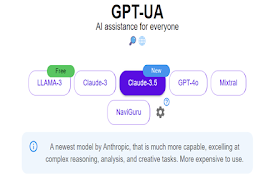
GPT-UA: AI Assistants
Side-panel with all best AI assistants, carefully

Javy: GPT-4 powered assistant
GPT-4 powered tool for quick access to the answer

Wonder AI - Your GPT writing assistant
Wonder AI: The AI Writing Assistant That Makes You

Phrasely - ChatGPT Writing Tool
ChatGPT Writing ToolPhrasely helps you make your w

Syncia - Power of ChatGPT on any website
Syncia is a browser extension that allows you to u

ChatGPT AutoPrompt
Automatically insert a predefined text into every

ChatGPT: Prompt Mate
A powerful tool for generating high-quality prompt
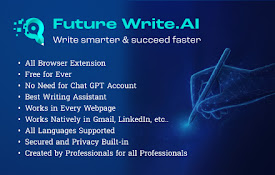
FutureWrite AI for Writing & More w/ ChatGPT
Free-Boost writing w/ AI! FutureWrite w/ ChatGPT f