
Wonder AI - Your GPT writing assistant Chrome 插件, crx 扩展下载



Wonder AI: The AI Writing Assistant That Makes Your Content Stand Out
Wonder AI is an AI writing assistant that uses the power of…
Wonder AI: The AI Writing Assistant That Makes Your Content Stand Out
Wonder AI is an AI writing assistant that uses the power of GPT to help you write better content, faster and easier.
With capabilities surpassing familiar tools like Grammarly and Wordtune, Wonder AI enables you to:
✍️ Rewrite Content - Use our AI writer to refine and enhance your text, making it engaging and concise.
?♂️ Fine-Tune - Leverage GPT's advanced algorithms to tweak content without changing its core essence.
✅ Spell Check - Powered by ChatGPT and AI learning, correct grammar and spelling effortlessly.
? Summarize - Get the gist of your content with AI-crafted summaries for easy consumption.
? Explain - Benefit from GPT's capability to offer a comprehensive breakdown of complex text.
? Translate - Transition between languages seamlessly, thanks to AI-driven translations.
Wonder AI is perfect for students, writers, and professionals who want to improve their content. Whether you're writing an essay, a blog post, or a marketing copy, Wonder AI can help you make it better.
To use Wonder AI simply highlight the desired text in your browser, click the Wonder AI icon, and select from a list of optimization actions.
Here are some of the features that make Wonder AI the best AI writing assistant on the market:
- Powered by GPT, the most advanced AI language model in the world.
- Easy to use, with a simple and intuitive interface.
- Works on any website, so you can use it to improve your content wherever you are.
- Free to use!
Try Wonder AI today and see how it can help you write better content, faster and easier.
| 分类 | 🛠️工具 |
| 插件标识 | kipleafooljlggggpiinilijkokogbkb |
| 平台 | Chrome |
| 评分 |
★★★★★
5
|
| 评分人数 | 3 |
| 插件主页 | https://chromewebstore.google.com/detail/wonder-ai-your-gpt-writin/kipleafooljlggggpiinilijkokogbkb |
| 版本号 | 1.2.0 |
| 大小 | 935KiB |
| 官网下载次数 | 588 |
| 下载地址 | |
| 更新时间 | 2025-01-02 00:00:00 |
CRX扩展文件安装方法
第1步: 打开Chrome浏览器的扩展程序
第2步:
在地址栏输入: chrome://extensions/
第3步: 开启右上角的【开发者模式】
第4步: 重启Chrome浏览器 (重要操作)
第5步: 重新打开扩展程序管理界面
第6步: 将下载的crx文件直接拖入页面完成安装
注意:请确保使用最新版本的Chrome浏览器
同类插件推荐

Aceify.ai
A study tool, reimagined.Introducing Aceify, the u

Web Assistant - ChatGPT everywhere
Have an AI assistant everywhere you go. A ChatGPT

Yooz - Advanced AI Writer
Advanced AI writer on every websiteIntroducing AI

TextGPT - Smarter Text Input by OpenAI
TextGPT: Your Virtual Co-Pilot for Smarter Text In

Writewiz: AI Content Creator & Writing Tool
Elevate your writing with a contextually-aware AI

Writetone: AI Writing Assistant & Grammar Fix
Different situations call for different tones. Wri
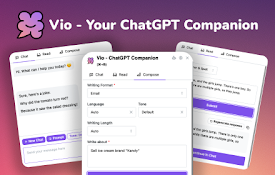
Vio - 您的ChatGPT智能伙伴
由ChatGPT驱动的智能伙伴,可在任何网页上为您提供即时答案并帮助生成文本。Vio?,您的 Cha

Komodo Wallet
Komodo Wallet is a secure wallet and non-custodial

Wonder AI - Your GPT writing assistant
Wonder AI: The AI Writing Assistant That Makes You

Phrasely - ChatGPT Writing Tool
ChatGPT Writing ToolPhrasely helps you make your w

re:write - Your writing companion
Uplevel your writing with re:write powered by Chat

Syncia - Power of ChatGPT on any website
Syncia is a browser extension that allows you to u
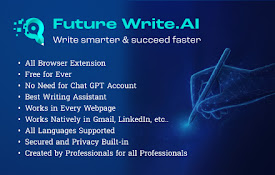
FutureWrite AI for Writing & More w/ ChatGPT
Free-Boost writing w/ AI! FutureWrite w/ ChatGPT f