
Search Site WE Chrome 插件, crx 扩展下载



Search within the current subdomain or within the entire domain.
CHANGES
Version 31.1
• Alt+K keyboard shortcut now works again.
• Minor bug fixes.
OVERVIEW
Search Site WE provides facilities to search within the current subdomain or within the entire domain, using a selected search engine.
TOOLBAR BUTTON AND POPUP PANEL
After installation, there will be a new green 'magnifying-glass' button on the main toolbar.
To search within a site, first click on the toolbar button to show the popup panel, then type the search terms into the text box, and then click on either of the search buttons.
Normally, the text box is filled with the text from the previous search. However, if text in the page is selected before opening the popup panel, the text box will be filled with the selected text.
CONTEXT MENU ITEMS
To search within a site, first select some text within the web page, then right-click on the selected text and choose the 'Search Site WE' menu item, and then click on either of the search sub-menu items.
SEARCH DEFAULTS
In the Options page, there are options to specify the default search settings.
KEYBOARD SHORTCUTS
To open the toolbar button popup panel, press Alt+K.
SUPPORT
Please e-mail: [email protected]
LICENSE
Distributed under the GNU General Public License version 2.
See LICENCE.txt file and http://www.gnu.org/licenses/
| 分类 | 🛠️工具 |
| 插件标识 | hjleocmfcmdknclahmmfclopknmdkhkp |
| 平台 | Chrome |
| 评分 |
★★★★☆
4.7
|
| 评分人数 | 61 |
| 插件主页 | https://chromewebstore.google.com/detail/search-site-we/hjleocmfcmdknclahmmfclopknmdkhkp |
| 版本号 | 31.1 |
| 大小 | 68.55KiB |
| 官网下载次数 | 1000 |
| 下载地址 | |
| 更新时间 | 2022-10-13 00:00:00 |
CRX扩展文件安装方法
第1步: 打开Chrome浏览器的扩展程序
第2步:
在地址栏输入: chrome://extensions/
第3步: 开启右上角的【开发者模式】
第4步: 重启Chrome浏览器 (重要操作)
第5步: 重新打开扩展程序管理界面
第6步: 将下载的crx文件直接拖入页面完成安装
注意:请确保使用最新版本的Chrome浏览器
同类插件推荐

Google Search by date - horizontal bar
Always show the date selection in a horizontal men

Search On Site
The extension allows you to search on a specific s

Search the current site (站内搜索)
一个使用 Google 搜索任意网站所有页面的工具栏按钮。一个工具栏按钮扩展。使用Google、Ya

Overload Search - Advanced Google Search
Overload Search! Fast advanced Google Search? Fast

ContextSearch web-ext
轻松添加搜索引擎并从右键菜单和方便的弹出窗口中搜索ContextSearch web-ext Th

SearchMage
Find information faster and filter out spam domain

Trufflepiggy - Quick Search
The all-in-one search tool: select and search. Fin

Search Site WE
Search within the current subdomain or within the
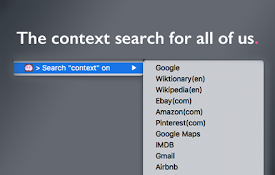
Trufflepiggy - Context Search
The context search for all of us: quick, easy &

Search Engine AI Chat Web Video Image Social
Fast search all Internet web, search engine, AI ch

Search It All
Search across Google, DuckDuckGo, YouTube, Bing an

Omni - Meta Search Engine
One search box. Many buttons.Omni allows you to se

Google Enhancer
让Google搜索更美观易用An extension to make Google Search m