
Clipboard Text Replacer Chrome 插件, crx 扩展下载
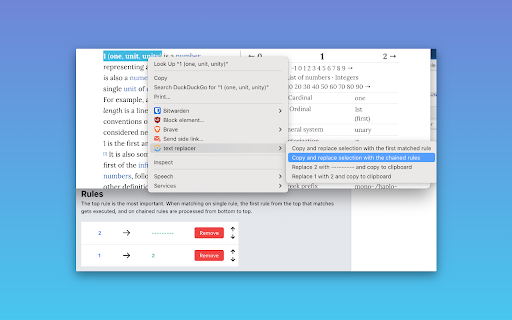
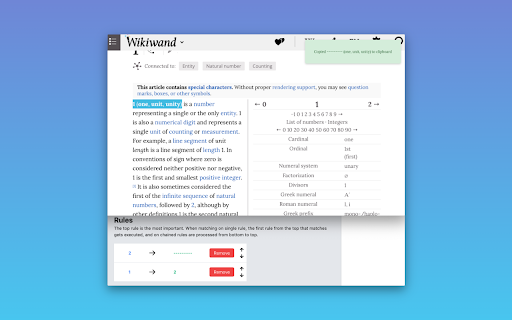
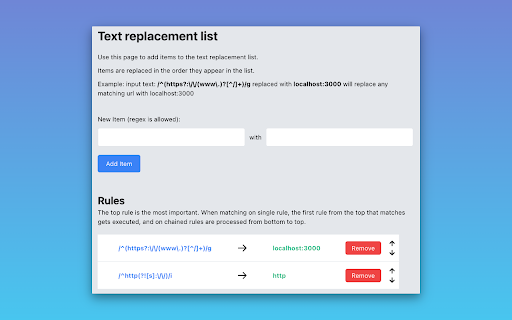
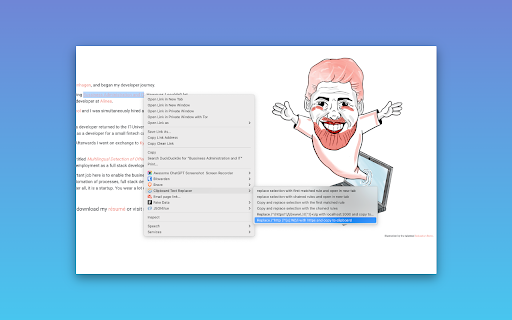
Clipboard Text Replacer is a Chrome extension that lets users set rules for replacing selections and links
Clipboard Text Replacer
This is an open source project, that I created because I needed a quick way to replace certain items in selections and links during my development process. My specific use case, was that I needed to click a lot of links in production, but have them point to my local environment. The example in the extension is that we replace this regex
/^(https?:\/\/(www\.)?[^/]+)/g
with this
localhost:3000
which changes any matching (most valid urls (probably)) to my local environment. Like "https://mywebsite.com/users/1" will turn into "localhost:3000/users/1"
Enjoy!
PS. This is open source and the repo can be found on https://github.com/Voldemorten/clipboard-text-replacer
| 分类 | 📝工作流程与规划 |
| 插件标识 | hnaikeeiankndnciadgkjokbopnehbfl |
| 平台 | Chrome |
| 评分 |
★★★★☆
4.4
|
| 评分人数 | 36 |
| 插件主页 | https://chromewebstore.google.com/detail/clipboard-text-replacer/hnaikeeiankndnciadgkjokbopnehbfl |
| 版本号 | 0.0.0.2 |
| 大小 | 2.45MiB |
| 官网下载次数 | 58 |
| 下载地址 | |
| 更新时间 | 2023-08-11 00:00:00 |
CRX扩展文件安装方法
第1步: 打开Chrome浏览器的扩展程序
第2步:
在地址栏输入: chrome://extensions/
第3步: 开启右上角的【开发者模式】
第4步: 重启Chrome浏览器 (重要操作)
第5步: 重新打开扩展程序管理界面
第6步: 将下载的crx文件直接拖入页面完成安装
注意:请确保使用最新版本的Chrome浏览器
同类插件推荐

ChatGPT Popup Notifier
ChatGPT Popup Notifier is a chrome extension that

Text-Completer-App
Replace your keywords with any other word when typ

Clipboard Text Replacer
Clipboard Text Replacer is a Chrome extension that

Replace Anything
A simple find and replace extension.Replace Anythi
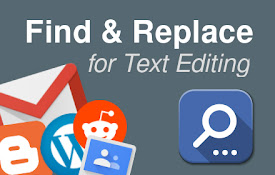
Find & Replace for Text Editing
Adds search & replace tool for input fields an

查找和替换
一个帮助您查找和替换文本的工具。支持: 1. 自动、手动或实时运行查找和替换规则。 2. 在

Skim the clipboard
Clipboard filtering with regular expressionThis ad

Rewords — Text Replacer
Replace words with words as you browseRewords repl

Auto Text Replacer
Automatically replace any words or texts with new

Website text content replacer
Lets you change some content (words, phrases etc)

Global Replace All
A Chrome extension to automatically find and repla

Tab Search Pro
Search active tabs, highlight results, save search

20Q Text Converter with AI
Enhance text editing: remove accents, filter chara