
My Canned Responses Chrome 插件, crx 扩展下载
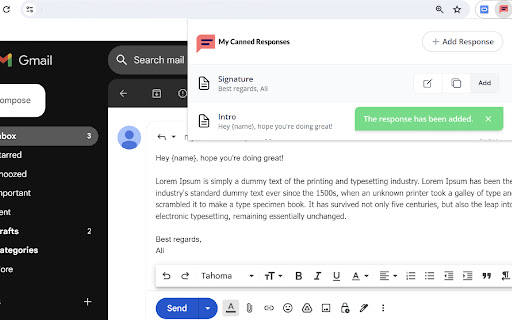
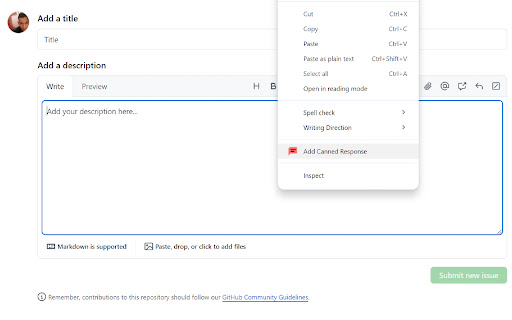
Create and manage your canned response templates easily on Gmail, Github, Stackoverflow, Outlook, UpWork and more.
✨ Stop typing the same messages over and over! Save your frequently used responses and reuse them anywhere with just one click.
My Canned Responses is your personal template manager that helps you:
• Respond faster to emails, messages, and comments
• Store and organize all your frequently used messages in one place
• Access your templates across all your devices
• Save hours of repetitive typing every week
? Perfect for:
• Customer support teams responding to common questions
• Developers sharing code snippets or technical explanations
• Freelancers managing client communications
• HR professionals handling job applications
• Anyone who frequently sends similar messages
⚡ Works everywhere, with special integration for:
• Gmail and Google Messages
• Microsoft Outlook
• GitHub
• Stack Overflow
• UpWork
• Codeable
• ChatGPT
• Claude.ai
? Key Features:
• Use templates on any website through the right-click menu
• Organize responses into categories for easy access
• Search through your templates instantly
• One-click copy and paste
• Import/export templates
• Works offline and syncs across devices
• No account required - starts working immediately
? Privacy-First:
• All templates stored locally on your device
• Syncs through your Chrome account only
• No external servers or data collection
• Works completely offline
Start saving time today - let My Canned Responses handle your repetitive typing while you focus on what matters most: the personal touch in your communications.
| 分类 | 📝工作流程与规划 |
| 插件标识 | hoclmlpahcajenbojpebajooadcaanel |
| 平台 | Chrome |
| 评分 |
★★★★☆
4.2
|
| 评分人数 | 5 |
| 插件主页 | https://chromewebstore.google.com/detail/my-canned-responses/hoclmlpahcajenbojpebajooadcaanel |
| 版本号 | 1.0.1 |
| 大小 | 435KiB |
| 官网下载次数 | 601 |
| 下载地址 | |
| 更新时间 | 2024-11-12 00:00:00 |
CRX扩展文件安装方法
第1步: 打开Chrome浏览器的扩展程序
第2步:
在地址栏输入: chrome://extensions/
第3步: 开启右上角的【开发者模式】
第4步: 重启Chrome浏览器 (重要操作)
第5步: 重新打开扩展程序管理界面
第6步: 将下载的crx文件直接拖入页面完成安装
注意:请确保使用最新版本的Chrome浏览器
同类插件推荐

Canned Responses by NATT
AI Generated and Canned Responses for LinkedIn!NAT

Kickstarter Easy Reply
Reply your Kickstarter messages a lot easier. Crea

Canned Responses: Templates for Gmail and WA
Write emails and messages faster - Increase your p

My Canned Notes
A Chrome extension for managing notes and Canned r
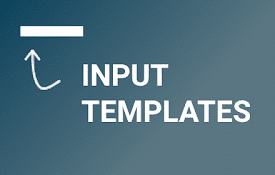
Input Templates for Chrome
This extension allows the user to save certain sni
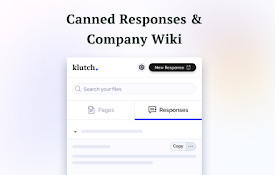
Canned Responses & Company Wiki - Klutch
No more searching through emails and docs. Store a
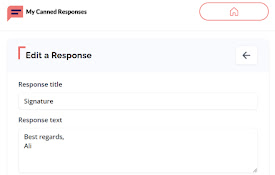
My Canned Responses
Create and manage your canned response templates e

Response Box
Pre-built messages from templates in your browser.

Canned Replies
Helps you manage canned replies in Gmail and every

QuickReply
Simplify your copy/paste experience• Annoyed by c

RevertGPT - Quickly Insert Text Anywhere
Quickly insert templates on linkedinQuick Template

Swiftreply - Canned Responses Work Everywhere
Ditch Repetitive Typing Using Canned Responses Wit

typedesk Canned Responses
Boost your productivity effortlessly! Automate typ