
Textio for Chrome Chrome 插件, crx 扩展下载
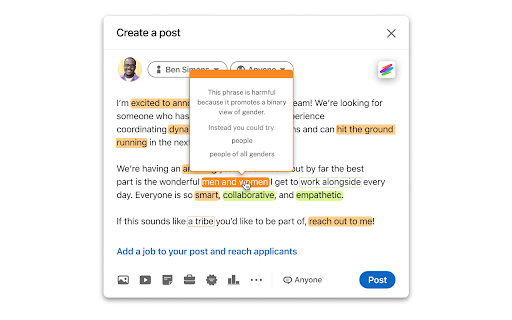
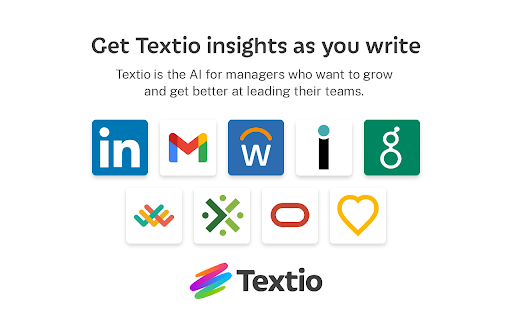
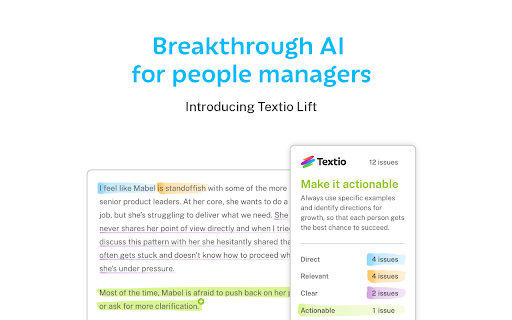
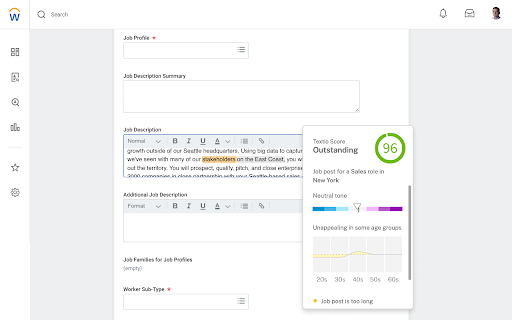
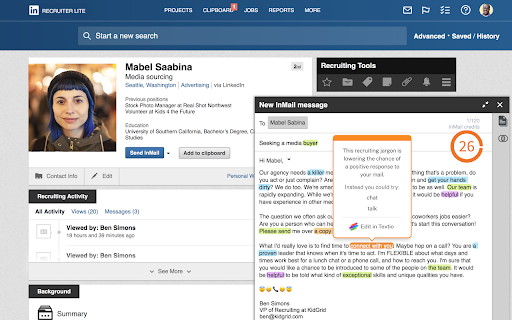
Textio for Chrome
Textio is the AI for managers who want to grow and get better at leading their teams.
Textio’s extension puts one-click guidance at the fingertips of recruiters and managers as you write candidate communications and employee feedback, so you get all the benefits of Textio’s insights where you’re already working.
Textio for Chrome brings Textio into:
- Performance feedback in Workday Performance Management System
- Performance feedback in Lattice
- Performance feedback in SAP SuccessFactors
- Job posts in Greenhouse
- Job posts in Workday Recruiting
- Job posts in iCIMS
- Job posts in Taleo
- Job posts in SAP SuccessFactors
- Job posts in Oracle Recruiting
You’ll get Textio’s inclusive recruiting language guidance and key phrase highlights, along with your real-time Textio Score if you’re writing a job post or recruiting mail.
You’ll get Textio’s equitable performance feedback guidance if you are writing performance feedback.
NOTE: Use of this extension requires an active Textio subscription that includes Textio's integration for your platform.
By installing the extension, you agree to Textio's Terms of Service (textio.com/terms-of-service/) and Privacy Policy (textio.com/privacy/).
| 分类 | 📝工作流程与规划 |
| 插件标识 | iddnbalhmdkipfcopclcnchagfbmcgjb |
| 平台 | Chrome |
| 评分 |
★★☆☆☆
2.2
|
| 评分人数 | 16 |
| 插件主页 | https://chromewebstore.google.com/detail/textio-for-chrome/iddnbalhmdkipfcopclcnchagfbmcgjb |
| 版本号 | 117 |
| 大小 | 5.26MiB |
| 官网下载次数 | 200000 |
| 下载地址 | |
| 更新时间 | 2025-02-27 00:00:00 |
CRX扩展文件安装方法
第1步: 打开Chrome浏览器的扩展程序
第2步:
在地址栏输入: chrome://extensions/
第3步: 开启右上角的【开发者模式】
第4步: 重启Chrome浏览器 (重要操作)
第5步: 重新打开扩展程序管理界面
第6步: 将下载的crx文件直接拖入页面完成安装
注意:请确保使用最新版本的Chrome浏览器
同类插件推荐

Paradox
Messaging candidates and scheduling interviews has
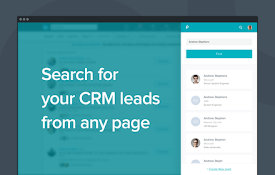
Phenom Real-time CRM
The Phenom Real-time CRM Extension enables you to

Guide Chrome Extension
Supercharge your candidate communicationsThe Guide

Beamery Extension
Easily source connections into Beamery from any we

BrightHire
BrightHire helps hiring teams save time, improve i

Prelude
Prelude's extension to integrate with recruiti

ModernLoop Extension
ModernLoop extensionModernLoop is a productivity t

Greenhouse Recruiting Chrome extension
Add prospects to Greenhouse from anywhereThe Green

Textio for Chrome
Textio for ChromeTextio is the AI for managers who

Glean
Glean unlocks your company’s knowledge and enables

GlossaryTech | Learn tech words
Learn tech terms whilst web sourcingGlossaryTech C

SeekOut Sourcing Assistant
The free way to source, organize, enrich and expor

hireEZ for Chrome - Find and Engage Anyone, Anywhere.
Sourcing on LI/ATS, GPT Email Campaigns, AI-assist