
Font Changer Extension Chrome 插件, crx 扩展下载
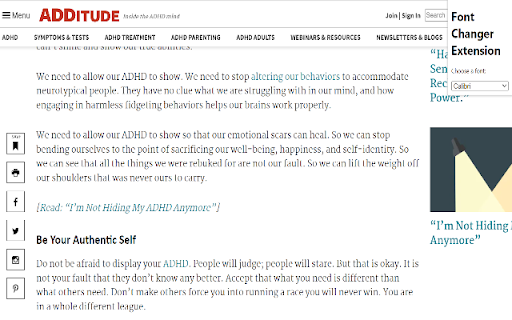
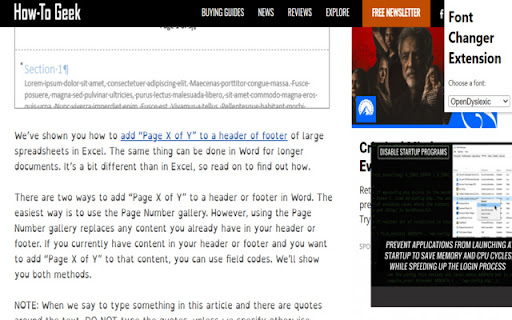
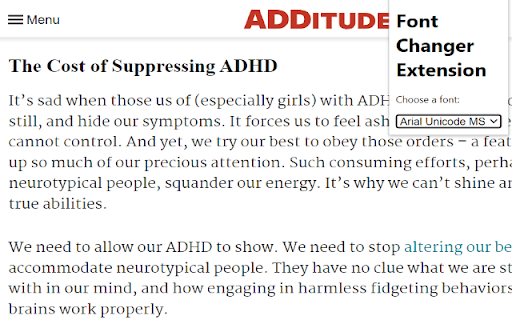
Assist Neurodivergent individuals with accessibility
The Font Changer Extension is a tool that helps neurodivergent individuals improve accessibility on the web by allowing them to change the font formatting on any webpage. With a simple drop-down menu, you can choose from three specially designed fonts that are known to be more readable and easier on the eyes for those with dyslexia or other learning differences.
To use the extension, simply install it from the Chrome Web Store and click the extension icon in your browser's toolbar. A menu will appear with a list of available fonts to choose from. Simply select the font you want to use and the extension will automatically apply it to the webpage you are currently viewing. It's that easy!
To download the fonts to your computer, follow these steps:
Download the Font Changer Extension from the Chrome Web Store.
Ensure that each of the three fonts: OpenDyslexic, Calibri, and Arial Unicode MS are downloaded on your computer. I have included the URL for OpenDyslexic (https://opendyslexic.org/), feel free to download the others from any font download site you prefer, I have added sites for each.
https://freefontsdownload.net/free-arial-unicode-ms-font-36926.htm
https://freefontsvault.com/calibri-font-download-free/
For Windows type, "Font" into your search bar, and go into Font Settings. Then drag and drop the unzipped fonts to add them.
Once the fonts are installed, you can use them in any application on your computer, not just in the Font Changer Extension.
We hope you find the Font Changer Extension to be a useful tool for improving accessibility on the web. If you have any feedback or suggestions, please don't hesitate to let me know.
| 分类 | ♿无障碍访问 |
| 插件标识 | idjbljfkdcokcilnfknjejbbhnbclfmb |
| 平台 | Chrome |
| 评分 |
☆☆☆☆☆
0
|
| 评分人数 | 11 |
| 插件主页 | https://chromewebstore.google.com/detail/font-changer-extension/idjbljfkdcokcilnfknjejbbhnbclfmb |
| 版本号 | 0.1.0 |
| 大小 | 5.73KiB |
| 官网下载次数 | 363 |
| 下载地址 | |
| 更新时间 | 2022-12-25 00:00:00 |
CRX扩展文件安装方法
第1步: 打开Chrome浏览器的扩展程序
第2步:
在地址栏输入: chrome://extensions/
第3步: 开启右上角的【开发者模式】
第4步: 重启Chrome浏览器 (重要操作)
第5步: 重新打开扩展程序管理界面
第6步: 将下载的crx文件直接拖入页面完成安装
注意:请确保使用最新版本的Chrome浏览器
同类插件推荐

Font Changer
Change the font on any site.This extension allows

Fontswap - Change the font of any website
Change the font of any website to your favorite Go

Change Font
ℭ????? ???? ?? Generate ????? letter fonts Art wit

Custom Font Injector
Change the font of any website to your preferred f

Font Customizer
Allows you to apply a font of your choice to a web
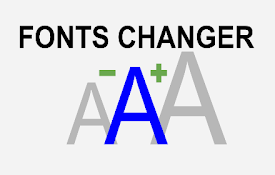
Font Manager
Customize the font for the browser.Description: Fo

Fontonic - Change Fonts
Change fonts of any website with your locally inst

custem Font Changer
Change fonts on various platforms*Font Changer Ext

Font Changer Extension
Assist Neurodivergent individuals with accessibili

Change Webpage Fonts
Change Webpage FontsIf the text on the page is dif

字体选择器
字体选择器让您可以选择您喜欢的网络字体去展示当前网页。点击插件图标应用心仪字体,如此轻松!Are y

Notion Font Changer
An extension that will allow you to change the def

Advanced Font Changer
Change the font of any website without altering it