
Captcha Solver: Auto Recognition and Bypass Chrome 插件, crx 扩展下载

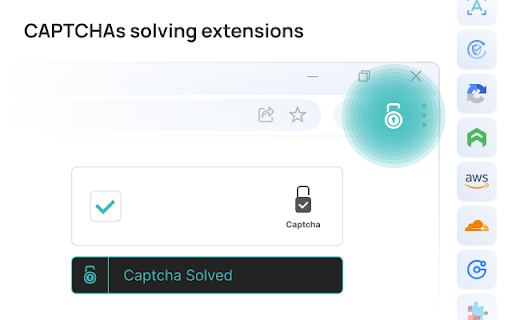
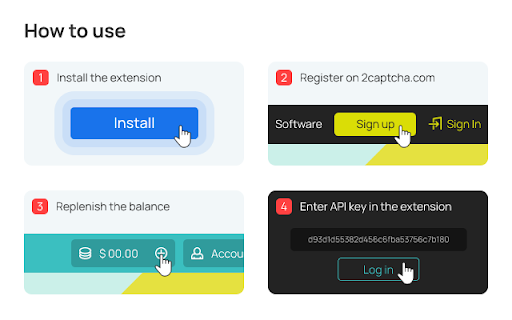
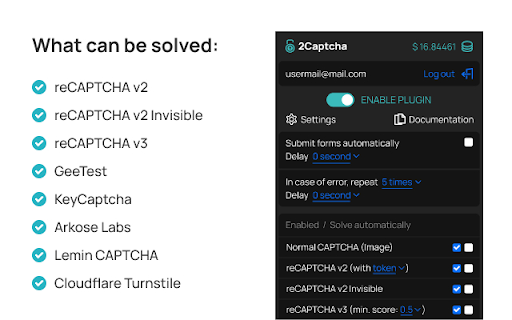
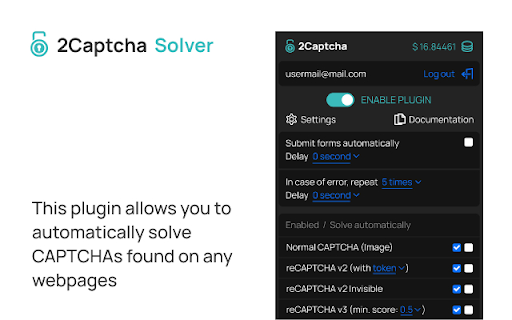
2Captcha Solver plugin allows you to automatically solve CAPTCHAs found on any webpage.
An official 2Captcha solver browser extension finds a CAPTCHAs on page and bypass automatically.
Price:
1 bypass - $0.03 cents.
Payment is debited only for automatic solved.
❗️ https://2Captcha.com account key is required for work.
How to use:
1. Add extension to Chrome
2. Sign up on a https://2captcha.com
3. Deposit funds to the balance
4. Add an account key to the extension.
The extension allows to bypass:
✅ Simple captcha - any image with symbols
✅ reCAPTCHA V2 / V2 Invisible / V3 / Enterprise
✅ GeeTest / V4
✅ Arkose Labs Captcha / FunCaptcha
✅ Lemin
✅ Capy Puzzle Captcha
✅ Yandex Smart Captcha
✅ Cloudflare Turnstile
✅ Amazon AWS WAF Captcha
The extension is made for those users who can't bypass a captcha for some reason being either banned or not able to read or fill some.
Support - [email protected].
More info about addon.
2Captcha plugin — automatic solver, which help speed up the captcha bypass.
How it works:
- The extension goes through page's HTML code. If it contains a captcha code extension sends a request to server for resolution.
- When captcha is solved, extension sets a solution inside HTML code of the page. Then it could be used automatically when user submits a filled form.
- Keep in mind that solution is valid for 120 seconds only. It means you have 117-119 seconds to complete the form and submit it.
Settings:
- API-KEY
API KEY located on dashboard at 2captcha.com.
- Enable plugin
Enables HTML code analysis.
- Submit forms automatically
Enables automatic submission of forms upon receiving a resolution. Please be extra careful with this option. Some web forms doesn't have validation of data indicated. It leads to page refresh with an error message indicating fields to be filled. Extension will send a new resolution request to API and then will send a form again and again until you close this browser tab or you run out of balance on 2Captcha.
- Delay
You may set up a delayed automatic submission, indicating amount of seconds of the delay.
- If error happens, repeat
Try to send a request again if a solution didn't work or extension failed to send challenge to 2captcha.com. Please note, if a website refuse to accept a resolution from extension, will refresh a page and extension will detect it as a new page. Even if this option is not enabled, an extension send a request to server.
- Delay
You may set up a delay for repeat of submission, indicating amount of seconds of delay.
- Enabled / Solve automatically
Check options accordingly for every type.
- Enabled
Check a code of the page for this type of captcha
- Solve automatically
If set, an extension will send this challenge to server. API for resolution when found.
If you leave it unchecked, an extension will add a "Solve with 2catpcha" button to this webpage. If the captcha is invisible, the button will be placed under form submission button. Please check screenshots below.
- Use proxy
Enable this option if you want a captcha to be solved via your proxy server.
We recommend using residential proxies provided by 2Captcha -https://2captcha.com/proxy/residential-proxies
- Proxy type
Indicate proxy type. We only support HTTP. HTTPS. SOCKS4 and SOCKS5. We can't detect proxy type automatically so you have to indicate it.
- login:[email protected]:3128
Indicate your proxy address, port and credentials accordingly. If your proxy doesn't need authorization, leave only IP and port: "123.123.123.123:3128"
Don't forget to allow access to your proxy from our IP 138.201.188.166. Our requests will be tunneled from our gateway, so we will never have direct access to your proxy.
- Image captcha solving settings
The extension could not detect where is a captcha located and where exactly a resolution should be placed. So you have to indicate this for every website you will need to bypass on. To do so right click on a picture and choose "Solve this captcha" to let extension know where the element is located. Then do the same for resolution field, Right click on it and choose "Insert captcha resolution here". These parameters will be stored in the extension settings for this particular website.
| 分类 | ♿无障碍访问 |
| 插件标识 | ifibfemgeogfhoebkmokieepdoobkbpo |
| 平台 | Chrome |
| 评分 |
★★★★☆
4.4
|
| 评分人数 | 14 |
| 插件主页 | https://chromewebstore.google.com/detail/captcha-solver-auto-recog/ifibfemgeogfhoebkmokieepdoobkbpo |
| 版本号 | 3.7.2 |
| 大小 | 396KiB |
| 官网下载次数 | 100000 |
| 下载地址 | |
| 更新时间 | 2024-11-23 00:00:00 |
CRX扩展文件安装方法
第1步: 打开Chrome浏览器的扩展程序
第2步:
在地址栏输入: chrome://extensions/
第3步: 开启右上角的【开发者模式】
第4步: 重启Chrome浏览器 (重要操作)
第5步: 重新打开扩展程序管理界面
第6步: 将下载的crx文件直接拖入页面完成安装
注意:请确保使用最新版本的Chrome浏览器
同类插件推荐

CaptchaLess
An extension for autofilling captchas at USTC site

AntiCaptcha: Auto Captcha Solver
AntiCaptcha Solver extension allows you to automat

Moodle Captcha
Automatically fills the captcha for youIt will aut

Auto CAPTCHA Solver by CAPTCHAs.IO
Auto CAPTCHA Solver a CAPTCHAs.IO ExtensionOne of

Captcha Solver: Auto captcha solving service
AI-powered CAPTCHA solver solution designed for We

DBC Solver: Auto Recognition and Bypass
DeathByCaptcha Solver plugin allows you to automat

CapMonster Cloud — automated captcha solver
Online service for automated captcha solvingCapMon

True Captcha
Solve image captchas automatically in the browser.

reCAPTCHA Solver: auto captcha bypass
An extension to automatically solve any type reCAP

Captcha Solver: Auto Recognition and Bypass
2Captcha Solver plugin allows you to automatically

Buster: Captcha Solver for Humans
Save time by asking Buster to solve CAPTCHAs for y

Captcha Solver: Auto Recognition and Bypass
2Captcha Solver plugin allows you to automatically

NopeCHA: CAPTCHA Solver
AI Solver for reCAPTCHA, FunCAPTCHA, and all CAPTC