
Captcha Solver: Auto captcha solving service Chrome 插件, crx 扩展下载
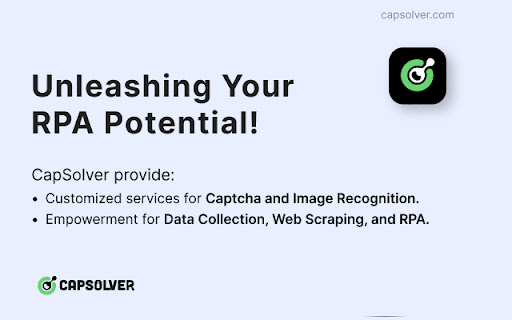
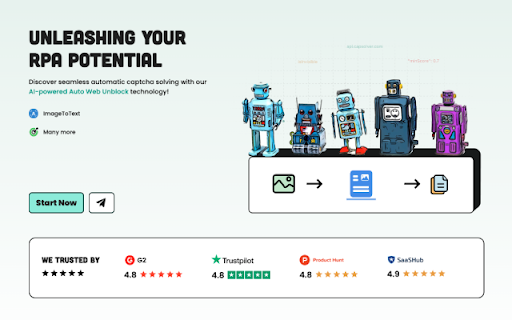
AI-powered CAPTCHA solver solution designed for Web Scraping.
Captcha Solver Extension
This extension allows you to automatically solve CAPTCHAs.
CapSolver extension - best and fastest browser captcha solver(based on AI)
1. Official CapSolver browser extension for Chrome, which automatically solves any CAPTCHAs in the background using artificial intelligence algorithms is the best quality captcha solver extension worldwide.
2. Browser extensions can also assist people in need, such as those with disabilities, by automatically recognizing and clicking on captcha verifications.
3. Browser extension is supported in Chrome, with Firefox, Opera, and Edge planning support in the near future.
How to use:
1. Add extension to Chrome.
2. Sign up and add funds on CapSolver.
3. Add an API key to the extension.
How to use in Puppeteer:
1. Extract the compressed file "CapSolver Browser Extension.zip".
2. Navigate to the extracted folder and find "/assets/config.js".
3. Edit "config.js", input your API key, save it, and then open the Chrome browser. Go to the Extensions management page and enable Developer mode.
4. Remove the existing CapSolver Extension. If it wasn't previously installed, you can proceed to the next step.
5. Click "Load unpacked", and select the folder you just extracted.
Price:
https://www.capsolver.com/#pricing
Support - [email protected]
Update Log
2025-02-19 v1.15.5
1. Fixed Turnstile service issue.
2025-02-13 v1.15.4
1. Fixed the issue of reCAPTCHA v3 not being solved automatically.
2025-01-21 v1.15.3
1. Optimized some known issues.
2025-01-02 v1.15.2
1. Fixed the issue with the Text Captcha feature.
2024-11-20 v1.15.1
1. Supported "Cloudflare Turnstile" Solution.
2024-9-14 v1.14.4
1. Optimized the stability of certain services to enhance user experience.
2024-8-19 v1.14.3
1. Fixed known issues and enhanced user experience.
2024-8-1 v1.14.2
1. Improved user experience.
2024-7-26 v1.14.1
1. Fixed some known issues.
2024-6-18 v1.14.0
1. Added the "textCaptchaModule" field in the config.js.
2024-5-31 v1.12.2
1. Cancel the task type selection function for reCAPTCHA v3.
2024-3-29 v1.12.0
1. Added the "pageAction" parameter to reCAPTCHA v2 token mode.
2024-2-18 v1.10.5
1. Fixed the issue of ineffective config settings.
2024-2-1 v1.10.3
1. Fixed the issue where the proxy set by the user through config.js is not taking effect.
| 分类 | 💻开发者工具 |
| 插件标识 | pgojnojmmhpofjgdmaebadhbocahppod |
| 平台 | Chrome |
| 评分 |
★★☆☆☆
2.8
|
| 评分人数 | 8 |
| 插件主页 | https://chromewebstore.google.com/detail/captcha-solver-auto-captc/pgojnojmmhpofjgdmaebadhbocahppod |
| 版本号 | 1.15.5 |
| 大小 | 1.82MiB |
| 官网下载次数 | 50000 |
| 下载地址 | |
| 更新时间 | 2025-02-21 00:00:00 |
CRX扩展文件安装方法
第1步: 打开Chrome浏览器的扩展程序
第2步:
在地址栏输入: chrome://extensions/
第3步: 开启右上角的【开发者模式】
第4步: 重启Chrome浏览器 (重要操作)
第5步: 重新打开扩展程序管理界面
第6步: 将下载的crx文件直接拖入页面完成安装
注意:请确保使用最新版本的Chrome浏览器
同类插件推荐

CaptchaAI - Captcha Solver
Captcha auto Recognition and Bypass (Free plan inc

Captcha Solver: Auto captcha solving service
AI-powered CAPTCHA solver solution designed for We

DBC Solver: Auto Recognition and Bypass
DeathByCaptcha Solver plugin allows you to automat

NoCaptcha Solver
Solve your captcha problem, like reCAPTCHA/hCAPTCH

rektCaptcha: reCaptcha Solver
Automatically solve reCaptcha using AI.Features: -

True Captcha
Solve image captchas automatically in the browser.

reCAPTCHA Solver: auto captcha bypass
An extension to automatically solve any type reCAP

Captcha Solver: Auto Recognition and Bypass
2Captcha Solver plugin allows you to automatically

Buster: Captcha Solver for Humans
Save time by asking Buster to solve CAPTCHAs for y
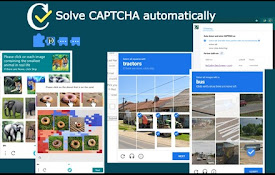
验证码自动识别器: 自动识别处理hCAPTCHA和reCAPTCHA
使用人工智能自动识别处理网页上出现的hCAPTCHA和reCAPTCHA. 与迷你派采集器无缝集成,

Captcha Solver: Auto Recognition and Bypass
2Captcha Solver plugin allows you to automatically

NopeCHA: CAPTCHA Solver
AI Solver for reCAPTCHA, FunCAPTCHA, and all CAPTC

Captcha Solver: Auto Recognition and Bypass
MultiBot solver plugin allows you to automatically