
Canvas Assistant Chrome 插件, crx 扩展下载





Stay on top of your Canvas assignments and find new students to study with!
Based on your feedback, Version 1.0.2 was updated to automatically save your Canvas Information on your browser. This data is not stored by the extension and is instead stored locally.
------
Are you tired of manually adding assignments to your personal calendars and to-do lists one by one? Are you looking for new people to study with? Canvas Assistant can help!
Canvas Assistant provides students with a new way to manage their Canvas coursework in a more efficient and organized way. With the click of a single button, users can add their Canvas assignments to their personal calendars, generate to-do lists for their upcoming coursework, and find new study buddies.
The extension offers three primary features:
- Sync Your Calendar: Creates an .ics file of your upcoming Canvas assignments, which you can easily add to your iCalendar, Google Calendar, or Outlook Calendar!
- Generate a To-Do List: Creates a .csv file of your upcoming Canvas assignments which can be used on its own or imported into the task-management application of your preference!
- Find Study Buddies: Creates a .csv file listing students that you share common courses with, taking the hassle out of finding people to study with!
Developed by students, for students. If you have any inquiries about the extension, reach out to us at [email protected].
| 分类 | 📝工作流程与规划 |
| 插件标识 | ikabnodlfakajogmdoojofebcejmjlll |
| 平台 | Chrome |
| 评分 |
★★★★★
5
|
| 评分人数 | 2 |
| 插件主页 | https://chromewebstore.google.com/detail/canvas-assistant/ikabnodlfakajogmdoojofebcejmjlll |
| 版本号 | 1.0.2 |
| 大小 | 2.14MiB |
| 官网下载次数 | 995 |
| 下载地址 | |
| 更新时间 | 2022-04-11 00:00:00 |
CRX扩展文件安装方法
第1步: 打开Chrome浏览器的扩展程序
第2步:
在地址栏输入: chrome://extensions/
第3步: 开启右上角的【开发者模式】
第4步: 重启Chrome浏览器 (重要操作)
第5步: 重新打开扩展程序管理界面
第6步: 将下载的crx文件直接拖入页面完成安装
注意:请确保使用最新版本的Chrome浏览器
同类插件推荐

CanvasCape
A suite of tools that enhance the Canvas LMS. Each

Canvas Class Average
See Canvas class averages.Canvas Class Average tak

Canvas Assistant
Stay on top of your Canvas assignments and find ne

Canvas Wrapped
Canvas Wrapped is here! Inspired by Spotify Wrappe

Super Canvas
Supercharge Your Canvas LMS ExperienceSuperCanvas

Canvas Assignments Timeline
Canvas Assignments Timeline Transform your Canvas

Canvas Pre-Submission Preview
Automatically gives user a preview of the assignme

Canvas Toolkit
Improvements for Canvas that give you more informa

Canvas+
An extension to enhance the Canvas with features s

Canvas Quiz Loader
Automatically load correct answers from previous q

Better Canvas
Feature packed extension for Canvas.Get the most o
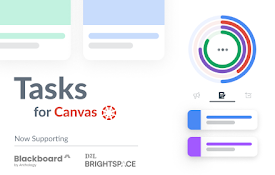
Tasks for Canvas – now supporting Blackboard, D2L Brightspace
A better to-do list sidebar for Canvas, Blackboard