
Canvas Quiz Loader Chrome 插件, crx 扩展下载



Automatically load correct answers from previous quiz attempts.
Are you tired of opening two windows just so that you can see what you've answered in the previous quiz attempt? Well, I understand. It gets even worse when you have multiple submissions that need to be combined into one.
Canvas Quiz Loader has been built to solve this common problem. It scans your previous submissions, picks out correct answers, and automatically applies them to the current attempt.
==============================================
We support ALL question types *
* If formula or variables within the formula change, the answer might have to be changed as well.
* Fill in multiple blank question type does not auto-populate, but you will still see your previous and best submission results
==============================================
For questions, suggestions, and bug reports, engage with us on Discord
https://discord.gg/npNySzNZ
Acknowledgment
Icon made by Freepik from www.flaticon.com
| 分类 | 📝工作流程与规划 |
| 插件标识 | pfagnepdndhkmilceinbebdfbmiddagl |
| 平台 | Chrome |
| 评分 |
★★★★☆
4.7
|
| 评分人数 | 3 |
| 插件主页 | https://chromewebstore.google.com/detail/canvas-quiz-loader/pfagnepdndhkmilceinbebdfbmiddagl |
| 版本号 | 0.5.3 |
| 大小 | 177KiB |
| 官网下载次数 | 50000 |
| 下载地址 | |
| 更新时间 | 2025-02-14 00:00:00 |
CRX扩展文件安装方法
第1步: 打开Chrome浏览器的扩展程序
第2步:
在地址栏输入: chrome://extensions/
第3步: 开启右上角的【开发者模式】
第4步: 重启Chrome浏览器 (重要操作)
第5步: 重新打开扩展程序管理界面
第6步: 将下载的crx文件直接拖入页面完成安装
注意:请确保使用最新版本的Chrome浏览器
同类插件推荐

Canvas to Quizlet
Converts a Canvas quiz page to Quizlet questions.G

OFES Form Autofill
Auto-fills OFES evaluation formsSimplify and speed

Canvas Answer Scratcher
Ever wanted to scratch out answers while taking a

I-Know
Never miss an assignment.I-Know is a Google Chrome

Canvas Quiz Filler
Picks correct answers from previous submissions on

ClickHole - REVEAL ALL!
Adds a button to ClickHole quizzes to reveal all t

Canvas Quiz Solution Remover
Removes correct answers from canvas quizzes by edt

Canvas Quiz Solver
Solves Canvas Quizzes for you.3 days free trial!

Wizard - Quiz Solver Canvas AI Extension
Get answers & explanations to your Canvas Quiz
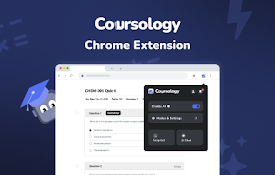
Coursology
Introducing your “Know-it-all” Study Sidekick! Div

Canvas Quiz Loader
Automatically load correct answers from previous q

Canvas Hack
Cheat on quizzes easily, and maintain a low-profil

Better Canvas
Feature packed extension for Canvas.Get the most o