
Myntra Export Cart To CSV Chrome 插件, crx 扩展下载
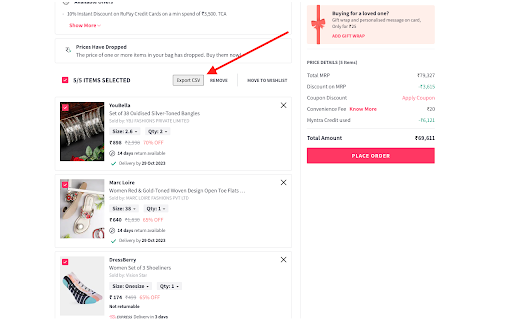
Streamline Your Shopping with Myntra Export Cart To CSV Extension - Effortless Export, Informed Choices!
"Myntra Export Cart To CSV Extension" is a must-have tool designed to streamline your Myntra shopping experience. With its seamless functionality, this Chrome extension allows you to effortlessly export your Myntra shopping cart data to a convenient CSV format. No more tedious manual data entry or complex processes—simply click a button and have your data ready for analysis and organization.
Gain a comprehensive overview of your shopping list, track your expenses, and make well-informed decisions about your purchases. Whether you're a meticulous budget planner or an enthusiastic shopaholic, this extension is tailored to enhance your shopping journey.
The user-friendly interface ensures that the export process is smooth and intuitive, allowing you to focus on what really matters—finding the best products on Myntra without worrying about managing your cart data.
Take charge of your shopping with the "Myntra Export Cart To CSV Extension" and enjoy a more organized and efficient shopping experience. Spend less time managing data and more time exploring the vast array of products on Myntra. Simplify your shopping today with this indispensable Chrome extension!
| 分类 | 📝工作流程与规划 |
| 插件标识 | inpocknlpmoamgegkfdpdjndefjopmmg |
| 平台 | Chrome |
| 评分 |
★★★★★
5
|
| 评分人数 | 1 |
| 插件主页 | https://chromewebstore.google.com/detail/myntra-export-cart-to-csv/inpocknlpmoamgegkfdpdjndefjopmmg |
| 版本号 | 1.0.2 |
| 大小 | 38.43KiB |
| 官网下载次数 | 109 |
| 下载地址 | |
| 更新时间 | 2024-11-26 00:00:00 |
CRX扩展文件安装方法
第1步: 打开Chrome浏览器的扩展程序
第2步:
在地址栏输入: chrome://extensions/
第3步: 开启右上角的【开发者模式】
第4步: 重启Chrome浏览器 (重要操作)
第5步: 重新打开扩展程序管理界面
第6步: 将下载的crx文件直接拖入页面完成安装
注意:请确保使用最新版本的Chrome浏览器
同类插件推荐

Myntra Export Cart To CSV
Streamline Your Shopping with Myntra Export Cart T

Gesys
Управляй браузером при помощи жестов рук??Наша ком
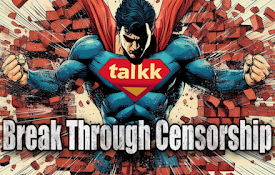
Talkk
Speak Freely in Every Corner of the WebTalkk power

Meta-Press.es
Decentralized press meta-search engineExplore the

Boss Hub | Link
BossHub Link| Sidebar, BOSS Link is Trusted by ove

LeadhuntAI - Chrome Extension
This extension will allow you to easily retrieve s

YouTube Bookmarker
Bookmark your YouTube video timestampsKeep track o

PromptSync
Ask ChatGPT, Bard AI, and Bing Chat with one singl

Apiary - Web Highlighter & Annotator
Highlight and take notes directly on what you read

Left Unread
Show only unread conversations on Facebook, Messen

BoostPic - Search Google Images on the fly
Uncover the possibility to search Google Images qu

CoSupport AI
CoSupport Agents is a groundbreaking AI assistant,

Tanuki Utilities
Provide useful utilities for GitLab users.Title ch