
Emsisoft Browser Security Chrome 插件, crx 扩展下载
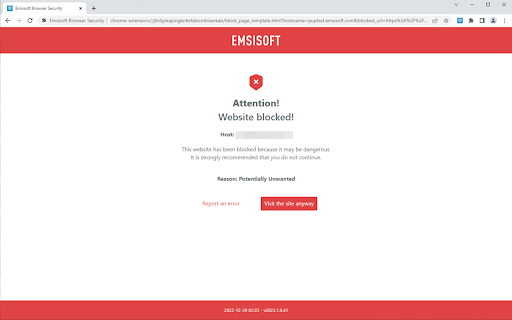
Blocks dangerous websites that distribute malware and prevents phishing attacks.
Emsisoft Browser Security protects you from bad websites and prevents phishing attacks without tracking your activity.
This privacy-conscious browser extension is lightweight and lightning-fast. It blocks access to websites that distribute malware and prevents phishing attacks that try to steal your passwords, while still giving you the flexibility to visit the sites you trust.
Emsisoft Browser Security uses privacy-conscious security technology, so it does not collect your browsing activity data. Your browsing history is your business. Keeping you safe online is ours.
No browsing activity tracking. Just security.
| 分类 | 📝工作流程与规划 |
| 插件标识 | jfofijpkapingknllefalncmbiienkab |
| 平台 | Chrome |
| 评分 |
★★★★☆
4.3
|
| 评分人数 | 25 |
| 插件主页 | https://chromewebstore.google.com/detail/emsisoft-browser-security/jfofijpkapingknllefalncmbiienkab |
| 版本号 | 2023.8.0.56 |
| 大小 | 99.12KiB |
| 官网下载次数 | 100000 |
| 下载地址 | |
| 更新时间 | 2023-09-21 00:00:00 |
CRX扩展文件安装方法
第1步: 打开Chrome浏览器的扩展程序
第2步:
在地址栏输入: chrome://extensions/
第3步: 开启右上角的【开发者模式】
第4步: 重启Chrome浏览器 (重要操作)
第5步: 重新打开扩展程序管理界面
第6步: 将下载的crx文件直接拖入页面完成安装
注意:请确保使用最新版本的Chrome浏览器
同类插件推荐

Comodo UAdBlocker
Based on the same open source codebase used by ove

Browser Security Plus
Manage Google Chrome using Browser Security Plus e

Retruster Phishing Protection
Stop phishing with Retruster. Be alerted to phishi

Sophos Chrome Security
这是针对 Chrome 设备的 Sophos Mobile 客户端。请注意:此扩展程序的使用受到 S

SafeToOpen Online Security
SafeToOpen Online Security 保护您免受诈骗、病毒和网络钓鱼网页的侵害。Sa

WebWall - Internet Security & Privacy Safety
WebWall is the best internet security and internet

Emsisoft Browser Security
Blocks dangerous websites that distribute malware

TrafficLight
Bitdefender TrafficLight adds a strong and non-int

Secured Downloads
Scan your downloads and make sure you are securedA

Online Security Pro
针对恶意软件,网络钓鱼和恶意网站的在线安全性。通过Comodo的实时保护,保护您自己,您的家人和您的

Tweaks Web Protection
Surf the web without fearing malwareThe quickest a

Microsoft Defender Browser Protection
Protect yourself against online threats, like phis

Malwarebytes Browser Guard
The fastest and safest web browsing experience.Mal