
Google Photos Delete Tool Chrome 插件, crx 扩展下载
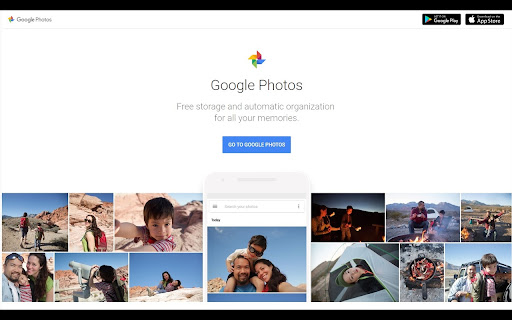
Bulk delete photos from Google Photos
# Google Photos Delete Tool
## What is Google Photos Delete Tool?
Google Photos Delete Tool is a powerful Chrome extension designed to help you efficiently manage and clean up your Google Photos library. It automates the process of selecting and deleting multiple photos, saving you time and effort when you need to remove a large number of images from your account.
## Key Features
1. **Bulk Selection**: Automatically selects multiple photos at once, streamlining the deletion process.
2. **Customizable Deletion Limit**: Set a maximum number of photos to delete in one session (default is 10,000).
3. **Automatic Scrolling**: Navigates through your photo library automatically, ensuring all photos are considered for deletion.
4. **Progress Tracking**: Provides real-time updates on the number of photos selected and deleted.
5. **Error Handling**: Robust error management to ensure smooth operation even if issues occur.
6. **User-Initiated**: The deletion process only starts when you click the extension icon, giving you full control.
## How It Works
1. **Smart Selection**: The tool uses advanced selectors to identify and select photos in your Google Photos interface.
2. **Batch Processing**: Photos are selected and deleted in batches for improved efficiency.
3. **Confirmation Handling**: Automatically confirms deletion actions, saving you from repetitive clicking.
4. **Scrolling Logic**: Implements intelligent scrolling to load more photos as needed.
## When to Use This Tool
- Clearing out old or unwanted photos in bulk
- Managing storage space in your Google Photos account
- Streamlining your photo collection after a large import
- Quickly removing duplicate or similar images
## How to Use
1. Install the Google Photos Delete Tool extension from the Chrome Web Store.
2. Navigate to [Google Photos](https://photos.google.com).
3. Click on the extension icon in your Chrome toolbar.
4. The tool will automatically start selecting and deleting photos based on the default settings.
5. Monitor the progress through console logs (accessible via Chrome DevTools).
6. The process will continue until it reaches the set limit or runs out of photos to delete.
## Customization
You can customize the tool's behavior by modifying the `CONFIG` object in the extension's code:
- `maxCount`: Set the maximum number of photos to delete in one session.
- `timeout`: Adjust the maximum wait time for operations.
- `scrollDelay`: Fine-tune the delay between scrolling actions.
## Important Notes and Warnings
1. **Use with Caution**: This tool performs bulk deletions. Make sure you want to delete the selected photos before starting the process.
2. **Permanent Deletion**: Deleted photos will be moved to the Google Photos Trash. They will be permanently deleted after 60 days unless manually restored.
3. **Account-Wide Action**: The tool operates on your entire Google Photos library. It doesn't target specific albums or date ranges.
4. **Performance Impact**: Running this tool may temporarily slow down your browser due to the intensive nature of bulk operations.
5. **Network Dependency**: A stable internet connection is required for optimal performance.
6. **UI Changes**: If Google updates the Photos interface, the tool may require updates to maintain compatibility.
## Privacy and Data Security
- This extension operates entirely within your browser and Google Photos interface.
- It does not collect, store, or transmit any of your personal data or photos.
- No external servers are accessed during the deletion process.
## Compatibility
- Works with the latest version of Google Chrome.
- Designed for the English version of Google Photos.
- May work with other Chromium-based browsers, but this is not officially supported.
## Limitations
- Cannot target specific date ranges or albums for deletion.
- Does not provide options for selective deletion based on criteria like file size or image content.
- The tool's efficiency may vary based on your internet speed and computer performance.
## Troubleshooting
If you encounter issues:
1. Refresh the Google Photos page and try again.
2. Ensure you're using the latest version of Chrome and the extension.
3. Check that you're on the English version of Google Photos.
4. Clear your browser cache and cookies related to Google Photos.
5. If problems persist, uninstall and reinstall the extension.
## Support and Feedback
We value your input and are committed to improving the Google Photos Delete Tool. If you encounter any issues, have suggestions for improvements, or want to share your experience:
- Visit our GitHub repository: [https://github.com/shtse8/google-photos-delete-tool](https://github.com/shtse8/google-photos-delete-tool)
- Submit issues or feature requests through GitHub's issue tracker
- Contact the developer through GitHub
## Future Development
We are constantly working to improve the Google Photos Delete Tool. Some features we're considering for future updates:
1. User interface for easy configuration of deletion parameters
2. Option to target specific date ranges or albums
3. Preview of photos selected for deletion
4. Undo functionality for accidental deletions
5. Integration with Google Photos' archive feature
Your feedback will help shape the future of this tool!
## About the Developer
This tool was developed by Kyle Tse, with a passion for creating utilities that simplify digital life and enhance productivity. Kyle believes in the power of open-source software and community-driven development. You can find more of Kyle's projects on his GitHub profile: [https://github.com/shtse8](https://github.com/shtse8)
## Disclaimer
Google Photos Delete Tool is not affiliated with, endorsed by, or in any way officially connected with Google or any of its subsidiaries or affiliates. The official Google Photos website can be found at https://photos.google.com.
## License
This project is licensed under the MIT License. See the LICENSE file in our GitHub repository for more details.
---
By using the Google Photos Delete Tool, you acknowledge that you have read and understood this description, including the warnings and limitations. Always ensure you have backups of important photos before performing bulk deletions. Happy organizing!
| 分类 | 🛠️工具 |
| 插件标识 | jiahfbbfpacpolomdjlpdpiljllcdenb |
| 平台 | Chrome |
| 评分 |
★★★★★
5
|
| 评分人数 | 1 |
| 插件主页 | https://chromewebstore.google.com/detail/google-photos-delete-tool/jiahfbbfpacpolomdjlpdpiljllcdenb |
| 版本号 | 1.0 |
| 大小 | 22.32KiB |
| 官网下载次数 | 2000 |
| 下载地址 | |
| 更新时间 | 2024-08-05 00:00:00 |
CRX扩展文件安装方法
第1步: 打开Chrome浏览器的扩展程序
第2步:
在地址栏输入: chrome://extensions/
第3步: 开启右上角的【开发者模式】
第4步: 重启Chrome浏览器 (重要操作)
第5步: 重新打开扩展程序管理界面
第6步: 将下载的crx文件直接拖入页面完成安装
注意:请确保使用最新版本的Chrome浏览器
同类插件推荐

Pixplain: Capture Screenshot + GPT4 Vision
Image to Text Explanation with GPT-4 VisionTake a

谷歌相册批量删除Chrome扩展程序
此扩展程序可以自动批量删除您的 Google 相册,因为 Google 本身不提供这个功能。? 批量
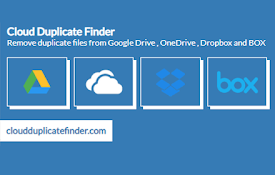
Cloud Duplicate Finder
Easily find duplicate photos, songs and all files

Google Photos Delete Tool
Bulk delete photos from Google Photos# Google Phot

Delete All Google Photos Chrome Extension
This extension automates bulk deletion of your Goo

Bookmarks clean up
Quickly clean up your bookmarks: remove duplicates

AI Text Improver
Enhance your emails and other texts with AI. Selec
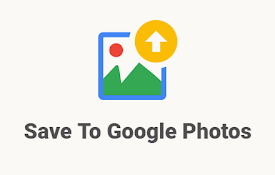
Save To Google Photos
Save to Google Photos! Right click to save a pictu

Gmail Unsubscribe Tool by Trimbox
Unsubscribe from email lists in just 1 click with

Gmail Cleaner
Extension that helps you clean your gmail inboxGma

Fresh Inbox: Clean Gmail with Total Privacy
Your go-to Chrome extension for a clutter-free Gma

Gmail Mass Unsubscribe & Delete Emails - InboxPurge
Mass unsubscribe and delete unwanted emails in Gma

Bookmark Dupes
显示/移除重复的书签或空文件夹# bookmarkdupes (C) Martin Väth &l