
Google Sheets Link Auto Opener Chrome 插件, crx 扩展下载
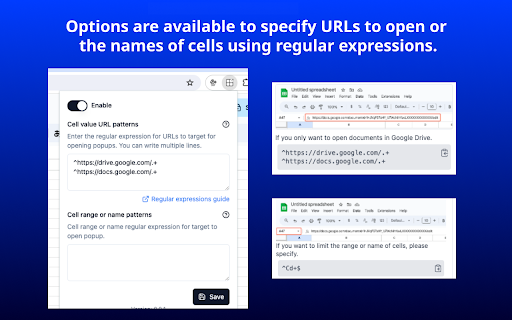

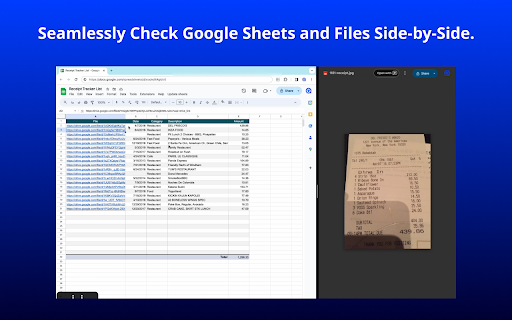
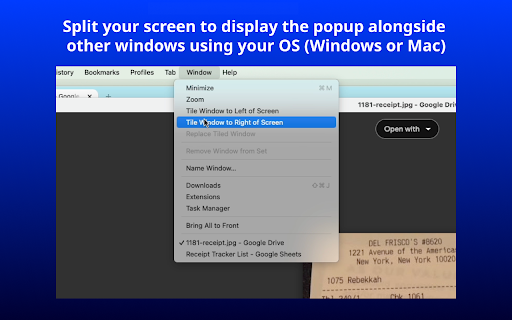
Google Sheets Link Auto Opener automatically opens a popup window when the value of the currently selected cell in a Google…
Google Sheets Link Auto Opener automatically opens a popup window when the value of the currently selected cell in a Google Spreadsheet is a URL. It enables users to view the spreadsheet and the content of the URL in a side-by-side arrangement, facilitating seamless and rapid review of both the spreadsheet data and the linked web content.
This feature is particularly useful for efficiently comparing details of digitized invoices and receipts (processed through OCR or AI) against their original files.
Key Features:
Regular Expression-Based Filtering: This extension allows for the automatic opening of links only if the URL in a given cell, or the cell range/name, matches a specified regular expression pattern. This capability effectively prevents the opening of irrelevant links.
Privacy:
This extension does not send or store any information to external services.
Sample data for screenshots was sourced from https://expressexpense.com/blog/free-receipt-images-ocr-machine-learning-dataset/
| 分类 | ⚙️功能性 |
| 插件标识 | jiiebicphnkfflknfoklnfhcibkhpmga |
| 平台 | Chrome |
| 评分 |
★★★☆☆
3.9
|
| 评分人数 | 7 |
| 插件主页 | https://chromewebstore.google.com/detail/google-sheets-link-auto-o/jiiebicphnkfflknfoklnfhcibkhpmga |
| 版本号 | 1.0.1 |
| 大小 | 183KiB |
| 官网下载次数 | 659 |
| 下载地址 | |
| 更新时间 | 2024-10-05 00:00:00 |
CRX扩展文件安装方法
第1步: 打开Chrome浏览器的扩展程序
第2步:
在地址栏输入: chrome://extensions/
第3步: 开启右上角的【开发者模式】
第4步: 重启Chrome浏览器 (重要操作)
第5步: 重新打开扩展程序管理界面
第6步: 将下载的crx文件直接拖入页面完成安装
注意:请确保使用最新版本的Chrome浏览器
同类插件推荐
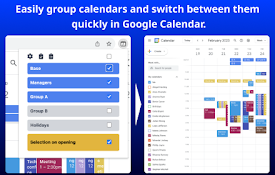
Easy Grouping for Google Calendar
Easily group calendars and switch between them qui
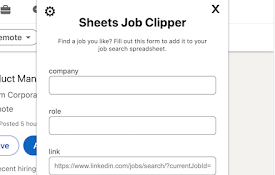
Sheets Job Clipper
save jobs to your job search spreadsheetThis is a
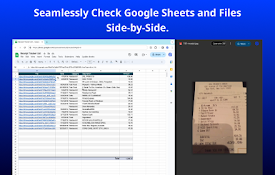
Google Sheets Link Auto Opener
Google Sheets Link Auto Opener automatically opens

Thumbnail Enlarger for Google Drive
Easier photo and image viewing on Google Drive.You

Drive Direct Download
Get direct download links from Google DriveTurn Go

Hide Link Preview in Google Sheets
Vixen Digital tool to hide link previews on hover
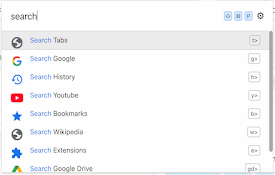
Chrome Palette
Command Palette for ChromeOpen source tool to acce
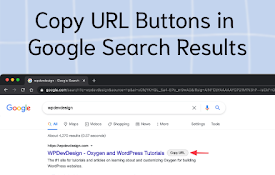
Copy URL Buttons in Google Search Results
Makes copying links from google search results fas

Sheets Helper
An extension that assists with Google Sheets formu
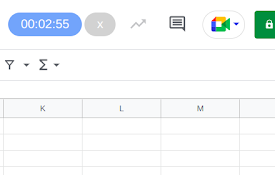
Stopwatch for Google Sheets
Adds a stopwatch to Google Sheets.This extension a
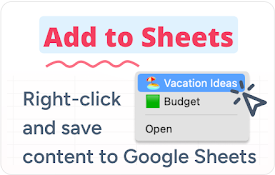
Add to Sheets - Save to Google Sheets in 1 click
Right-click to add any content to Google Sheets. P

Easy Extensions Manager
Simplify extension management. Enable, disable, an
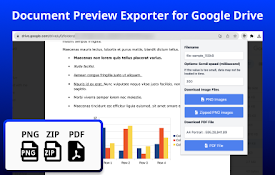
Document Preview Exporter for Google Drive
Adds Export Feature for Google Drive Document Prev