
CapCut - Video Editor Chrome 插件, crx 扩展下载

CapCut is a free, all-in-one video editing tool..
CapCut is a free, all-in-one video editing tool. It's packed with everything necessary to create high-quality, visually appealing videos and graphics.
Offering both app and online version, CapCut satisfies all video production needs. Beyond fundamental video editing, styling and music, it includes advanced features like keyframe animation, buttery smooth slow-motion, smart stabilization, cloud storage, and multi-member editing - all free of charge.
Create stunning, easy to share videos with CapCut's unique features: trending styles, auto captions, text-to-speech, motion tracking, and background remover. Reveal your uniqueness and become a hit on TikTok, YouTube, Instagram, WhatsApp, and Facebook!
Easily edit any image or video from the web directly in CapCut with a simple right-click. This extension adds a convenient "Edit with CapCut" option to your context menu, allowing you to seamlessly transfer media files to CapCut's online editor. Whether you're working with photos or videos, this extension streamlines your editing process by opening the selected media in a new tab on CapCut.
Features:
Quick access to CapCut Editor via the context menu.
Automatic file upload to CapCut for immediate editing.
Custom icons and background effects for a personalized look.
Make your editing experience faster and more efficient with this handy tool!
| 分类 | 👥社交 |
| 插件标识 | jleonlfcaijhkgejhhjfjinedgficgaj |
| 平台 | Chrome |
| 评分 |
★★★★☆
4
|
| 评分人数 | 4 |
| 插件主页 | https://chromewebstore.google.com/detail/capcut-video-editor/jleonlfcaijhkgejhhjfjinedgficgaj |
| 版本号 | 1.4 |
| 大小 | 11.97KiB |
| 官网下载次数 | 8000 |
| 下载地址 | |
| 更新时间 | 2024-08-21 00:00:00 |
CRX扩展文件安装方法
第1步: 打开Chrome浏览器的扩展程序
第2步:
在地址栏输入: chrome://extensions/
第3步: 开启右上角的【开发者模式】
第4步: 重启Chrome浏览器 (重要操作)
第5步: 重新打开扩展程序管理界面
第6步: 将下载的crx文件直接拖入页面完成安装
注意:请确保使用最新版本的Chrome浏览器
同类插件推荐

Video Editor by DriveEditor.com
Edit your videos with Google Drive video editor. A

CapCut Template ▷ Make Trending Videos
Get the latest trending CapCut Template links to c

Extension KineMaster for Chrome
Extension KineMasterGet Extension KineMaster and e

CapCut screen recorder
CapCut Screen RecorderFree and powerful screen rec

CapCut For PC,Windows and Mac (Easy Edit)
Enhance your CapCut experience with additional fea
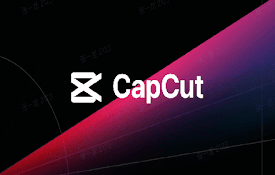
Cap-Cut Video Editor
CapCut is an easy-to-use video editor that is perf

CapCut | All-in-one video editor
CapCut Video Editor for PC & MAC, easy to use

CapCut - Video Editor
CapCut is a free, all-in-one video editing tool..C

Vinkle Video Editor
Vinkle is an easy-to-use video editor that is perf

VidMix - Online Video Editor
Video editor in your browser.Free and easy-to-use
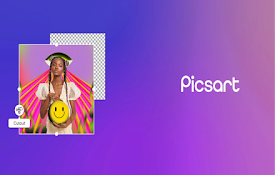
Picsart: AI Photo Video Editor
Extension Picsart is your go-to, all-in-one AI ass

Filmora for Chrome | Photo & V Editor
Filmora AI-based video editor & movie maker, f