
Gmail Sender Icons Chrome 插件, crx 扩展下载
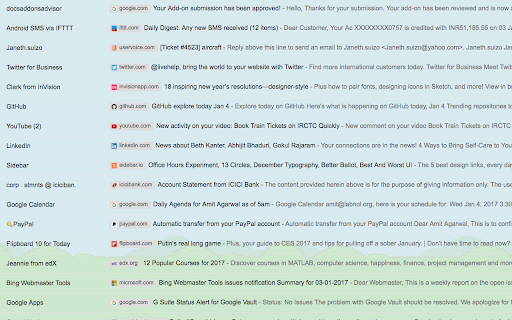
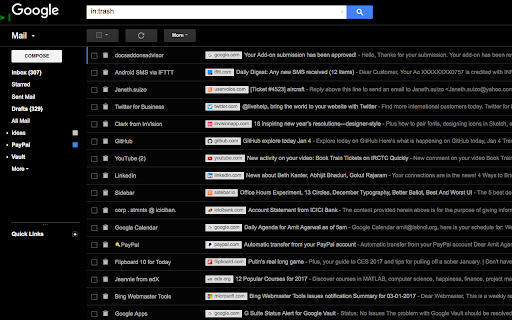

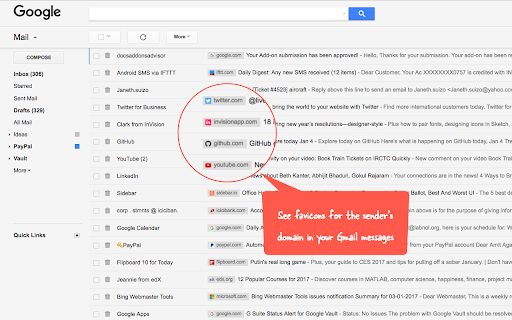
Quickly identify the sender of email messages in Gmail without opening the message.
Gmail Sender Icons is a Google Chrome extension that makes it easy for you to quickly and visually identify email senders in Gmail. It shows the company domain name of the email sender and the official logo (favicon) of the sender's organization alongside the email message.
For instance, if you receive an email from [email protected], the Gmail extension will add a virtual label google.com to your email message and also a logo of the Google website next to the message so you can immediately identify the sender in the email list.
Gmail Sender Icons has been featured on Product Hunt, LifeHacker, The Next Web and host of popular websites.
The favicons and the sender's domain are visible across Gmail including search results. The sender's label is applied virtually and the actual labels of the email message are left unchanged.
The Gmail Chrome extension uses the Google S2 service for generating the website's favicon while the Gmail messages are parsed with the Inbox SDK framework. All processing is done locally in your browser and no Gmail data is ever shared or uploaded anywhere.
The add-on is open source and the code is available on Github.
| 分类 | 🛠️工具 |
| 插件标识 | jniljaamodclkmphgkgkooplflhkadpg |
| 平台 | Chrome |
| 评分 |
★★★★☆
4.8
|
| 评分人数 | 70 |
| 插件主页 | https://chromewebstore.google.com/detail/gmail-sender-icons/jniljaamodclkmphgkgkooplflhkadpg |
| 版本号 | 4.0 |
| 大小 | 1.39MiB |
| 官网下载次数 | 20000 |
| 下载地址 | |
| 更新时间 | 2024-07-27 00:00:00 |
CRX扩展文件安装方法
第1步: 打开Chrome浏览器的扩展程序
第2步:
在地址栏输入: chrome://extensions/
第3步: 开启右上角的【开发者模式】
第4步: 重启Chrome浏览器 (重要操作)
第5步: 重新打开扩展程序管理界面
第6步: 将下载的crx文件直接拖入页面完成安装
注意:请确保使用最新版本的Chrome浏览器
同类插件推荐

Gmail Sender Icons
Quickly identify the sender of email messages in G

Color Icons for Gmail
This extension will replace monochrome icons in Gm

Row Highlighter for Gmail™ and Inbox™
Highlights Gmail and Inbox rows on mouse over with

Sender Icons for Gmail™
Add a sender icon for all emails in your Gmail inb
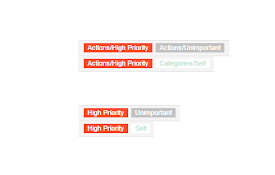
Short Gmail Labels
Shorten your Gmail labels so parent labels are not

Gmail sender favicons (domain icons)
Display domain favicons in Gmail list viewShows do

Gmelius为Gmail: 共享收件箱、标签、自动化和分析
用Gmelius将Gmail变为团队核心工作区:全面合作与分析。✓ Manage shared in
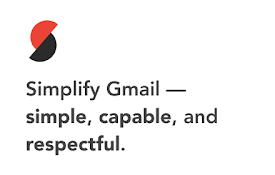
Simplify Gmail
Make Gmail simpler, more capable, and more respect

Sortd for Gmail
All-in-one Sales, Service, Help Desk & Task Ma

Simple Gmail Notes
给Gmail和Inbox中的电子邮件添加备注。- 将笔记存储在您自己的Google云端硬盘中 -

Gmail Tabs by cloudHQ
将 Gmail 标签或 Gmail 过滤器设置为标签Google automatically org

Share and attach files in Gmail™ by cloudHQ
Attach and share files effortlessly from OneDrive,

Gmail Message Preview by cloudHQ
Preview emails in inbox.Do you want to be able to