
Sender Icons for Gmail™ Chrome 插件, crx 扩展下载
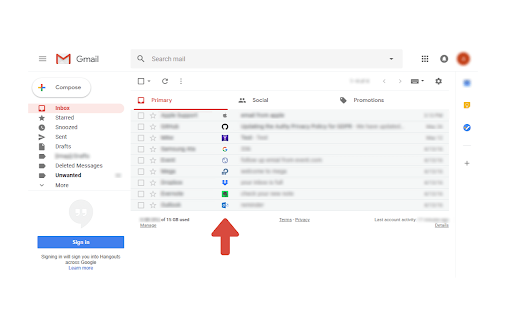
Add a sender icon for all emails in your Gmail inbox.
Sender Icons for Gmail™ is an extension that lets you easily add icons for individual emails (based on the sender's address) in the Gmail inbox.
Simply add the addon to your browser and open or reload your Gmail inbox. You will see an icon next to the - subject - column for each email. The icon is derived from the email's domain address. Please note that icons are set to be 16 pixels in width and height. To change the icon size to 32 pixels, please visit the extension options page.
Note: to hide icons, please press on the toolbar button once to disable the addon, then reload the Gmail tab.
Important note: Sender Icons for Gmail™ add-on does NOT belong or relate to Google Inc at all. It is an unofficial extension that is developed and maintained independently by its author. Gmail™ is a registered trademark of Google Inc.
If you see any bug(s) or have a feature request, please fill out the bug report form on the addon's homepage (https://mybrowseraddon.com/sender-icons-for-gmail.html).
| 分类 | 🛠️工具 |
| 插件标识 | bncbcpnjglcbgoambglmmfoakffngkjg |
| 平台 | Chrome |
| 评分 |
★★★★★
5
|
| 评分人数 | 9 |
| 插件主页 | https://chromewebstore.google.com/detail/sender-icons-for-gmail/bncbcpnjglcbgoambglmmfoakffngkjg |
| 版本号 | 0.1.6 |
| 大小 | 37.8KiB |
| 官网下载次数 | 1000 |
| 下载地址 | |
| 更新时间 | 2025-02-10 00:00:00 |
CRX扩展文件安装方法
第1步: 打开Chrome浏览器的扩展程序
第2步:
在地址栏输入: chrome://extensions/
第3步: 开启右上角的【开发者模式】
第4步: 重启Chrome浏览器 (重要操作)
第5步: 重新打开扩展程序管理界面
第6步: 将下载的crx文件直接拖入页面完成安装
注意:请确保使用最新版本的Chrome浏览器
同类插件推荐

Panel Extension For Gmail
View your Gmail in a panel within Google Chrome.Th

Gmail Sender Icons
Quickly identify the sender of email messages in G

Color Icons for Gmail
This extension will replace monochrome icons in Gm

Better Gmail Buttons
Improve the usability of the Gmail buttons. Avoid

Time Labeler for Gmail™
This extension automatically labels your emails in

Gmail Date Time Formatter
Set the format of the date and time for mails in y

Neat Messages for Gmail
Improves the readibility of plain text Gmail messa

Sender Icons for Gmail™
Add a sender icon for all emails in your Gmail inb
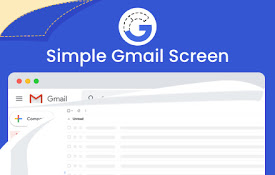
Simple Gmail Screen
简化Gmail屏幕,使侧边栏和顶部栏自动隐藏。This extension simply hides
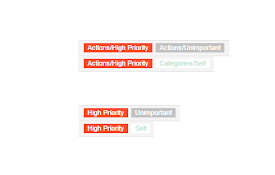
Short Gmail Labels
Shorten your Gmail labels so parent labels are not

Gmail sender favicons (domain icons)
Display domain favicons in Gmail list viewShows do

inboxy: Inbox Bundles for Gmail
Adds Google Inbox bundles to Gmailinboxy makes it

Sort Gmail Inbox by cloudHQ
Find an email in seconds with free preset filtersF