Sender Icons for Gmail™ Chrome 插件, crx 扩展下载
CRX扩展文件安装方法
第1步: 打开Chrome浏览器的扩展程序
第2步:
在地址栏输入: chrome://extensions/
第3步: 开启右上角的【开发者模式】
第4步: 重启Chrome浏览器 (重要操作)
第5步: 重新打开扩展程序管理界面
第6步: 将下载的crx文件直接拖入页面完成安装
注意:请确保使用最新版本的Chrome浏览器
同类插件推荐

Panel Extension For Gmail
View your Gmail in a panel within Google Chrome.Th

Gmail Sender Icons
Quickly identify the sender of email messages in G

Color Icons for Gmail
This extension will replace monochrome icons in Gm

Better Gmail Buttons
Improve the usability of the Gmail buttons. Avoid

Time Labeler for Gmail™
This extension automatically labels your emails in

Gmail Date Time Formatter
Set the format of the date and time for mails in y

Neat Messages for Gmail
Improves the readibility of plain text Gmail messa

Sender Icons for Gmail™
Add a sender icon for all emails in your Gmail inb
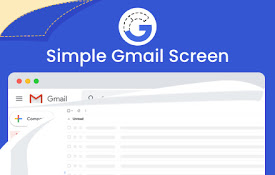
Simple Gmail Screen
简化Gmail屏幕,使侧边栏和顶部栏自动隐藏。This extension simply hides
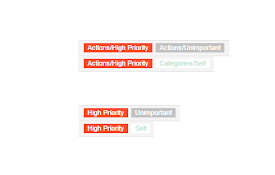
Short Gmail Labels
Shorten your Gmail labels so parent labels are not

Gmail sender favicons (domain icons)
Display domain favicons in Gmail list viewShows do

inboxy: Inbox Bundles for Gmail
Adds Google Inbox bundles to Gmailinboxy makes it

Sort Gmail Inbox by cloudHQ
Find an email in seconds with free preset filtersF