
Outline: quick notes Chrome 插件, crx 扩展下载
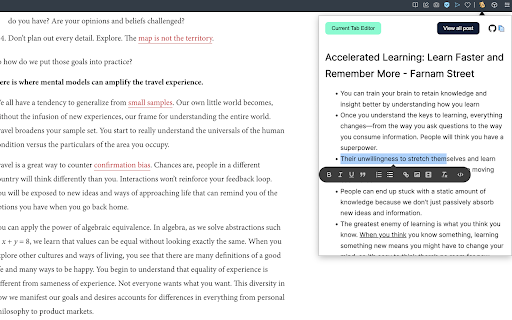
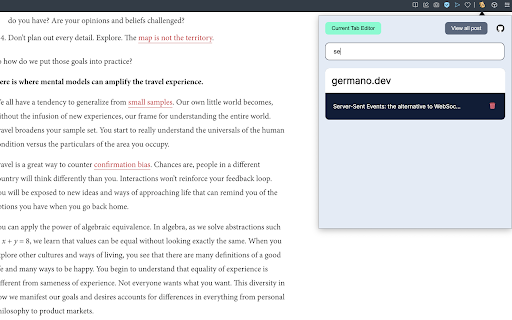

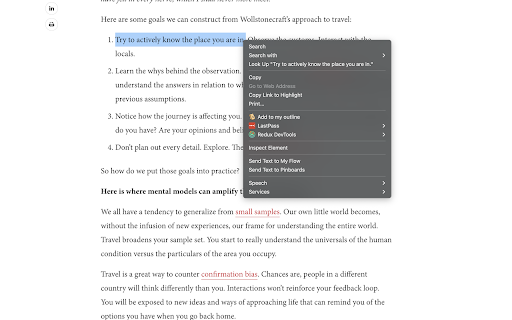
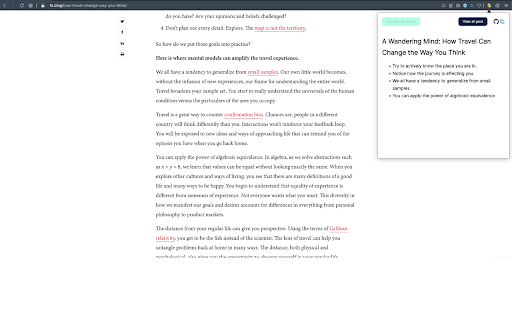
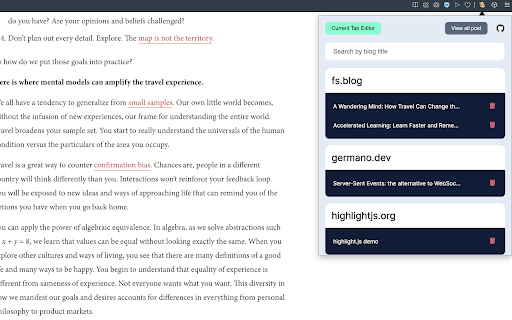
An extension that let you save you quick notes while browsing
Outline help you to save quick notes while browsing on the internet.
The process for taking notes with outline is simple. You simply need to install the extension. And start adding whatever you like on the internet. This project I created for my personal use but later I realise it can be used by anyone. So here it is available for everyone.
Why Outline?
1. Privacy focused. The data can only read by you only. Its between you and your browser. Code is open sourced. So you can always look whats going. No one can recover your info. If it's gone, it's gone
2. Rich text formatting allowed. You can highlight according to your convenience.
3. Less clutter info: Not everything you read should be in your notes. Sometimes you just need some pointer which you can review later. You can think outline as quick draft which you can save all your info anywhere you want
4. Easy to find whatever you type
Note: This extension rely chrome storage api. So it has its own limitation. If you do not need any specific notes, delete it. So that it does not give your storage warning. More you can read here: https://developer.chrome.com/docs/extensions/reference/storage/#property-local
And much more feature will come soon...
If you want new feature request or found any bug. Feel free to open ticket here: https://github.com/shubhamV123/outline
| 分类 | 📚教育 |
| 插件标识 | jnjimmfigcmfgpnkejeegliidonlefdf |
| 平台 | Chrome |
| 评分 |
★★★★☆
4.8
|
| 评分人数 | 13 |
| 插件主页 | https://chromewebstore.google.com/detail/outline-quick-notes/jnjimmfigcmfgpnkejeegliidonlefdf |
| 版本号 | 1.1.0 |
| 大小 | 235KiB |
| 官网下载次数 | 356 |
| 下载地址 | |
| 更新时间 | 2022-03-22 00:00:00 |
CRX扩展文件安装方法
第1步: 打开Chrome浏览器的扩展程序
第2步:
在地址栏输入: chrome://extensions/
第3步: 开启右上角的【开发者模式】
第4步: 重启Chrome浏览器 (重要操作)
第5步: 重新打开扩展程序管理界面
第6步: 将下载的crx文件直接拖入页面完成安装
注意:请确保使用最新版本的Chrome浏览器
同类插件推荐

Easy MindMap - Second Brain
Learn everything, and make it easy. Easy Mind Map
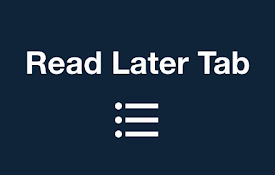
Read Later Tab
Read Later Tab helps to make progress with your re

Notes Dashboard
Notepad and to-do lists saved to your browserOpen

Tab Notes
Tab Notes will helps you to make notes on the brow
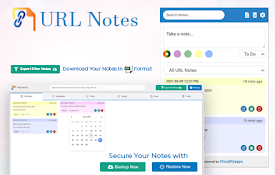
URL Notes: Best Tool to Take, Manage, and Export Notes While Browsing
Stay focused and organized with URL Notes! Effortl

Page Pad : Make quick notes
Create notes instantly for individual webpages whi
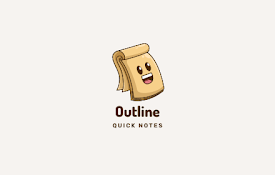
Outline: quick notes
An extension that let you save you quick notes whi

Stringmark: Highlight for later!
Bookmark feature but more precise ? and more effic

Membr: Effortless & Secure Note-taking
Stay organized and productive with Membr's ric
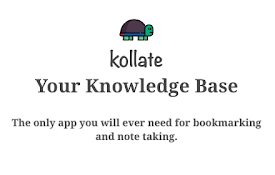
Kollate
The only app you will ever need for bookmarking an

Click&Note - Notes Vault
Click And Note - simple notepad and vault, tool fo

Turbo Outliner
Most accurate web article table of contents genera

myReach Web Clipper
Save the things that matter on the web in an inter