
TabPal Chrome 插件, crx 扩展下载
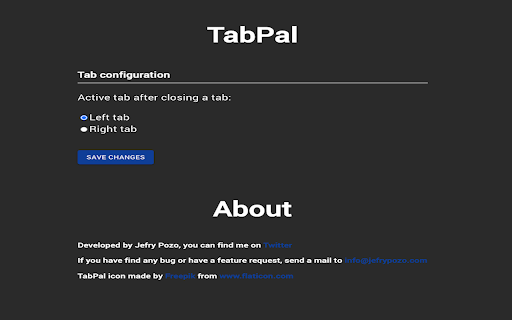
Chrome extension for managing tabs and adding shorcuts and behaviours
A simple extension that allows you to customize the behaviour of chrome regarding opening and closing tabs. It also adds some shorcuts so you can pin, mute, or go to a tab playing sound using the keyboard.
Changelog:
v0.3.7
-Fixed issues with muteTabs and pinTabs shorcuts
-Removed history from extension since it wasn't working as expected due to the way browsers handle events
v0.3.6
-Modified extension to keep history in memory
-Close extension service worker when browser is closed
v0.3.5:
-Added missing shorcuts
-Add link to shorcuts page in the options page
-Fix issue when creating a new empty tab
v0.3:
-Rewrote the extension to use MV3
-Handle child, parent and sibling tabs
-Currently, shorcuts are missing and will be implemented in the next version
v0.2:
-Added option to select last active tab after closing a tab
-Added option to select first tab from same domain after closing a tab
-Fixed a bug with the right and left tab options
*v0.1
-Option to customize if the next active tab after tabs are closed should be the tab to its left or its right
-If the tab is in a group, the next tab will be the leftmost in that group
-Shorcuts:
-Alt + Shift + T: Open a new tab to the right
-Alt + Shift + P: Pin selected tabs
-Alt + Shift + M: Mute selected tabs (the tab, not the whole site)
-Alt + Shift + S: Go to the first tab playing sounds
There are additional shorcuts that you can configure in the chrome://extensions/shortcuts page.
Privacy policy:
This extension does not store, use, transfer or sell any user information. It only needs access to the tabs and windows to handle the opening and and closing, and the storage permission to save the user settings on the options page.
If you find a bug or a feature request, send a mail to [email protected].
TabPal icon made by Freepik from [www.flaticon.com](http://www.flaticon.com/).
| 分类 | 📝工作流程与规划 |
| 插件标识 | kaaidgmlmkcafpheocflaeblnolaiecc |
| 平台 | Chrome |
| 评分 |
★★★★★
5
|
| 评分人数 | 1 |
| 插件主页 | https://chromewebstore.google.com/detail/tabpal/kaaidgmlmkcafpheocflaeblnolaiecc |
| 版本号 | 0.3.7 |
| 大小 | 96.39KiB |
| 官网下载次数 | 13 |
| 下载地址 | |
| 更新时间 | 2024-07-30 00:00:00 |
CRX扩展文件安装方法
第1步: 打开Chrome浏览器的扩展程序
第2步:
在地址栏输入: chrome://extensions/
第3步: 开启右上角的【开发者模式】
第4步: 重启Chrome浏览器 (重要操作)
第5步: 重新打开扩展程序管理界面
第6步: 将下载的crx文件直接拖入页面完成安装
注意:请确保使用最新版本的Chrome浏览器
同类插件推荐

New Tab Positioner
Determine where new tabs should open: From regular

Tabby : Your personal tabs manager
Quickly manage all the tabs across different windo

TabPal
Chrome extension for managing tabs and adding shor
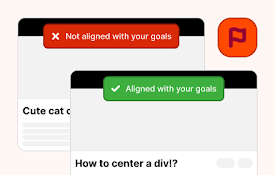
Molla - Stay focused and block distractions
Molla helps you stay focused on your goals by redi

Tabs+
Take control of your tabsThis extension provides t

TabOrganizer
This extension provides quick actions to manage ta

Taby
Quickly move between tabs, bookmarks and historyTa

Collecta
Browser companion to collect images, links, and te

Boss Hub | Card
Boss Hub Card | Your Business Card GeneratorBoss H

Quick Image Saving via CSS Selector
This Chrome extension is designed to facilitate th

Agency Toolchest
The Agency Toolchest Chrome Extension is used to s

Suspend tabs
Free up your device's memory and speed up your

BoostPic - Search Google Images on the fly
Uncover the possibility to search Google Images qu