
YouTube Focus Chrome 插件, crx 扩展下载
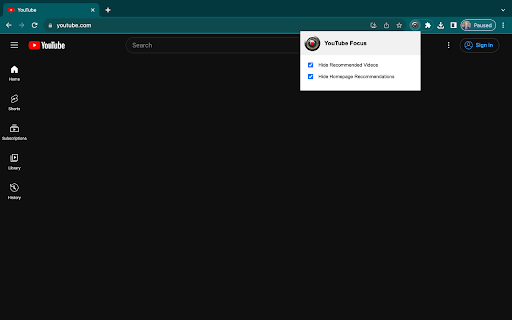
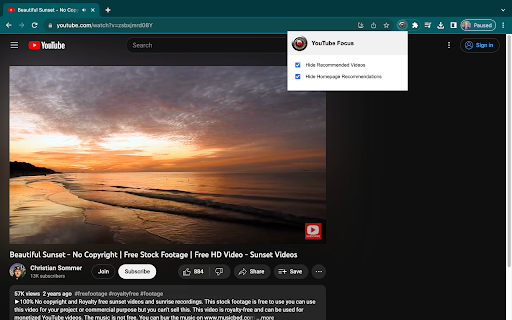
Hide recommended videos on YouTube for distraction-free viewing.
A Simpler, More Focused YouTube
Do you find yourself easily distracted by endless video recommendations while you're trying to work or study on YouTube? YouTube Focus is here to help you declutter your YouTube interface for a distraction-free experience.
Features:
- ? Hide Recommended Videos: Focus on the content you actually need by eliminating distracting video recommendations from the sidebar.
- ? Hide Homepage Recommendations: Simplify your YouTube homepage for a cleaner, more focused experience right when you log in.
Who Is This For?
- Professionals who use YouTube for work-related research but don't want to get sidetracked.
- Students who utilize YouTube as an educational resource and want to avoid distractions.
- Any user looking to enjoy a more focused, streamlined YouTube experience.
Easy to Use
Simply install the extension and the features will automatically activate. You can also easily toggle features on or off by clicking on the extension icon.
Privacy-Focused
Your data stays where it belongs - with you. YouTube Focus doesn't collect any personal data and operates entirely on your local browser.
Download Now
Improve your productivity and reduce distractions with YouTube Focus. Click "Add to Chrome" to install.
| 分类 | 📝工作流程与规划 |
| 插件标识 | kbpcdmphfdjkmojocjcghimokklabcdm |
| 平台 | Chrome |
| 评分 |
★★★☆☆
3
|
| 评分人数 | 2 |
| 插件主页 | https://chromewebstore.google.com/detail/youtube-focus/kbpcdmphfdjkmojocjcghimokklabcdm |
| 版本号 | 1.0 |
| 大小 | 1.02MiB |
| 官网下载次数 | 137 |
| 下载地址 | |
| 更新时间 | 2023-09-03 00:00:00 |
CRX扩展文件安装方法
第1步: 打开Chrome浏览器的扩展程序
第2步:
在地址栏输入: chrome://extensions/
第3步: 开启右上角的【开发者模式】
第4步: 重启Chrome浏览器 (重要操作)
第5步: 重新打开扩展程序管理界面
第6步: 将下载的crx文件直接拖入页面完成安装
注意:请确保使用最新版本的Chrome浏览器
同类插件推荐

DistrctionFree YT
Enjoy a distraction free YouTube experience. Save

Youtube focus
Blocks Youtube recommendations so that you see onl

Distraction Free YouTube
Are you distracted while watching educational vide

YouTube Focus Mode
Hides recommendations and comments from YouTube vi

FocusTube - Distraction Remover for YouTube
Eliminate Shorts videos and irrelevant recommendat

Screen Time Tracker
Track your browsing time and get reminders to take

Distraction free: Hide YouTube content
Hide the YouTube content and be distraction free!E

YouTube Focus
Hide recommended videos on YouTube for distraction

YouTube Distraction Disabler
Remove distracting video suggestions on YouTube.Ju
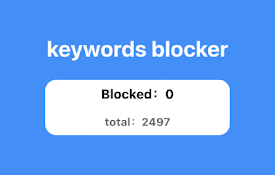
屏蔽词
屏蔽指定关键词的相关内容,再也不会看到!内容过滤大师: 你的数字生活,你做主。 在这个信息泛滥的时

Youtube Focus
Introducing a revolutionary tool designed to enhan

YouTube Focus Mode
Chrome Extension that allows you to focus by block

Youtube Ultra Focus Mode
This YouTube Ultra Focus Mode extension removes un