
Google Keep - Full Screen Edit Chrome 插件, crx 扩展下载
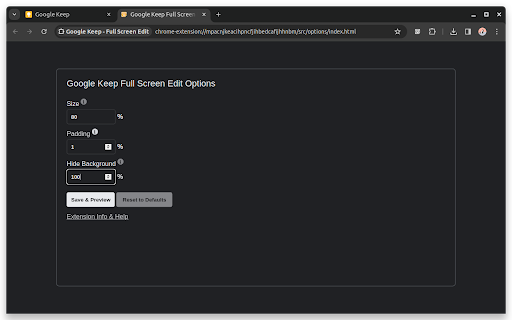
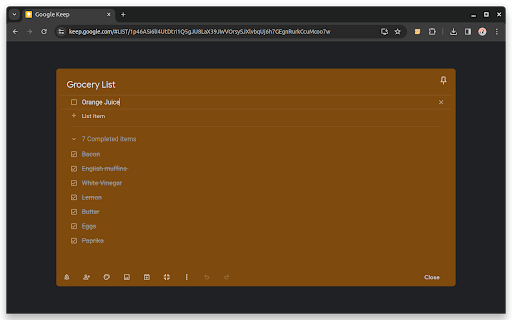

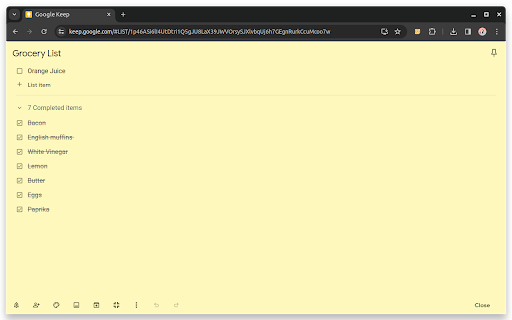
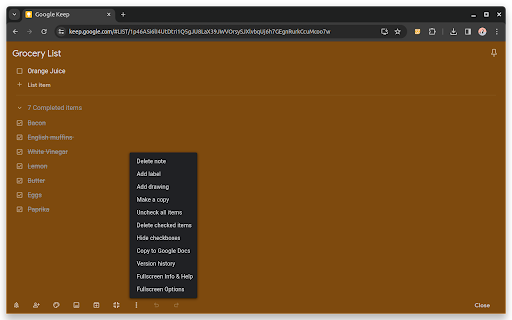
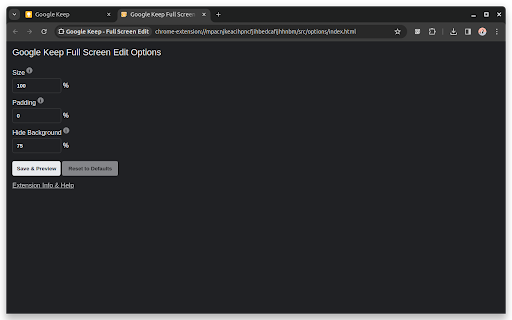
Makes note editing take up the full browser window
* Allows Google Keep editing to use the full browser window.
* Allows toggling full screen on and off by clicking on an icon added on the notes.
* Remembers full screen status across sessions
* Supports Dark Mode
* Works with non-English language settings
* ? Options page to customize behavior (width, padding, background)
* ? Customizable keyboard shortcut (Ctrl+Shift+F or Cmd+Shift+F by default) to toggle full screen on and off
* ? Other minor bug fixes & enhancements
View Demo Here: https://cmp.onl/tjXo
WARNINGS & IMPORTANT NOTES
* Use this extension at your own risk. It shouldn't cause problems, but I can't make any guarantees. It's wise to keep critical notes backed up.
* This extension only works with the website version of Google Keep (eg. https://keep.google.com/keep/) - it won't work with the "app" version (the one you might install and launch from your app menu -ie. for offline use).
* At this time, clicking the extension icon itself does not toggle anything - click the full-screen icon added to the note itself (or use the keyboard shortcut) to toggle full-screen on and off.
INSTRUCTIONS
* Full-screen is enabled by default when you first install the extension.
* Use the full-screen icon at the bottom of the note to toggle full-screen on and off as needed.
* Alternatively, use the keyboard shortcut, which you can customize at
"chrome://extensions/shortcuts"
* Your selection will be remembered between notes and sessions.
* Open the extension options (from a note menu, Keep menu, extension icon menu or extension page) to customize behavior.
Like the Extension?
Rate or review it here to help others find it: https://cmp.onl/tnEd
Found a bug? Have a suggestion?
Submit it here: https://cmp.onl/tt6Y
Source Code:
https://github.com/chrisputnam9/chrome-google-keep-full-screen
Thanks to all who have contributed reviews, suggestions, bug reports, etc. Special thanks to @MartinLichtblau, @tbrodbeck, @JnLlnd, @dylankenneally, @Paliec, @macdonaldster
Developer sustenance funding is welcome, but not expected
* https://ko-fi.com/chrisputnam9
* https://github.com/sponsors/chrisputnam9
| 分类 | 📝工作流程与规划 |
| 插件标识 | kcfmkpjpemonceecfpgamaahlkfpjhdk |
| 平台 | Chrome |
| 评分 |
★★★☆☆
3.9
|
| 评分人数 | 375 |
| 插件主页 | https://chromewebstore.google.com/detail/google-keep-full-screen-e/kcfmkpjpemonceecfpgamaahlkfpjhdk |
| 版本号 | 1.3.1 |
| 大小 | 2.68MiB |
| 官网下载次数 | 20000 |
| 下载地址 | |
| 更新时间 | 2024-03-24 00:00:00 |
CRX扩展文件安装方法
第1步: 打开Chrome浏览器的扩展程序
第2步:
在地址栏输入: chrome://extensions/
第3步: 开启右上角的【开发者模式】
第4步: 重启Chrome浏览器 (重要操作)
第5步: 重新打开扩展程序管理界面
第6步: 将下载的crx文件直接拖入页面完成安装
注意:请确保使用最新版本的Chrome浏览器
同类插件推荐

Markdown for Google Keep™
Write and view Google Keep notes in Markdown.Eleva

Google Keep Window Resizer
Resize windows in Google KeepAllows to resize the

Google Keep Encryptor
Google Keep EncryptorWith Google Keep Encryptor, y

TabIt - G Keep : Productivity in Access
Provides quick access to Google Keep - right in br
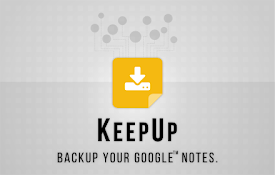
KeepUp
Backup your Google Keep™ notes: export your ideas
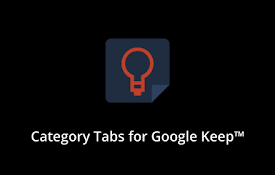
Tabs for Google Keep™
Customize Tabs by Color for Google Keep™将注释分为不同的类别

Input Tab in Google Keep
This is an extension for Google Keep. You can inpu

Google Keep - Full Screen Edit
Makes note editing take up the full browser window

自定义Google Keep™的标签
Customize Tabs for Google Keep™您是否经常使用Google Keep™

Full Screen for Google Tasks
Use Google Tasks alone in a new tab or independent

Popup for Keep™
Load Google Keep™ in a popup from the current tab

Category Tabs for Google Keep™
更好地整理您在Google Keep上的笔记Tired of wasting time lookin

Notes: Keep Sticky Thoughts in Google Drive
Simple and useful notes that sync with Google Driv