
Notes: Keep Sticky Thoughts in Google Drive Chrome 插件, crx 扩展下载
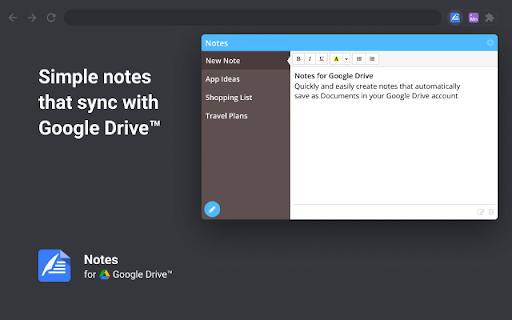
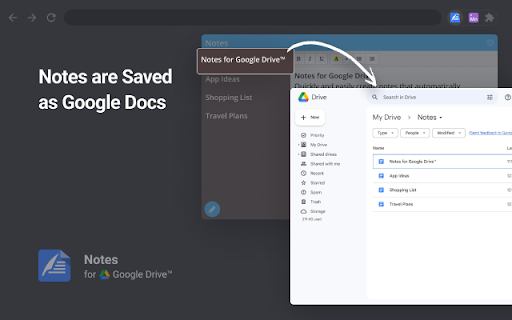
Simple and useful notes that sync with Google Drive. Keep sticky thoughts in notes. Keep notes in Google Drive. Keep your mind calm.
厌倦了用电子邮件给自己发送笔记、链接和想法?想把所有东西都保存在Google Drive中吗?笔记扩展可以让你把所有的笔记保存在Google Drive中,并可以一键访问。
特点
• 只要你开始打字,就会自动将你的笔记保存到Google Drive。
• 从第一行开始自动生成笔记标题。
• 拖拽式重新排列笔记。
• 文本格式化:粗体字、斜体字、列表。使你的每一个笔记都独一无二。
• 快速访问按钮,用于打开保存笔记的Google Drive文件夹。
Supported with ❤️ by the BrowseCraft gang.
| 分类 | 🛠️工具 |
| 插件标识 | ndidogegapfaolpcebadjknkdlladffa |
| 平台 | Chrome |
| 评分 |
★★★★☆
4.1
|
| 评分人数 | 11 |
| 插件主页 | https://chromewebstore.google.com/detail/notes-keep-sticky-thought/ndidogegapfaolpcebadjknkdlladffa |
| 版本号 | 25.2.11 |
| 大小 | 1.07MiB |
| 官网下载次数 | 50000 |
| 下载地址 | |
| 更新时间 | 2025-02-13 00:00:00 |
CRX扩展文件安装方法
第1步: 打开Chrome浏览器的扩展程序
第2步:
在地址栏输入: chrome://extensions/
第3步: 开启右上角的【开发者模式】
第4步: 重启Chrome浏览器 (重要操作)
第5步: 重新打开扩展程序管理界面
第6步: 将下载的crx文件直接拖入页面完成安装
注意:请确保使用最新版本的Chrome浏览器
同类插件推荐

Apps for Google Drive
Quick access to create documents and save in Drive

Google Keep - Full Screen Edit
Makes note editing take up the full browser window

自定义Google Keep™的标签
Customize Tabs for Google Keep™您是否经常使用Google Keep™

Popup for Keep™
Load Google Keep™ in a popup from the current tab

Category Tabs for Google Keep™
更好地整理您在Google Keep上的笔记Tired of wasting time lookin

Notes: Keep Sticky Thoughts in Google Drive
Simple and useful notes that sync with Google Driv

NoteOn
Take notes. Organize. Color code. Carry on.When yo

OmniDrive
Add support to the omnibox to search in Google Dri

My-Notes
My-Notes - Put your story into notes...It is a sim

My Notes
Simple and fast note-taking.– Automatically saved

Chrome 快捷方式
使用 Chrome 的开发者的导航菜单。随心所欲地组织。Chrome browser navigat

Page Notes
Take notes for web pages and access them with a si

Click&Note - Notes Vault
Click And Note - simple notepad and vault, tool fo