
click Chrome 插件, crx 扩展下载
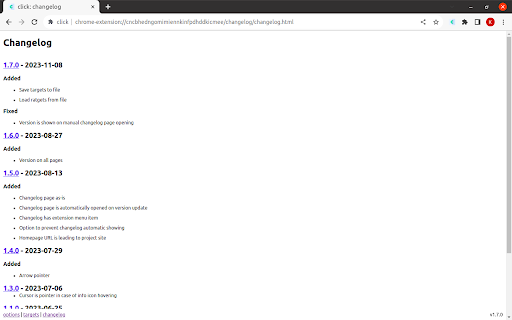
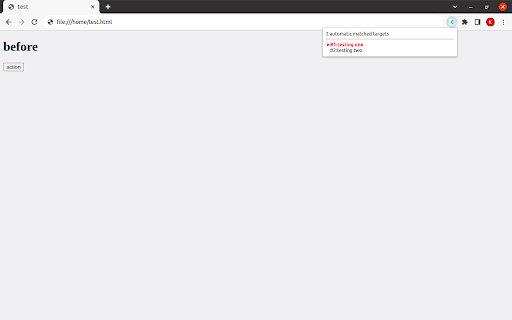
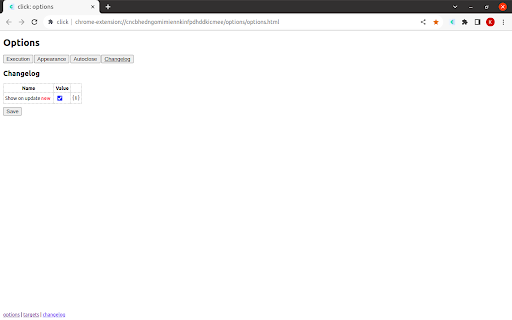
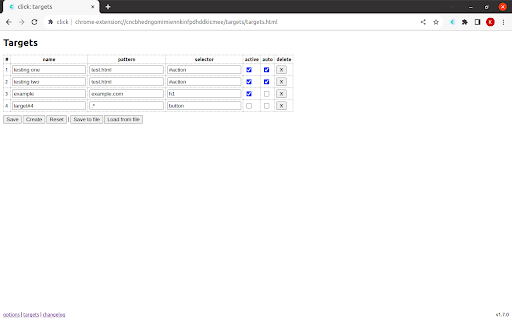
Click on frequently used hard-to-reach DOM elements fast without a single mouse click
Single and main goal of this extension is fast clicking frequently used hard-to-reach DOM elements.
It's possible to click in automatic or semi-automatic way.
How to use:
1. Install extension;
2. Go to extensions shortcuts page (chrome://extensions/shortcuts) and re-configure keys combination for activation (if needed);
3. Configure "targets" on page accessible via extension menu;
4. Activate extension (Alt+C by default);
5. Select required target in case of few matched targets or manual mode (use up and down arrows);
6. Perform click by pressing "Enter" or it could be performed automatically.
UI customization:
1. Items font size;
2. Active item font weight, color and pointer.
UX customization:
1. Autoclosing;
2. Automatic or manual execution;
3. Execution logging;
4. Changelog automatic opening.
Tech features:
1. No 3rd party libraries are in use - everything is made for purpose and from scratch;
2. Code is covered by unit tests and e2e tests - quality matters;
3. Options are synchronized between all extension instances for your Google account via Chrome Sync - it's comfortable;
4. Save target to file to share it so people can load it.
Changelog could be found here: https://github.com/vikian050194/click/blob/master/CHANGELOG.md
| 分类 | 📝工作流程与规划 |
| 插件标识 | kcodfghcjchlhlikckbcjohmaihbihdp |
| 平台 | Chrome |
| 评分 |
★★★★★
5
|
| 评分人数 | 1 |
| 插件主页 | https://chromewebstore.google.com/detail/click/kcodfghcjchlhlikckbcjohmaihbihdp |
| 版本号 | 1.7.0 |
| 大小 | 30.2KiB |
| 官网下载次数 | 12 |
| 下载地址 | |
| 更新时间 | 2023-11-09 00:00:00 |
CRX扩展文件安装方法
第1步: 打开Chrome浏览器的扩展程序
第2步:
在地址栏输入: chrome://extensions/
第3步: 开启右上角的【开发者模式】
第4步: 重启Chrome浏览器 (重要操作)
第5步: 重新打开扩展程序管理界面
第6步: 将下载的crx文件直接拖入页面完成安装
注意:请确保使用最新版本的Chrome浏览器
同类插件推荐

Lemlinks - Link Discovery Made Easy
Seo based extensionWhat we do Lemlinks was design
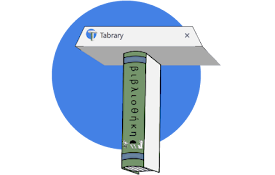
Tabrary (Beta)
Drag and drop tabs to save, organize, and retrieve

Fast4Proxy
Your personalized proxy manager. Control website p

YouTube AdBlocker For Chrome
Get the Best YouTube Ad-Free Experience with Chrom
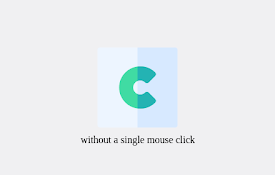
click
Click on frequently used hard-to-reach DOM element

GrabzIt Web Monitor
Monitor changes on part of web pages or a whole we

Notion Colorizer
Add some style to NotionThis extension adds colors

PageOne
Collects and organizes your browsing history into

storageGPT
一个可以轻松保存和管理与chatGPT对话的Chrome扩展。storageGPT Save Co

AI-MultiPrompt
A Web Extension that allows to simultaneously subm

ChatGPT Search Bar & Send With Command Enter
ChatGPT Search Bar & Send With Command Enter M

Krunch
Shorten URLs like never beforeThis powerful chrome

Clear Portal Cache
Clearing the cache with a single click!Easily clea