
Lofi Lounge Chrome 插件, crx 扩展下载
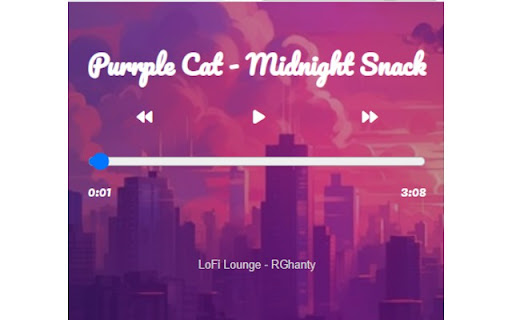
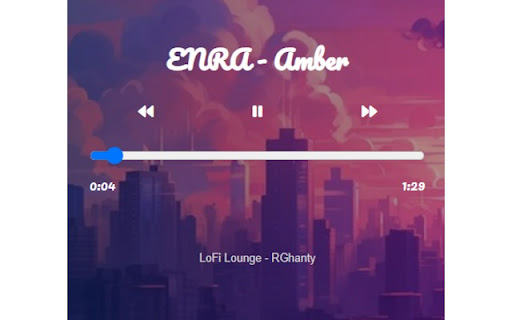
Play lofi music while studying.
Elevate your study/work sessions with LoFi Lounge, the ultimate Chrome extension for playing relaxing lofi music directly from your browser. Whether you're working, studying, or just need a moment of calm, this extension provides a seamless and distraction-free experience.
Key Features:
- Curated Lofi Playlist: Enjoy a handpicked selection of lofi hip hop and chill beats, perfect for creating a focused and tranquil environment.
- Intuitive Controls: Easily navigate through the playlist with previous, play/pause, and next buttons. The sleek dark-mode interface ensures comfortable usage at any time of day.
- Seamless Playback: Songs continue to play in the background even when you navigate away from the extension, ensuring uninterrupted listening.
- Song Details & Seek Bar: Stay informed with the currently playing song’s name and use the seek bar to jump to your favorite parts.
Why use LoFi Lounge?
LoFi Lounge is designed to provide a minimalist and efficient music player that integrates seamlessly with your workflow. Focus on what matters while enjoying a calming soundtrack that helps you stay in the zone.
Privacy & Security:
LoFi Lounge does not track or store any personal data, and all audio playback is managed locally on your device.
Enjoy burning the candle at both ends!!
Credits:
Image sources: https://worldofprintables.com/lofi-backgrounds/
Track list:
Purrple Cat - Midnight Snack
MVDB - Breeze
ENRA - Amber
Sarcastic Sounds - Wish You Were Mine
Psalm Trees - fever
Mondo Loops - Lunar Drive
hoogway - Missing Earth
WYS - Nautilus
Sleepy Fish - Procrastinating
nothingtosay - Inspect
Lenny Ibizzare - The Local Floatery
More to come!!
| 分类 | 🎬娱乐 |
| 插件标识 | kdabclajaoppedpbnbogcloppgkacjji |
| 平台 | Chrome |
| 评分 |
★★★★★
5
|
| 评分人数 | 2 |
| 插件主页 | https://chromewebstore.google.com/detail/lofi-lounge/kdabclajaoppedpbnbogcloppgkacjji |
| 版本号 | 1.0 |
| 大小 | 12.5MiB |
| 官网下载次数 | 111 |
| 下载地址 | |
| 更新时间 | 2024-07-07 00:00:00 |
CRX扩展文件安装方法
第1步: 打开Chrome浏览器的扩展程序
第2步:
在地址栏输入: chrome://extensions/
第3步: 开启右上角的【开发者模式】
第4步: 重启Chrome浏览器 (重要操作)
第5步: 重新打开扩展程序管理界面
第6步: 将下载的crx文件直接拖入页面完成安装
注意:请确保使用最新版本的Chrome浏览器
同类插件推荐
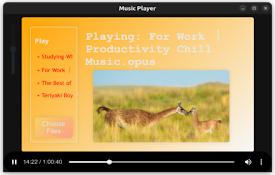
Productivity Music Player
A simple offline music player with built-in white

Lofi Music Player
Escape the noise and find calm with Lofi Music Pla

Lo-Fi Radio
Listen to lo-fi music anytime in the background.Wi

Lofidoro
A pomodoro technique timer with lofi music.Lofidor

Lofi Radio
Lofi Chill Hip-hop loading right in your browser.T

Chill Radio
A radio with a unique selection of deep house, tro

Zen Cabin
Escape into a serene cabin environment to relax yo

Lofi Tab
New tab to relax/study toWith this chrome extensio
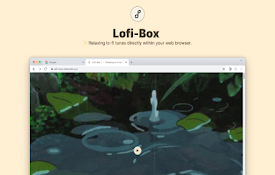
Lofi-Box
Relaxing lo-fi tunes directly within your web brow

Lofi Girl
Lofi GirlTransform your browsing experience with t

Lofi Lounge
Play lofi music while studying.Elevate your study/

Lofi Girl
Study, Chill, Sleep and Repeat…Achieve productivit

Focus Ninja - Boost Productivity with Pomodoro
Focus Ninja gives your new tab a fresh look with a