
Qura - Instant AI Replies for X (Twitter) and LinkedIn Chrome 插件, crx 扩展下载
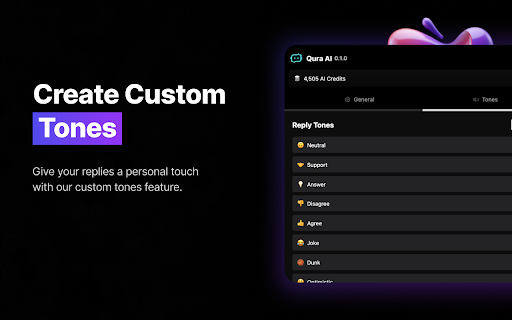
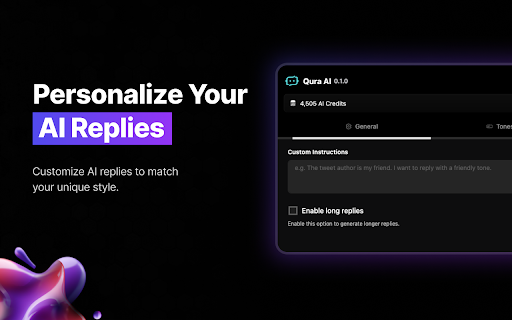
Instant AI-powered replies for X (Twitter) and LinkedIn to boost engagement and save time.
Qura is an intelligent Chrome extension that helps you generate personalized, AI-driven replies for posts on X (formerly Twitter) and LinkedIn. With just a few clicks, Qura automates your social media interactions, saving you time while maintaining a natural, authentic tone. Whether you're a professional, content creator, or social media manager, Qura makes it easy to stay engaged with your audience without spending hours crafting responses.
Key Features:
✅ AI-Powered Reply Generation: Qura automatically generates contextually appropriate replies to posts on X and LinkedIn based on the tone you choose.
✅ Customizable Tones: Select from a variety of pre-set tones, such as "Neutral," "Support," "Agree," and "Disagree," to ensure your replies match your intended message and voice.
✅ One-Click Replies: With just one click, generate replies that reflect your unique style and interact effortlessly with your followers or connections.
✅ Edit or Post Directly: Review and edit the AI-generated replies before posting, giving you full control over your interactions.
Why Use Qura?
⏲️ Save Time: Automate the process of replying to posts, enabling you to focus on other important tasks while still engaging with your audience.
? Increase Engagement: By quickly responding with relevant, personalized replies, you can boost engagement and interaction on your posts, helping grow your social media presence.
⚡Easy to Use: Qura integrates seamlessly with your existing X (Twitter) or LinkedIn account. It’s simple to install, set up, and start using right away.
Qura empowers users to optimize their social media strategy, improve online interactions, and grow their presence on X and LinkedIn effortlessly with AI-driven tools. Whether you're managing a brand or interacting with your followers, Qura helps you stay connected without the hassle of manually writing each reply.
| 分类 | 🛠️工具 |
| 插件标识 | kejpbbehabekboaiagdmljaclbiafdpi |
| 平台 | Chrome |
| 评分 |
★★★★☆
4.5
|
| 评分人数 | 23 |
| 插件主页 | https://chromewebstore.google.com/detail/qura-instant-ai-replies-f/kejpbbehabekboaiagdmljaclbiafdpi |
| 版本号 | 7.5.4 |
| 大小 | 303KiB |
| 官网下载次数 | 484 |
| 下载地址 | |
| 更新时间 | 2025-02-15 00:00:00 |
CRX扩展文件安装方法
第1步: 打开Chrome浏览器的扩展程序
第2步:
在地址栏输入: chrome://extensions/
第3步: 开启右上角的【开发者模式】
第4步: 重启Chrome浏览器 (重要操作)
第5步: 重新打开扩展程序管理界面
第6步: 将下载的crx文件直接拖入页面完成安装
注意:请确保使用最新版本的Chrome浏览器
同类插件推荐
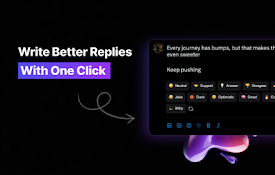
Qura - Instant AI Replies for X (Twitter) and LinkedIn
Instant AI-powered replies for X (Twitter) and Lin

MagicReply - AI Replies for Twitter
Grow your Twitter account by replying using AIMagi

X-Reply | AI to reply
X-Reply is a tool help you to use AI to reply on a

Reply Ninja | AI replies, likes, follows for ? / Twitter
Fully autonomous AI agent for ? / Twitter. Takes i

Reply Wizard - Customizable AI Reply Generator for Twitter and LinkedIn
Reply Wizard listens to your prompt! Grow your soc

Snowball.club - All-in-one X (Twitter) Growth Platform with AI and more
Boost your X (Twitter) growth - Personalized tweet

ReplyHunter.com - Smart AI Reply Generator
Reply Hunter - Smart AI Reply Generator - for Link

Reply Pulse - Supercharge your X/Twitter Replies
ReplyPulse.com - Scale your X/Twitter presence wit

TweeFeed
Craft Perfect Replies & DM on Twitter, LinkedI

Degen Reply
Adds buttons to Twitter for easy replies using spi

Reply Boy
Auto-generate super cool replies on Twitter and Li

TweetAI.com - Smart AI Tweet & Reply Generator
Smart AI Tweet & Reply Generator - get inspire

Tweet Hunter X: Sidebar for Twitter
Stop doomscrolling and start exploring. A browser