
Jira Issue Creator in Chrome - Screen&Draw Chrome 插件, crx 扩展下载



? Seamless Bug Reporting and Issue Creation: Send Visual Feedback Straight to Jira from Your Webpage
Task Compose! for Jira Cloud is a comprehensive tool that helps your business team optimize workflow and easily create tasks. Chrome extension lets you move projects forward without switching tabs. This powerful tool allows you to create action items on any web page, making it easy to complete tasks and move projects forward.
Easily attach files to tasks, or take screenshots directly using the extensions and automatically redirect them to the issue.
Creating tasks with Task Compose! for Jira Cloud is incredibly easy. All you have to do is click on the app icon in your browser, and you can create a task from anywhere. You can assign the task to the right team member and project and add a helpful description.
But Task Compose! for Jira Cloud is much more than a simple task creation tool. It offers customizable views, powerful automation, and many features to help your team stay on top of their work. With it, you can create a bug, epic, or story with just a few clicks.
Task Compose! allows you to create issues in any Jira projects:
► Jira Software
► Jira Work Management
► Jira Service Management
► Jira Product Discovery
With customizable views, powerful automation, and a wide range of features, it's the perfect tool for any business team looking to optimize their workflow and stay on top. So why try Task Compose! for Jira Cloud today?
[ If you need any assistance or want to ask questions, please email us at [email protected] ]
*Work with app is absolutely safe and confidential.
| 分类 | 📝工作流程与规划 |
| 插件标识 | kfbnpkfjhmbadkpaidjhabanbfapdmnp |
| 平台 | Chrome |
| 评分 |
★☆☆☆☆
1
|
| 评分人数 | 1 |
| 插件主页 | https://chromewebstore.google.com/detail/jira-issue-creator-in-chr/kfbnpkfjhmbadkpaidjhabanbfapdmnp |
| 版本号 | 3.0.0 |
| 大小 | 18.92MiB |
| 官网下载次数 | 598 |
| 下载地址 | |
| 更新时间 | 2025-02-17 00:00:00 |
CRX扩展文件安装方法
第1步: 打开Chrome浏览器的扩展程序
第2步:
在地址栏输入: chrome://extensions/
第3步: 开启右上角的【开发者模式】
第4步: 重启Chrome浏览器 (重要操作)
第5步: 重新打开扩展程序管理界面
第6步: 将下载的crx文件直接拖入页面完成安装
注意:请确保使用最新版本的Chrome浏览器
同类插件推荐

Align AI: Intelligent Web Alignment Detective
Optimize Design Precision with AI Alignment Tool!

Zephyr Capture for JIRA
Rapid agile testing.Capture for Jira is a collabor

Jam
Report and resolve bugs 10x faster.Record exactly

Jira Buddy
Does your org share Jira stories via spreadsheets/

JIRA Assistant
Easy access to any JIRA issues, bugs or tasks just

Jira Issue Creator in Chrome - Screen&Draw
? Seamless Bug Reporting and Issue Creation: Send
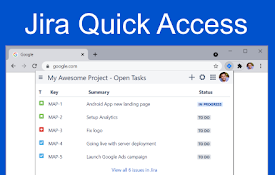
Jira for Chrome
Quick and Easy access to your work in Jira CloudHo

Jira Extension in Chrome
The Jira Extension in Chrome is the ultimate solut

JIRA Issue Quick Open
Open issue in JIRA by keyboard shortcut or by high

Ride With Jira
Ride With Jira Chrome ExtensionRide With Jira ⭐

Jira Express
The fastest way to browse and search your Jira iss

Quick JIRA
Quickly opens the JIRA with the corresponding tick

Jira Product Discovery
Jira Product Discovery Chrome ExtensionWith the Ji