
Quick JIRA Chrome 插件, crx 扩展下载



Quickly opens the JIRA with the corresponding ticket
Quick JIRA (short just quiji) is designed to speed up your workflow.
With the simple button you can access any JIRA tickets within seconds, instead of typing the whole time in the address bar.
You just type the ticket ID and hit enter and are directly on the JIRA ticket page.
Alternatively you can use the omnibox by typing the keyword 'jira' first and then your ticket ID
You can switch between the current and the new tab as your default action.
Quick JIRA is equipped with the following features
● button for current tab
● button for new tab
● button to re-open last ticket
● hotkey to open the dialog (CTRL + SHIFT + K)
● hotkeys to open the selected text as a ticket in the current (ALT + K) or a new tab (ALT + SHIFT +K)
● omnibox command: jira
● options page to select JIRA URL and default action of the enter key
● right click (context menu) integration
● fully localized into English
++++
Support (and source code) can be found at GitHub: https://github.com/timbru31/quickjira
Follow me on X: https://x.com/timbru31
++++
I am not affiliated with Atlassian in any way.
The JIRA logo belongs to Atlassian and was obtained from the press kit.
| 分类 | 📝工作流程与规划 |
| 插件标识 | acdnmaeifljongleeegkkfnfcopblokj |
| 平台 | Chrome |
| 评分 |
★★★★★
5
|
| 评分人数 | 6 |
| 插件主页 | https://chromewebstore.google.com/detail/quick-jira/acdnmaeifljongleeegkkfnfcopblokj |
| 版本号 | 1.0.0 |
| 大小 | 44.15KiB |
| 官网下载次数 | 20000 |
| 下载地址 | |
| 更新时间 | 2024-09-25 00:00:00 |
CRX扩展文件安装方法
第1步: 打开Chrome浏览器的扩展程序
第2步:
在地址栏输入: chrome://extensions/
第3步: 开启右上角的【开发者模式】
第4步: 重启Chrome浏览器 (重要操作)
第5步: 重新打开扩展程序管理界面
第6步: 将下载的crx文件直接拖入页面完成安装
注意:请确保使用最新版本的Chrome浏览器
同类插件推荐

JIRA Issue Opener
Extension opens JIRA issue in new tabNB! This is a

JIRA Watcher
Receive notifications about new items on JIRA site

Confluence Quick Search
Quickly search team knowledge with the press of a

Jira Worklog Tool
This extension allows the user to log the work in

JIRA Agile Instant
Useful extension to let you sort, filter, hover fo

Jira Interface Improvements
Some simple interface improvements for JiraJira is

JIRA Notifier
Allows you to receive notifications from your JIRA

JIRA Assistant
Easy access to any JIRA issues, bugs or tasks just
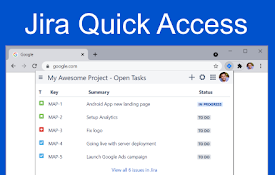
Jira for Chrome
Quick and Easy access to your work in Jira CloudHo

Jira Assistant: Worklog, Sprint report, etc
Help to track & upload work done on a Jira Tic

Open JIRA Ticket
Open JIRA tickets easily using the toolbar.An easy

Jira HotLinker
Jira HotLinker, quick access to Jira metadata when

Quick JIRA
Quickly opens the JIRA with the corresponding tick