
Bypass Blocker Chrome 插件, crx 扩展下载
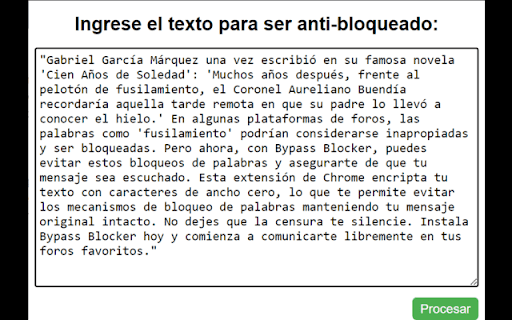
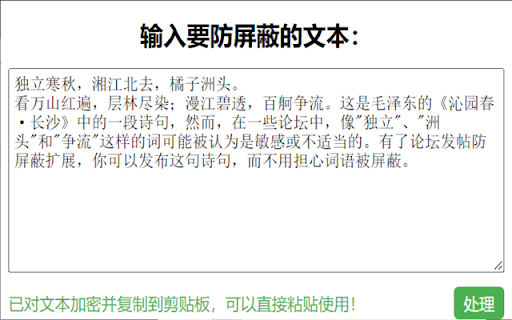
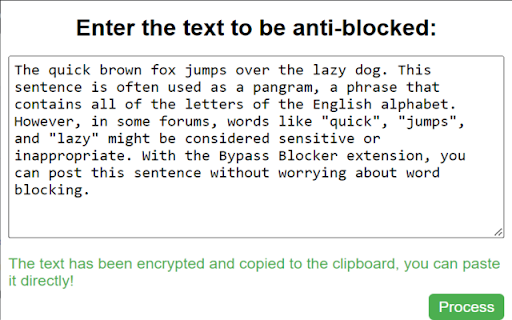
A tool to help users bypass word blocking when posting on forums.
Bypass Blocker is a Chrome extension designed to help users freely express their thoughts and ideas on forums without being hindered by word blocking or censorship. It works by encrypting your text with zero-width characters, making it possible to bypass word blocking mechanisms while keeping your original message intact.
Whether you're participating in a heated debate, sharing controversial ideas, or simply want to ensure your voice is heard, Bypass Blocker is the tool for you. It's easy to use - just type your message into the extension, click "Process", and your encrypted message will be ready to paste directly into your forum post.
With Bypass Blocker, you can:
Bypass word blocking on forums
Protect your freedom of speech
Express your thoughts without censorship
Install Bypass Blocker today and start communicating freely on your favorite forums.
| 分类 | 👥社交 |
| 插件标识 | kfkbdplglbpcpdngnedejhdclgaiiffn |
| 平台 | Chrome |
| 评分 |
★★★☆☆
3.1
|
| 评分人数 | 28 |
| 插件主页 | https://chromewebstore.google.com/detail/bypass-blocker/kfkbdplglbpcpdngnedejhdclgaiiffn |
| 版本号 | 1.0 |
| 大小 | 12.38KiB |
| 官网下载次数 | 865 |
| 下载地址 | |
| 更新时间 | 2023-06-07 00:00:00 |
CRX扩展文件安装方法
第1步: 打开Chrome浏览器的扩展程序
第2步:
在地址栏输入: chrome://extensions/
第3步: 开启右上角的【开发者模式】
第4步: 重启Chrome浏览器 (重要操作)
第5步: 重新打开扩展程序管理界面
第6步: 将下载的crx文件直接拖入页面完成安装
注意:请确保使用最新版本的Chrome浏览器
同类插件推荐

bypass-made-by-wade079
A plain text description¡Hola a todos! Estoy emoc

Highlight Unlocker: Bypass Text Restrictions
One-click solution to bypass text restrictions on

Bypass AdBlock Detection
Bypass Adblock Detection on Websites that Bombard

AdBlock Detector Bypass
Removes the obtrusive popup that prevents you from

reCAPTCHA Solver: auto captcha bypass
An extension to automatically solve any type reCAP

Nuve New-Tab
Nuve: the chrome extension that turns your new tab

Bypass Blocker
A tool to help users bypass word blocking when pos
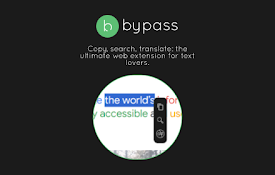
Bypass - Shortcuts
Copy, search, translate, and generate QR code: the

Bypass Censorship
Find access to blocked websitesFind access to bloc

Bypass Google Redirect Notice
Get rid of Google's annoying redirect notice!T

Auto Link Bypasser
Extension for redirecting your Ad-Link automatical

La rep Bypass PayWall
Tired of struggling with an unreadable layout on l

Paywall-Free Reader
Read any web page without a paywallRead Without Li