
C2 Password Chrome 插件, crx 扩展下载






A highly secure password management solution to store, sync, and safeguard your credentials.
A highly secure and free password management solution for protecting your passwords and personal information.
C2 Password lets you sync your credentials across an unlimited number of devices and access them from anywhere via the web portal, app, and browser extension.
All the data you upload is encrypted before leaving your device, so you can rest assured that no one but you can access your data.
This extension is useful in many ways:
✍️ Autofill logins - Automatically fill in usernames and passwords when signing in to websites.
? Auto-save passwords - Automatically save new passwords, usernames, and updates to saved passwords when signing in or creating new online accounts.
? Generate unique passwords - Create a strong and random password for every website to increase account security.
? Autofill form data - Click payment and personal information in the extension to fill them in when shopping online.
Save time while keeping your data safe. Get started with C2 Password today!
? Get the most out of your extension: https://kb.synology.com/C2/tutorial/Get_started_with_C2_Password_extension
ℹ️ For more information: https://c2.synology.com/password/overview
? Privacy Policy: https://www.synology.com/company/legal/privacy
? Feel free to post any questions you have in Synology Community: https://community.synology.com/enu/forum/4
| 分类 | 🔒隐私 |
| 插件标识 | kfmlopbepahlcjbkfnnklglgibbopkbk |
| 平台 | Chrome |
| 评分 |
★★★★☆
4.5
|
| 评分人数 | 91 |
| 插件主页 | https://chromewebstore.google.com/detail/c2-password/kfmlopbepahlcjbkfnnklglgibbopkbk |
| 版本号 | 2.28.8 |
| 大小 | 4.69MiB |
| 官网下载次数 | 30000 |
| 下载地址 | |
| 更新时间 | 2024-12-11 00:00:00 |
CRX扩展文件安装方法
第1步: 打开Chrome浏览器的扩展程序
第2步:
在地址栏输入: chrome://extensions/
第3步: 开启右上角的【开发者模式】
第4步: 重启Chrome浏览器 (重要操作)
第5步: 重新打开扩展程序管理界面
第6步: 将下载的crx文件直接拖入页面完成安装
注意:请确保使用最新版本的Chrome浏览器
同类插件推荐

Companion for macOS Synology DS Manager
Companion extension for Synology DS Manager - mode

KeePassXC-Browser
KeePassXC 与现代 Web 浏览器的集成Official browser plugin fo

KeePassHttp-Connector
KeePass integration for browsers using KeePassHttp

KeePassHelper Password Manager
KeePass的帮助扩展,用于查找和插入凭证、生成密码或保存新的登录信息,无需手动复制和粘贴KeeP

Kee - Password Manager
Kee adds private, secure and easy password managem

Proton Pass: Free Password Manager
Free and fully encrypted password manager to keep

Linkwarden
The browser extension for Linkwarden.Extension for

C2 Password
A highly secure password management solution to st

Download Station (client for Synology NAS)
Chrome extension for Synology Download StationChro
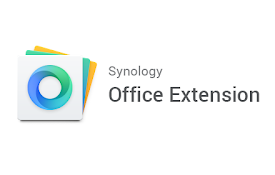
Synology Office Extension
支持使用颜色选择器选择屏幕上的特定颜色,以及剪贴板操作(如复制和粘贴文本)。Synology Off

NAS Download Manager (for Synology)
添加和管理群晖 Download Station 下载任务Synology Download Man

Synology add download
This extensions allows remote adding of downloads

Synology Image Assistant 扩展
通过 Synology Image Assistant 扩展及其桌面版应用程序,查看 HEIC 照片