
Relay – Intercept, Modify & Run HTTP Requests in Your Browser Chrome 插件, crx 扩展下载
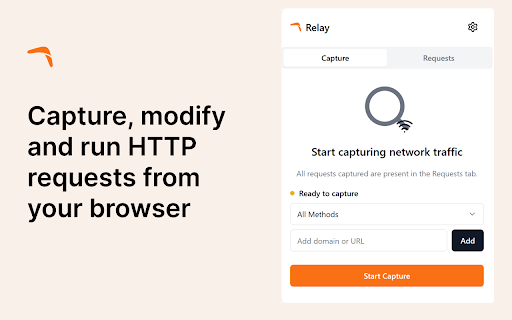
Intercept, edit, and run HTTP requests directly in your browser. No account needed.
Relay is an open-source Chrome extension that lets you capture, edit, and test HTTP requests directly in your browser. No account needed—just install and start using.
Key Features ?
Capture HTTP Traffic in Real Time ?
Relay intercepts HTTP and HTTPS requests as you browse, making it easy to filter by method (GET, POST, etc.) or URL so you only see the requests that matter.
Modify Requests Instantly ✏️
Edit every aspect of a captured request, from the base URL and HTTP method to headers, query parameters, and body content. You can even adjust response details for flexible testing.
Run API Requests in the Browser ⚡
Send and test API requests directly in your browser with immediate feedback—no need for external tools. You can also export requests as cURL commands if you need them for other uses.
Save Your Sessions ?
Organize and revisit your sessions, so you can easily review and analyze past requests when needed.
| 分类 | 💻开发者工具 |
| 插件标识 | kilmhgoembjiamcmcbecekdonljjiolg |
| 平台 | Chrome |
| 评分 |
★★★★★
5
|
| 评分人数 | 35 |
| 插件主页 | https://chromewebstore.google.com/detail/relay-–-intercept-modify/kilmhgoembjiamcmcbecekdonljjiolg |
| 版本号 | 1.0.2 |
| 大小 | 244KiB |
| 官网下载次数 | 126 |
| 下载地址 | |
| 更新时间 | 2024-11-01 00:00:00 |
CRX扩展文件安装方法
第1步: 打开Chrome浏览器的扩展程序
第2步:
在地址栏输入: chrome://extensions/
第3步: 开启右上角的【开发者模式】
第4步: 重启Chrome浏览器 (重要操作)
第5步: 重新打开扩展程序管理界面
第6步: 将下载的crx文件直接拖入页面完成安装
注意:请确保使用最新版本的Chrome浏览器
同类插件推荐
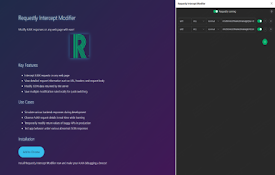
Requestly Intercept Modifier
To modify ajax responses on any pageModify the res

Relay – Intercept, Modify & Run HTTP Requests in Your Browser
Intercept, edit, and run HTTP requests directly in

RequestNinja
Replay HTTP network requests with ease, modify for

Requestor
A chrome extension to intercept and modify HTTP re

RestMan
RESTMan is a browser extension to work on http req

Interceptor
A chrome extension to modify API responseMocks res

HTTP-TRACKER
Inspect HTTP request headers, cookies, data, respo

Inssman: Open-Source: Modify HTTP Request
Intercept HTTP(S) Request, Modify Headers, Log hea

Request Interceptor
Request Interceptor Extension for Chrome.Request I

ModResponse - Mock and replay API
Mock, modify, and replay API. Easy setup. No proxy

tweak: mock and modify HTTP requests
Mock or modify your HTTP requests to test, develop

Netify
Debugging proxy that will allow you to intercept a
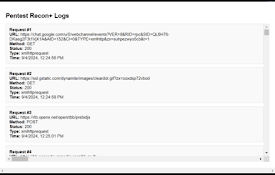
Pentest Recon+
A comprehensive penetration testing reconnaissance