
Web for Telegram Chrome 插件, crx 扩展下载
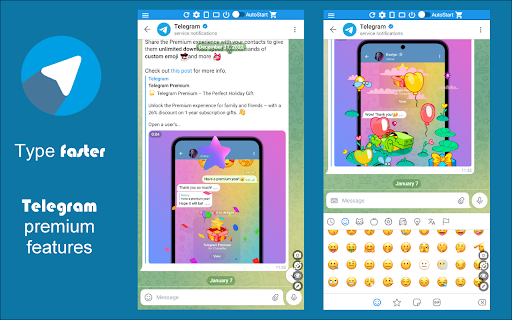

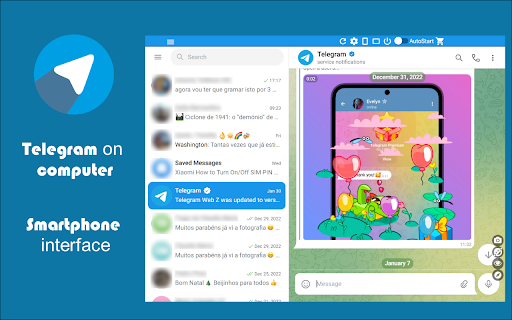
Easy access to Telegram for Chrome. Notifications for incoming messages. Share and Save Telegram. Messenger
★★★★★
Text with your friends just like you where in your smartphone ? Very Low CPU/RAM/Bandwidth consumption ?
All Telegram features available (Chats ?, Friends, Notifications, Options) ?
Provides an easy access to Telegram, and notifies you of all incoming posts ?
Clicking on the toolbar icon, renders Telegram Web in a small UI attached to the toolbar popup ? Moreover, you will get badge notification for all incoming messages ?
FEATURES
★ Type much faster ? on Telegram.
★ Share photos and videos stored in your computer ?
★ Telegram for Chrome extension allows you to have access to the official Telegram (web version) in a stand-alone window ?
★ Cross-platform (Windows, Linux, MacOS X) ?
★ Telegram is a cloud-based messenger with seamless sync ?
★ Share an unlimited number of photos, videos and files (doc, zip, mp3, etc.) of up to 1,5 GB each ?
★ Multi-data center infrastructure and encryption, Telegram is faster and way more secure ?
★ Telegram is free and will stay free ?
★ Posts, groups and channels are available for free to join ?
✔ Small window well positioned ?
✔ Auto-Start when Google Chrome™ starts ?
✔ Configurations in a Options ? section.
✔ See your friends news and edit your profile ?
✔ HTTPS and over Telegram™ platform for maximum security ? No share of credentials to third party ?
PREMIUM FEATURES
? Multi Window - Account
? Theme - Skin Color
? App Booster ?
————————————————————
ABOUT WWEVENTS
————————————————————
? Building Apps and Extensions for Google Chrome and Android ??
————————————————————
CHANGELOG & RELEASE NOTES
————————————————————
? Available on the product page: https://jitt.wwevents.fun/project/web-for-telegram/#changelog
————————————————————
LEGAL
————————————————————
Telegram™ is a trademark of Telegram Inc., registered in the U.S. and other countries. This is an independent project developed by WWEvents and has no relationship to Telegram or Telegram Inc.
————————————————————
PRIVACY POLICY & TERMS OF SERVICE
————————————————————
By installing this product you agree to our privacy policy & terms of service: https://jitt.wwevents.fun/privacy-policy/
————————————————————
REQUIRED PERMISSIONS
————————————————————
You may consult the list of permissions and the reason why they are required on the product page: https://jitt.wwevents.fun/project/web-for-telegram/#permissions
“notifications” – Used to send desktop notification. For example when a new message arrive or App is updated.
“contextMenus” – Allow to add more settings when right click in the App icon in the browser toolbar and browser context menu.
“storage” – Used to save settings on your local computer.
“scripting” – Used to be able to insert JS or CSS on the required host/domains.
“system.display” – Used to detect the display size and position the Extension window.
“unlimitedStorage” – Storage is limited to 5MB of data that may not be enough to store all configs.
“host_permissions” – Permission to access to some hosts/domains that we must modify in order to provide the desired functionality detailed in the functionality. It also allows that you can share content (links or text) from other pages directly to inside the App and send it as a Chat to a friend for example. Also used to allow intercommunication with other WWEvents Apps (i.e. Emojis).
“activeTab” – Permission to access the window that the extension is running and is show to the user.
“all_urls” – Permission required for users be able to take screenshots of the current window – captureVisibleTab.
————————————————————
FINAL NOTES
————————————————————
This information is also available inside the App: Options -> About
| 分类 | 👥社交 |
| 插件标识 | kjnmdomccekpkjomjhapnilfmeiglkid |
| 平台 | Chrome |
| 评分 |
★★★★☆
4.6
|
| 评分人数 | 125 |
| 插件主页 | https://chromewebstore.google.com/detail/web-for-telegram/kjnmdomccekpkjomjhapnilfmeiglkid |
| 版本号 | 6.2 |
| 大小 | 2.05MiB |
| 官网下载次数 | 20000 |
| 下载地址 | |
| 更新时间 | 2024-06-01 00:00:00 |
CRX扩展文件安装方法
第1步: 打开Chrome浏览器的扩展程序
第2步:
在地址栏输入: chrome://extensions/
第3步: 开启右上角的【开发者模式】
第4步: 重启Chrome浏览器 (重要操作)
第5步: 重新打开扩展程序管理界面
第6步: 将下载的crx文件直接拖入页面完成安装
注意:请确保使用最新版本的Chrome浏览器
同类插件推荐

Chrome 和 Gmail 版 SendSafely 加密
为 Gmail 提供端到端加密的 Chrome 扩展程序。加密私密的电子邮件,安全地共享最大 10G

Web for Telegram
Easy access to Telegram for Chrome. Notifications

storageGPT
一个可以轻松保存和管理与chatGPT对话的Chrome扩展。storageGPT Save Co

Chat and Meet for Google
Google Chat and Google Meet for Google Chrome. Not