
HyperWrite - AI Assistant Chrome 插件, crx 扩展下载






Personal Assistant by HyperWrite is the first AI agent that can operate your browser. It's like self-driving mode for the web.
Meet your AI-powered assistant for web browsing, content creation, online research, task automation, and more – all in one extension.
HyperWrite helps you get more done in less time by automating online tasks and turbocharging your productivity.
Your AI Personal Assistant can do anything a human can do online — just submit a request, then kick back and let the agent work its magic, hands-free.
Whether you’re conducting research, sales prospecting, working on social content, need support in your email inbox, or automating tasks, HyperWrite is equipped to handle it all.
HyperWrite leverages cutting-edge AI similar to ChatGPT and GPT-4, but goes beyond a simple chatbot. It’s a multifaceted tool designed for both everyday tasks and advanced work needs.
Personal Assistant: Handle your everyday tasks with ease. From managing your Gmail inbox to booking flights, ordering food, or finding candidates on LinkedIn, HyperWrite turns hours of tedious work into a single command.
AI Writing Assistant: Accelerate your writing process with HyperWrite’s AI. Draft professional emails, generate original content, and receive contextually-aware suggestions as you type. With HyperWrite’s advanced personalization, your content will always sound like you.
AI features are available on almost any site with HyperWrite, including Google Docs, Gmail, Outlook, Notion, and more. Install the HyperWrite Chrome Extension and access impressive AI features with just a click of a button on nearly any site.
HyperWrite is the ultimate tool for those who wish to streamline their online tasks and improve their writing, while staying ahead of the latest trends in AI and the future of work. It’s like having a personal assistant and professional writer by your side at all times.
Ready to transform the way you work and interact with the internet? Get started for free today!
Learn more: https://www.hyperwriteai.com/personal-assistant
| 分类 | 📝工作流程与规划 |
| 插件标识 | kljjoeapehcmaphfcjkmbhkinoaopdnd |
| 平台 | Chrome |
| 评分 |
★★★★☆
4.20
|
| 评分人数 | 25 |
| 插件主页 | https://chromewebstore.google.com/detail/hyperwrite-ai-assistant/kljjoeapehcmaphfcjkmbhkinoaopdnd |
| 版本号 | 3.1.36 |
| 大小 | 7.55MiB |
| 官网下载次数 | 100000 |
| 下载地址 | |
| 更新时间 | 2024-04-23 00:00:00 |
CRX扩展文件安装方法
第1步: 打开Chrome浏览器的扩展程序
第2步:
在地址栏输入: chrome://extensions/
第3步: 开启右上角的【开发者模式】
第4步: 重启Chrome浏览器 (重要操作)
第5步: 重新打开扩展程序管理界面
第6步: 将下载的crx文件直接拖入页面完成安装
注意:请确保使用最新版本的Chrome浏览器
同类插件推荐
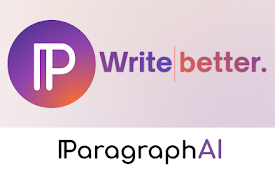
ParagraphAI - Write Better, Faster
ParagraphAI is an AI-powered writing tool that cra

ContentBot AI Writer
Your new AI team member. Use the world's most

Writingmate:适用于 Chrome 的 GPT-4 和 ChatGPT
由 ChatGPT 驱动的 Copilot,由 GPT-4 提供动力,回答您的问题并撰写您的电子邮件

HyperWrite - AI Assistant
Personal Assistant by HyperWrite is the first AI a

Research AI
Research AI - Helps you write marketing content, b

Superpower ChatGPT
ChatGPT with Superpowers! Folders, Search, GPT Sto

Perplexity - AI Companion
Ask anything while you browseEver found yourself b

Rytr - AI powered writing assistant
Best AI Writer, Content Generator & Writing As

Compose AI: AI-powered Writing Tool
Accelerate your writing with AIGenerate any text u

Scalenut: AI powered writer
Write, Command, Rephrase, Simplify and multiple ot

Writecream - AI-powered writing assistant
An A.I-powered app for generating blog articles, Y

AI Prompt Genius
打造自定义 AI 提示库释放人工智能的力量,使用 Prompt Genius 开始使用,请安装这个

AISEO - AI Writing Companion.
Transform your ChatGPT-generated content into natu