
StudyPal AI - Ultimate Homework Helper Chrome 插件, crx 扩展下载

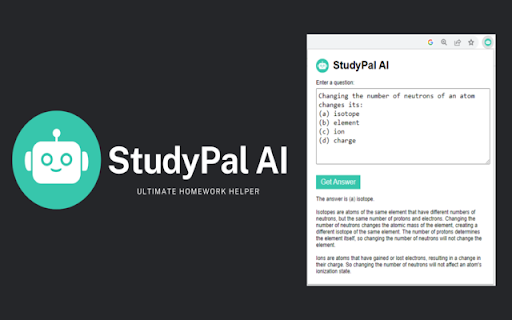
Quickly find the answers to all your questions with StudyPal AI.
Do you ever find yourself scrolling through endless pages of text, trying to find the answer to a question? With StudyPal AI, you can find the answer you need quickly and efficiently. Simply install our Chrome extension, and you'll see a small icon appear in your browser toolbar. Highlight any text on a webpage, click on the icon, and our AI-powered search engine will automatically populate with your question.
Our AI algorithm will quickly analyze your question and find the answer you need, right within the extension. No more wasting time sifting through irrelevant information – our extension gives you the answer you need, fast and easy.
With StudyPal AI, you can find the answers to all your questions without ever leaving the webpage. It's perfect for students, researchers, or anyone who needs to quickly find information online.
StudyPal AI should not be used for any form of academic dishonesty. Additionally, StudyPal AI is not associated or endorsed by any company, college, or university.
Features:
• AI-powered search engine
• Auto-populate search box with highlighted text
• Quick and easy answer finder with explanations
• No need to leave the webpage
• Option to manually input a question
• Perfect for students, researchers, and anyone who needs to find information online
Try StudyPal AI today and experience the power of AI at your fingertips.
| 分类 | 📝工作流程与规划 |
| 插件标识 | kmmbabncoecifcibikkniaiefolmjofk |
| 平台 | Chrome |
| 评分 |
★★★★☆
4.2
|
| 评分人数 | 11 |
| 插件主页 | https://chromewebstore.google.com/detail/studypal-ai-ultimate-home/kmmbabncoecifcibikkniaiefolmjofk |
| 版本号 | 2.6 |
| 大小 | 95.47KiB |
| 官网下载次数 | 2000 |
| 下载地址 | |
| 更新时间 | 2024-06-05 00:00:00 |
CRX扩展文件安装方法
第1步: 打开Chrome浏览器的扩展程序
第2步:
在地址栏输入: chrome://extensions/
第3步: 开启右上角的【开发者模式】
第4步: 重启Chrome浏览器 (重要操作)
第5步: 重新打开扩展程序管理界面
第6步: 将下载的crx文件直接拖入页面完成安装
注意:请确保使用最新版本的Chrome浏览器
同类插件推荐

AIR MATH - Homework Helper (Solver on Web)
Crops out the questions from your screen to AIR MA

Homework Helper - Study, Quiz, & Test Answers Solver with AI
Get INSTANT answers to homework, quizzes, and test

TutorUp - AI Homework & Exam Helper
Instant answers to homework and exam questons usin

TutorEva - AI Homework Helper beyond GPT-4
Crop and solve any questions on your screen with A

StudyPal AI - Ultimate Homework Helper
Quickly find the answers to all your questions wit

SnapSolve AI
Answers any homework question instantly.Say goodby

AI作业助手
探索家庭作业助手,全天候解答所有科目的家庭作业。获取个性化、即时的分步指导和任何问题的解释。只需截图

SmartSolve - AI Homework Solver
The most advanced and accurate AI homework, practi

AI Homework Helper - Double Check AI
Never miss a homework question again with the help

Homework Solver by College Tools
Homework Solver that integrates with any website,

AI Homework Helper - Apex Vision AI
AI Homework Helper: Your go-to academic tool for q

PhotoSolve - Scan & Solve Any Question
The most efficient way to finish assignments. Scan

Quizard AI - Homework Tutor
Study smarter with Quizard! Instant AI answers and