
Google Meet 分组 by 胡浩洋 Chrome 插件, crx 扩展下载

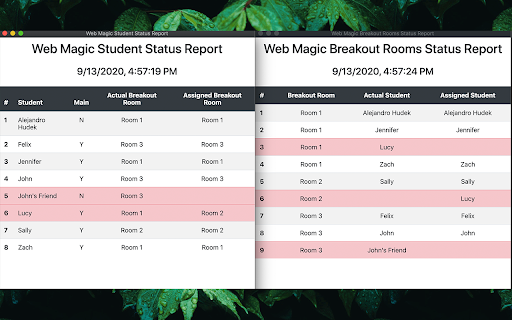




只有老师需要安装。完全免费,并且您的数据是私密的。集成 Google Classroom、滑块控制、昵称、帮助教程。
欢迎使用 Google Meet 分组讨论室扩展程序 by 胡浩洋
***** 只有老师需要安装此扩展程序 *****
***** 请不要让学生安装此扩展程序,因为他们不需要使用 ****
三分钟演示视频:https://youtu.be/HY5eZw-gsKU
Full feature demo: https://youtu.be/MyiKG35I7Rc
新功能:在自己的电脑上模拟学生,帮助老师在实际使用前进行练习。
https://youtu.be/QMurrSyCPmY
Google Meet 分组讨论室扩展程序有五个主要功能:
查看所有学生:教师可以随时看到所有分组讨论室中的所有学生。
免费:该扩展程序完全免费。我是一名软件工程师,最初为我个人教学使用而开发,并进一步改进供所有教师使用。我不从此扩展程序中获利,没有广告,任何数据也不会与我或任何第三方共享。
隐私保护:您的分组讨论室数据存储在您个人电脑的 Chrome 浏览器中。您的数据不会与任何人共享,也不会存储在服务器上。即使是此扩展程序的创作者也无法访问您的任何数据。
无烦恼:只有老师需要安装此扩展程序。请不要让学生安装此扩展程序,因为他们不会使用。此扩展程序仅供老师使用,不会影响学生的任何操作。学生将继续以正常方式使用 Google Meet。
在线帮助:在线帮助菜单已完全更新,并且现在每个步骤都提供了设置和操作截图。
*** 三分钟演示视频:https://www.youtube.com/watch?v=HY5eZw-gsKU
*** 教程视频:https://www.youtube.com/watch?v=mLag62gSUMY
此软件由 胡浩洋 创作,保留所有权利。未经 胡浩洋 及 Hudek Tech LLC 明确书面同意,不得复制此扩展程序的任何部分。此扩展程序与 Google, Inc. 无关。
功能:
分组讨论室可以在标签或平铺模式下查看
可以使用滑块快速在房间之间切换
可以随时或提前创建分组任务
教师可以将其视频和音频同时广播到所有分组讨论室
自定义主题!
可以使用 Google Meet 的昵称(如果您的 Google 订阅支持昵称功能)
基本报告功能
静音和移除学生按钮
导入、导出功能
与 Google Classroom 集成
*** 斯洛伐克语:特别感谢来自 Petržalka SOŠ GaHS, Farského 9 的 Lenka Zustiaková(www.farskeho.sk)提供斯洛伐克语翻译。
*** 乌克兰语:特别感谢 Igor Kozachuk(邮箱:[email protected])提供乌克兰语翻译。
*** 如果您希望将此扩展程序翻译成您的语言,请发送电子邮件给我,我将很乐意与您合作完成此工作。我的电子邮件是 [email protected]。我希望添加西班牙语、葡萄牙语、德语、日语和韩语,但任何语言翻译都可以。
*** 中文版的操作说明视频 (版本 17.3):https://youtu.be/5oGmIL3pmP4
*** 我制作了 17.3 版本视频后,发现 Grid Meet (fix) 似乎有问题,因此我不建议下载它,您可以使用 Google Meet 本身的功能。在 Google Meet 设置中选择版面配置更改,选择并排显示,并调整到 49 人。
*** 低内存 (RAM) 选项详细解释:https://youtu.be/tKkSSghEyuo
*** 此扩展程序由 Robert Hudek 拥有并开发。此扩展程序与 Google 无关,且不隶属于 Google 或 Google Meet。此扩展程序旨在增强和扩展 Google Meet 的功能。
*** 如果发现问题,请通过 [email protected] 通知我,我将尽快回复您。
数据隐私:我的网站上有详细的数据隐私部分,但简短的版本是:我不会复制、传输或共享您的任何数据,包括我自己。我也不使用 Cookie,也不会向您投放第三方 Cookie。
保修和保证:此扩展程序没有保修和保证。我的网站上有详细的保修(无)和保证(无)说明,但简短的版本是:通过使用此扩展程序,您理解并同意该扩展程序是“按原样”和“按可用状态”提供的。
开发者 胡浩洋 明确表示否认任何形式的所有保证和条件,无论是明示的还是暗示的,包括但不限于适销性、特定用途的适用性和非侵权性的暗示保证和条件。
| 分类 | 📚教育 |
| 插件标识 | kogfdlbehkaeoafmgaecphlnhohpabig |
| 平台 | Chrome |
| 评分 |
★☆☆☆☆
1.6
|
| 评分人数 | 21 |
| 插件主页 | https://chromewebstore.google.com/detail/google-meet-分组-by-胡浩洋/kogfdlbehkaeoafmgaecphlnhohpabig |
| 版本号 | 20.7 |
| 大小 | 2.95MiB |
| 官网下载次数 | 400000 |
| 下载地址 | |
| 更新时间 | 2025-01-31 00:00:00 |
CRX扩展文件安装方法
第1步: 打开Chrome浏览器的扩展程序
第2步:
在地址栏输入: chrome://extensions/
第3步: 开启右上角的【开发者模式】
第4步: 重启Chrome浏览器 (重要操作)
第5步: 重新打开扩展程序管理界面
第6步: 将下载的crx文件直接拖入页面完成安装
注意:请确保使用最新版本的Chrome浏览器
同类插件推荐

Attendance for Google Meet™
Records Google Meet™ attendance and exports to Goo

Google Meet Attendance List
Easiest way to save the attendance list for your m

Easy Mute for Google Meet
A simple extension for mute/unmute Google Meet cal

Meet Attendance
Collect attendance in a Google Sheet from a Google

参加Google Meet™
参加Google Meet™的简单方法参加Google Meet的出勤 此扩展程序供需要一种简单方

Google Meet Meters
Adds an informative, dynamic talk meter, for every

Google Meet™的网格视图
添加一个按钮以在Google Meet™中使用网格布局。Google Meet™的网格视图 此扩展

Meet Plus for Google Meet
Breakout rooms,attendance,dark mode,chat,emojis,re

Google Meet Tweak (Emojis, Text, Cam Effects)
Send emojis, Text Overlay, Cam Effects and layout

Google Meet 分组 by 胡浩洋
只有老师需要安装。完全免费,并且您的数据是私密的。集成 Google Classroom、滑块控制、

Google Meet Push-To-Talk
Hold <space> in Google Meet to talk instead

Google Meet Attendees & Breakout Rooms
Easily get everyone attending a Google Meet and co

Dualless
Dualless - For those who don't have dual monit