
Sample Chrome 插件, crx 扩展下载
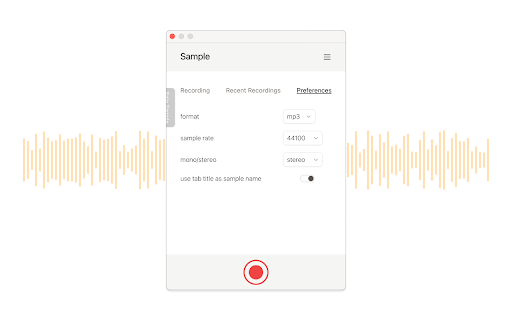
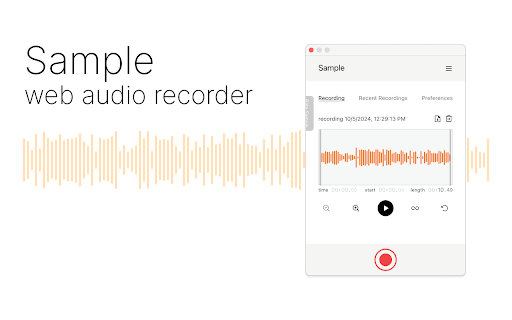
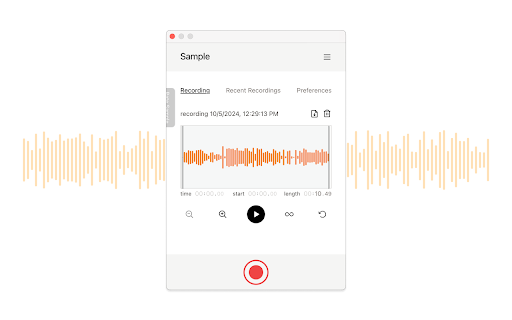
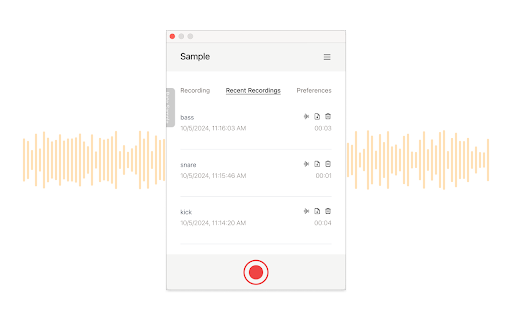
Sample and edit audio directly from your browser
The web audio recorder
Sample is a in-browser sampler that makes recording web audio easy and fun
** For existing users that moved to newest version **
Please make sure you reinstall the extension to get the latest features and bug fixes
** For all users **
If you face any issues please reach out at [email protected]
Top features:
* 44.1kHz sampling rate recording
* Stereo or mono recording
* A local file library that saves your recent recordings for future editing/ download
* Up to 15 minutes of continuous recording time
* Reverse playback
* Export samples in WAV or MP3
| 分类 | 🛠️工具 |
| 插件标识 | kpkcennohgffjdgaelocingbmkjnpjgc |
| 平台 | Chrome |
| 评分 |
★★★★☆
4.3
|
| 评分人数 | 791 |
| 插件主页 | https://chromewebstore.google.com/detail/sample/kpkcennohgffjdgaelocingbmkjnpjgc |
| 版本号 | 3.2.2.0 |
| 大小 | 10.71MiB |
| 官网下载次数 | 200000 |
| 下载地址 | |
| 更新时间 | 2024-12-12 00:00:00 |
CRX扩展文件安装方法
第1步: 打开Chrome浏览器的扩展程序
第2步:
在地址栏输入: chrome://extensions/
第3步: 开启右上角的【开发者模式】
第4步: 重启Chrome浏览器 (重要操作)
第5步: 重新打开扩展程序管理界面
第6步: 将下载的crx文件直接拖入页面完成安装
注意:请确保使用最新版本的Chrome浏览器
同类插件推荐

YouTube Sampler
Create customized queue points of numeric keys (0~
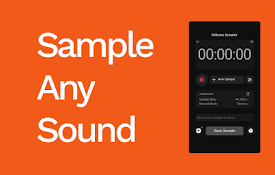
Vollume Sampler
Sample and edit any sound, right from your browser

scam
SoundCloud Account Manager: Quickly switch between

SampleWizard
Sample any audio on the web with a click! Record a

BPM Tapper
Find the BPM of your music by clicking in time wit

Sample
Sample and edit audio directly from your browserTh

Audio Recorder Online
Audio Recorder Online - Allow you to easily record

Chrome Audio Capture
This extension captures the audio on the current t

Transpose ▲▼ pitch ▹ speed ▹ loop for videos
Pitch shifter, speed changer and looper for online

Audio & Voice Recorder
Online voice recorder app helps you to record audi

Volume Recorder – Capture, Record, Save Sound!
Audio capture extension is a useful tool for anyon

DarkCloud
SoundCloud Dark ThemeAll the code is available on
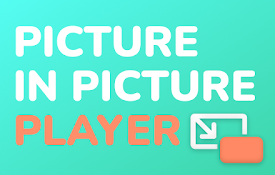
Picture in Picture player
Watch online videos while surfing the web with pic