
Picture in Picture player Chrome 插件, crx 扩展下载

Watch online videos while surfing the web with picture in picture mode
Picture in picture player - enable floating player mode. After activating the addon, you can watch the video in the bottom-right corner of the screen while surfing the web! (You can also move and right this always on top window!)
The addon is very easy to use. You can activate the floating mode from the browser toolbar. For your convenience, you can also activate the addon from video player control on youtube!
Install now and enjoy the new experience!
想象一下,现在你可以启用画中画播放器模式,在浏览网页的同时,就可以在屏幕右下角观看视频!(你还可以调整这个总在最上面的窗口的位置!)
这个插件很容易使用,你可以从浏览器工具栏中启用画中画模式,如果你需要,还可以从YouTube视频播放器控制中快速启用!
现在就安装,体验新的视频体验吧!
想象一下,现在你可以体验一种新的视频体验,那就是启用画中画播放器模式!当你正在浏览网页的同时,就可以在屏幕右下角观看视频,而且这个总在最上面的窗口你还可以调整位置,让你完全掌控视频观看体验!
这个插件很容易使用,你可以从浏览器工具栏中启用画中画模式,这样,你就可以在浏览网页的同时,观看视频,提升你的视频体验!如果你需要,还可以从YouTube视频播放器控制中快速启用,让你省却更多的时间!
想要体验这种新的视频体验吗?那就快快安装这个插件吧!安装之后,你就可以在浏览网页的同时,观看视频,调整窗口位置,掌控你的视频体验了!安装之后,你就可以充分享受这种新的视频体验,不要犹豫,赶快安装吧!
| 分类 | ⚙️功能性 |
| 插件标识 | lppddlnjpnlpglochkpkepmgpcjalobc |
| 平台 | Chrome |
| 评分 |
★★★★☆
4.6
|
| 评分人数 | 1079 |
| 插件主页 | https://chromewebstore.google.com/detail/picture-in-picture-player/lppddlnjpnlpglochkpkepmgpcjalobc |
| 版本号 | 95.0 |
| 大小 | 131KiB |
| 官网下载次数 | 6000000 |
| 下载地址 | |
| 更新时间 | 2025-02-16 00:00:00 |
CRX扩展文件安装方法
第1步: 打开Chrome浏览器的扩展程序
第2步:
在地址栏输入: chrome://extensions/
第3步: 开启右上角的【开发者模式】
第4步: 重启Chrome浏览器 (重要操作)
第5步: 重新打开扩展程序管理界面
第6步: 将下载的crx文件直接拖入页面完成安装
注意:请确保使用最新版本的Chrome浏览器
同类插件推荐

Disney+ PIP
Adds Picture-in-Picture (PIP) support for Disney+A

Picture-in-Picture any site
Picture-in-Picture any site even non videoThis ext

Disney+ Picture in Picture
Adds Picture in Picture support for Disney+We'

PIP Buddy - Your friendly Picture in Picture
The only Picture in Picture extension you will eve

Picture in Picture - PiP View
在浮动的画中画窗口中观看视频(总是在其他窗口之上),即使切换标签时也是如此。PIP是一个弹出的,始终

pip (画中画)
在浏览器窗口外或任何其他应用程序上方的浮动窗口中观看视频画中画 (PIP)。使用浮动播放器增强您的视

Sample
Sample and edit audio directly from your browserTh

鼠标工具提示翻译器 - PDF 和 YouTube 双字幕
鼠标工具提示转换器使用谷歌翻译翻译鼠标悬停文本。支持 OCR、TTS、漫画翻译和 PDF 翻译。鼠标

PiP - Picture in Picture Plus
Pop out video into a PIP Chrome Window. Works on a
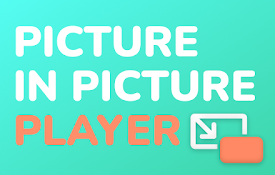
Picture in Picture player
Watch online videos while surfing the web with pic

畫中畫 - 浮動視頻播放器
畫中畫模式允許您在帶有播放控件的浮動視頻中觀看視頻。 浮動視頻擴展。畫中畫 - (浮動播放器) -

Clearly Reader - 必备阅读助手
浏览器扩展,提供阅读模式,复制、翻译、语音、PDF 和 Markdown 导出等功能。Clearly