
PageSpeed Insights (MV3) Chrome 插件, crx 扩展下载
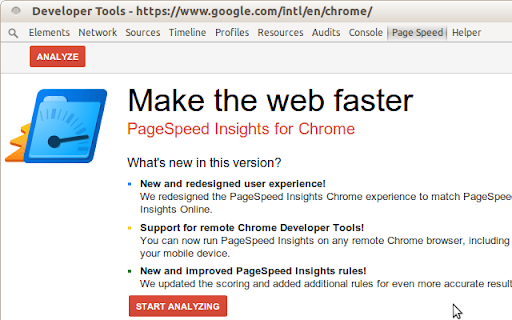

Analyze the performance of your webpages and get specific suggestions on how to optimize them.
1. This extension is experimental.
2. The UI is using the open source code, which is different from the current (deprecated) PageSpeed Insights extension.
3. If you are using ARM-based computer, this is your only choice for PageSpeed Insights for now.
[ NOTE: if you find any bugs, please file an issue at https://github.com/songlibo/pagespeed-chrome-extension/issues ]
Update:
2023-01-26 v0.0.2.0 Rewrite the some C++ code for WebAssembly, and migrated the extension to manifest_version:3.
2022-07-14 v0.0.1.11 Removed pnacl module as it is deprecated. Stay tuned for a new implementation of the running code.
2018-07-10 v0.0.1.10 Fix issue/34. Background color.
2018-02-04 v0.0.1.9 Fix issue/30. Chrome 65 changes an object type from Date to string.
2017-08-22 v0.0.1.8 Fix issue/29, which mark data uri for caching. Also show a button in the browser action popup to open PageSpeed Insights online.
2017-04-26 v0.0.1.7 Fix issue/6, which breaks when the extension is updated. Also add a link to the options page.
2017-04-25 v0.0.1.6 Fix localStorage issue/26, and ignore extension files issue/8. Default to use lossy compression for images (option to revert back to lossless), add option to compressing images using Guetzli (warning: use a lot of memory, and very slow).
2017-03-02 v0.0.1.5 Fix issues/22, 24. Fix language selection in options, show RTL for Arabic and Hebrew, and save/load result.
2016-11-30 v0.0.1.4 Fix issues/21. FileError is not defined.
2016-11-09 v0.0.1.3 Fix issues/20. Optimized Images don't work.
2016-02-19 Detect NaCl plugin before running PageSpeed. If NaCl is not available, the PageSpeed will not start, and give a better message to install or enable the plugin.
2015-12-25 Update the issue link on github so that you can file bugs and request features.
2015-10-01 Add the missing guide (popup when clicking the icon).
2014-02-21 Add loading progress -- the loading of PNaCl is very slow when first installed or updated. It should be fast afterward.
| 分类 | 💻开发者工具 |
| 插件标识 | lanlbpjbalfkflkhegagflkgcfklnbnh |
| 平台 | Chrome |
| 评分 |
★★☆☆☆
2.3
|
| 评分人数 | 115 |
| 插件主页 | https://chromewebstore.google.com/detail/pagespeed-insights-mv3/lanlbpjbalfkflkhegagflkgcfklnbnh |
| 版本号 | 0.2.0.0 |
| 大小 | 524KiB |
| 官网下载次数 | 40000 |
| 下载地址 | |
| 更新时间 | 2023-01-27 00:00:00 |
CRX扩展文件安装方法
第1步: 打开Chrome浏览器的扩展程序
第2步:
在地址栏输入: chrome://extensions/
第3步: 开启右上角的【开发者模式】
第4步: 重启Chrome浏览器 (重要操作)
第5步: 重新打开扩展程序管理界面
第6步: 将下载的crx文件直接拖入页面完成安装
注意:请确保使用最新版本的Chrome浏览器
同类插件推荐

WebPageTest
This extension launches WebPageTest for the curren

LiveReload
Provides Chrome browser integration for the offici

Xdebug helper
Easy debugging, profiling and tracing extension fo

META SEO inspector
This extension is primarily aimed at web developer

PerfectPixel by WellDoneCode (pixel perfect)
This extension helps develop your websites with pi

CSS remove and combine
Removes unused selectors from all stylesheets on a

SEO Analysis & Website Review by WooRank
Instant SEO analysis and website reviews for SEO,

Web Developer Checklist
Analyses any web page for violations of best pract

Google Analytics Debugger
Prints useful information to the JavaScript consol

Lighthouse
Lighthouse is an open-source, automated tool for i

Performance-Analyser
Get insight into the performance of the website in

PageSpeed Insights (MV3)
Analyze the performance of your webpages and get s

Page load time
Displays page load time in the toolbarThis extensi