
Eurekaa Highlight Clipper Chrome 插件, crx 扩展下载
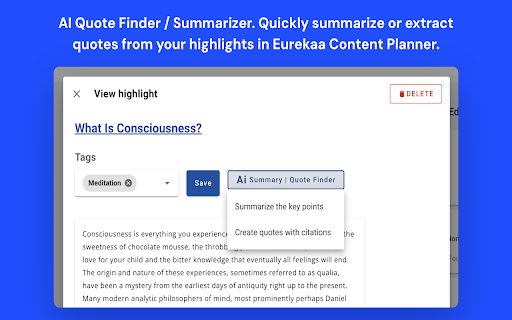




Turn the Web into Your Personal Library.
Automatically transform any web page content into reference-ready saved content with our new Chrome extension for Eurekaa.io! Just highlight and sentence, paragraph or phrases that resonate with your creative projects and Highlighter will capture and save them to your Content Planner.
Limitless Content Ideas: Highlight as many sections, quotes or paragraphs as your project demands.
Seamless Browsing: Watch as your highlighted terms automatically reappear with every page load, ensuring your focus remains uninterrupted.
Save to Your Library: With an Eurekaa.io account you can save, tag and neatly organize your highlights as card collections for easy reference in the Eurekaa Content Planner.
AI enabled: Once you've collected snippets around the web, you can have them quickly summarized or have quotes created from them to use in your content.
Privacy-Prioritized: Rest easy knowing all your data remains on your device, safeguarded from external servers.
| 分类 | 🛠️工具 |
| 插件标识 | lecmalmoneeeahchjcfpdlmacpfogklo |
| 平台 | Chrome |
| 评分 |
★★★★★
5.00
|
| 评分人数 | 10 |
| 插件主页 | https://chromewebstore.google.com/detail/eurekaa-highlight-clipper/lecmalmoneeeahchjcfpdlmacpfogklo |
| 版本号 | 1.01 |
| 大小 | 91.16KiB |
| 官网下载次数 | 1000 |
| 下载地址 | |
| 更新时间 | 2024-11-22 00:00:00 |
CRX扩展文件安装方法
第1步: 打开Chrome浏览器的扩展程序
第2步:
在地址栏输入: chrome://extensions/
第3步: 开启右上角的【开发者模式】
第4步: 重启Chrome浏览器 (重要操作)
第5步: 重新打开扩展程序管理界面
第6步: 将下载的crx文件直接拖入页面完成安装
注意:请确保使用最新版本的Chrome浏览器
同类插件推荐

Vento
Vento Chrome ExtensionChrome Extension supporting

Eurekaa Highlight Clipper
Turn the Web into Your Personal Library.Automatica

nichesss
Create articles from your favorite keyword researc

CONTADU NeuronWriter - SEO/NLP optimization
Show NLP optimization recommendations in your favo

Komodo Screen Recorder & SOP
Record screen and get a magical SOP with an AI Sum

blurweb.app
Blur any element text, image, input or paragraphs

Switchy.io | Advanced URL Shortener
Create short branded links directly from the page

Fable: Create step-by-step interactive demos and guides in 5 minutes.
Capture your product in minutes to build interacti

IKI
iki.aiThis extension provides quick saving of the

Olly 2.0: Amplify your social presence
10x Social Presence. AI Comments, Posts & Vira

Stepsy: create step-by-step guide with screenshots
Step-by-Step Guide Creator, SOP DocumentationStrug

Voila – AI助手、副驾驶和AI作家
由GPT-4o驱动的个人AI助手,帮助你在任何网站上创建、写作、总结和研究。Voilà 是一个强大的

tabExtend - Easy Tab manager
Transform your new tab into a powerful dashboard.