
New Collections Chrome 插件, crx 扩展下载
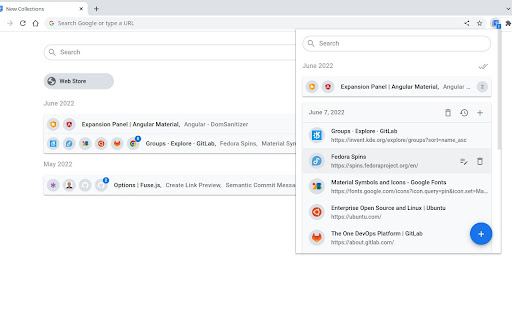
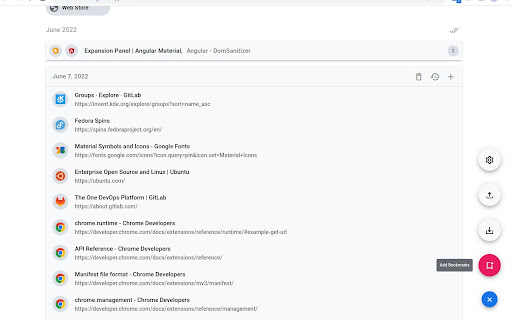
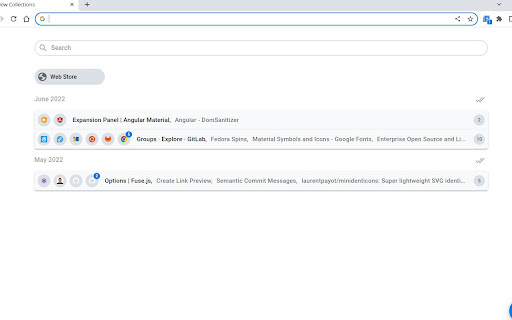
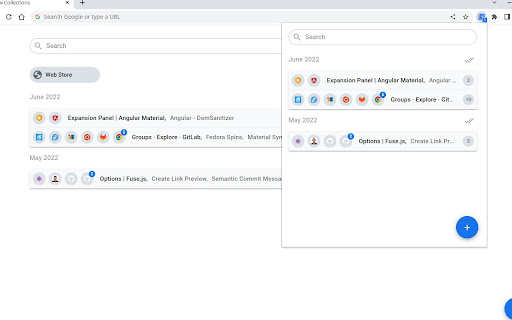
Save and restore tabs
Quickly save and restore open tabs without creating new bookmark entries. It doesn't use any online services or connections except Chrome's default storage sync service to optionally sync data between browsers. Import and export can be done by saving and loading generated JSON file.
Extension can be used as a popup or New Tab page. New Tab page can optionally display top sites and open tabs from synced devices.
Features:
- Save and restore tabs
- Import/export saved tabs using JSON file
- Automatic theme adjustment based on browser colors
- Remove individual tabs or entire tab group
- Edit tab title and URL
- Search saved tabs and open tabs from synced devices
- New tabs can be added to existing tab groups
- Display top sites on New Tab page
- Display synced tabs from other devices on New Tab page
| 分类 | 📝工作流程与规划 |
| 插件标识 | lfchffgphpkiobhgmpbdminmdieacaje |
| 平台 | Chrome |
| 评分 |
★★★★☆
4.6
|
| 评分人数 | 11 |
| 插件主页 | https://chromewebstore.google.com/detail/new-collections/lfchffgphpkiobhgmpbdminmdieacaje |
| 版本号 | 1.9.10 |
| 大小 | 677KiB |
| 官网下载次数 | 260 |
| 下载地址 | |
| 更新时间 | 2025-02-25 00:00:00 |
CRX扩展文件安装方法
第1步: 打开Chrome浏览器的扩展程序
第2步:
在地址栏输入: chrome://extensions/
第3步: 开启右上角的【开发者模式】
第4步: 重启Chrome浏览器 (重要操作)
第5步: 重新打开扩展程序管理界面
第6步: 将下载的crx文件直接拖入页面完成安装
注意:请确保使用最新版本的Chrome浏览器
同类插件推荐

Tab Collections
Tab Collections!! This extension doesn't work

Collections
Organize and manage tabs effortlessly with collect

Links Panel
Collate all the links on the page into an easily a
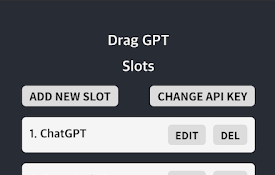
拖拽 GPT - 轻松开始人工智能之旅!
只需拖拽并点击按钮,就可以轻松向ChatGPT提问或发出请求!这是一个 Chrome 浏览器扩展,可

Browser Sessions
Manage, save and restore tabs with one click. Acce

New Collections
Save and restore tabsQuickly save and restore open

Tab Groups to Bookmarks
Manage and Save Your Tab GroupsTab Groups to Bookm

Pin: History, Bookmarks & Tabs Manager
Split screen bookmark manager that increases produ

Degen Reply
Adds buttons to Twitter for easy replies using spi

AuthentiSci
Allows scoring of media articles by the research c

GL Git Clone
Adds 'git clone' to the ssh/https clone ur

ChatGPT Recall Prompts
I recall ChatGPT prompts. That's it!"Chat
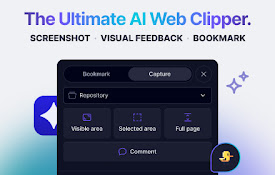
Spaceduck Web Clipper
Capture and bookmark web content, organizing it in