
AliFast - Download Ali Images & Videos Chrome 插件, crx 扩展下载

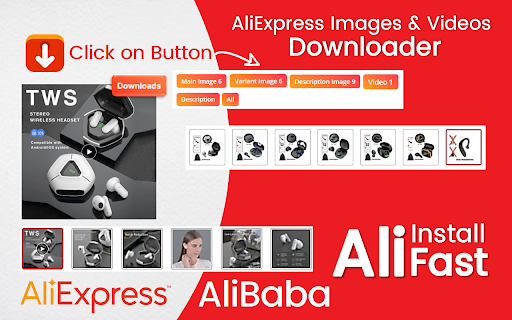


Download AliExpress & AliBaba Product Images & Videos with description. The most popular addon for AliExpress and AliBaba!
Introducing our AliFast - Download Ali Images & Videos Browser Extension! This powerful tool is designed to make it easy and convenient for you to download product images and videos directly from AliExpress and AliBaba. Our AliExpress and AliBaba Downloader is a must-have tool for anyone looking to quickly and easily download product images and videos from AliExpress and AliBaba. With just clicks, you can download all of the images and videos with description you need for your business or personal use.
Get high-quality images and videos with description from AliExpress and AliBaba with ease using our browser extension! Its easiest way to download product images, videos and description from AliExpress & AliBaba and use them for your dropshipping business. The sole purpose of this extension is to ease setup your process of collecting product images and videos from AliExpress and AliBaba for your dropshipping or any other business.
AliFast is free, give it a try!
**GETTING STARTED**
1. Install the extension by clicking the "Add to chrome" button.
2. Open an AliExpress or AliBaba product page.
3. Click on the download buttons.
In addition to its convenience and ease of use, our extension is also incredibly fast and reliable. It's designed to work seamlessly with AliExpress and AliBaba, so you can download images and videos quickly and without any errors or issues.
Affiliate Disclosure:
AliFast participates in affiliate programs with AliExpress and AliBaba. This means that when you use our extension to download images and videos, we may earn a commission for qualifying purchases made through the provided links. Rest assured, this does not affect your browsing experience or the functionality of the extension in any way.
Stay Updated:
We are committed to enhancing your downloading experience. Stay tuned for future updates and improvements to AliFast.
| 分类 | 📝工作流程与规划 |
| 插件标识 | lhdpiflflnaeicffammgiaabnlnldnjd |
| 平台 | Chrome |
| 评分 |
★★★☆☆
3.7
|
| 评分人数 | 42 |
| 插件主页 | https://chromewebstore.google.com/detail/alifast-download-ali-imag/lhdpiflflnaeicffammgiaabnlnldnjd |
| 版本号 | 3.2.9 |
| 大小 | 131KiB |
| 官网下载次数 | 1000 |
| 下载地址 | |
| 更新时间 | 2024-06-10 00:00:00 |
CRX扩展文件安装方法
第1步: 打开Chrome浏览器的扩展程序
第2步:
在地址栏输入: chrome://extensions/
第3步: 开启右上角的【开发者模式】
第4步: 重启Chrome浏览器 (重要操作)
第5步: 重新打开扩展程序管理界面
第6步: 将下载的crx文件直接拖入页面完成安装
注意:请确保使用最新版本的Chrome浏览器
同类插件推荐

AliSave - Download Ali Images & Videos
AliSave: Elevate Your AliExpress & Alibaba Exp

Alibaba Video & Image Downloader Wizard
Download images and videos exclusively from Alibab

AliSave Pro - AliExpress Images Downloader
Download product images and videos from AliExpress

AliNiche - AliExpress™ Product Research Tool
AliExpress tool for Dropshipping and Shopping. Qui

AliSaving Plus - Aliexpress Product Image Downloader with Videos
Download Aliexpress Product Images and Videos with

AliFast - Download Ali Images & Videos
Download AliExpress & AliBaba Product Images &

AliDownloader | Download AliExpress images
Get and edit product images for your ecommerce.Ali

AliMedia | AliExpress image/video download
Download product images and videos from AliExpress

Download Aliexpress Product Images & Videos
Easiest way to download aliexpress product images

AliSave - Download AliExpress Images
Download AliExpress product images and description

AliSave - Download AliExpress Images & Videos
Download AliExpress product description, images an

AliSave Plus - Download AliExpress Images
Download Aliexpress Product Images & Videos. T

Aliexpress image downloader
Downloads images and videos from AliexpressAliExpr