
Pinterest DARK THEME Chrome 插件, crx 扩展下载




Apply a different themes to Pinterest web version.
Apply different themes to Pinterest web, to match your preferences!
By default, a pitch black theme is applied once the extension is downloaded, click on the extension logo to pop-up and choose a theme you like.
If you'd like to suggest themes, you can join this Discord: https://discord.gg/Xq27WVjPrx
Some URLs from some countries may not be supported by our extension. If so, let us know via Discord, my Pinterest (Laeoying) or by email.
Version history since 2.0 :
v2.0 : Major update
v2.1 : More Pinterest URLs support, fixed some quirky behaviour on certain elements, added a simple color fade effect on theme change by Filipermaster
v2.2 : Mozilla support by Filipermaster
GitHub repository : https://github.com/Laeoying/pinterestdarktheme
| 分类 | ⚙️功能性 |
| 插件标识 | lkmnhgalhcdimcbhngcmhfcjpmdphkdh |
| 平台 | Chrome |
| 评分 |
★★★★☆
4.6
|
| 评分人数 | 237 |
| 插件主页 | https://chromewebstore.google.com/detail/pinterest-dark-theme/lkmnhgalhcdimcbhngcmhfcjpmdphkdh |
| 版本号 | 2.2 |
| 大小 | 11.03KiB |
| 官网下载次数 | 8000 |
| 下载地址 | |
| 更新时间 | 2024-06-08 00:00:00 |
CRX扩展文件安装方法
第1步: 打开Chrome浏览器的扩展程序
第2步:
在地址栏输入: chrome://extensions/
第3步: 开启右上角的【开发者模式】
第4步: 重启Chrome浏览器 (重要操作)
第5步: 重新打开扩展程序管理界面
第6步: 将下载的crx文件直接拖入页面完成安装
注意:请确保使用最新版本的Chrome浏览器
同类插件推荐

Soundcloud Darker
Make Soundcloud look great again!Dark Soundcloud T

Discord Themes
Customize the background image and color of your d

Pin Toolbox - Pinterest Board 下载器
从 Pinterest 看板批量下载图片和视频。另存为 zip、pdf 或打印。Please not

DocsAfterDark
Beyond dark mode for Google DocsCustomize the look
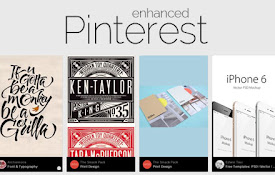
Pinterest Enhanced
Pinterest Enhanced Experience - Fixed Height | Ful

Wattpad Dark Mode
This extension gives Wattpad a nice dark theme.Imp

Pinterest Ads & Promo Remover
This extension hides intrusive ads and promotional

Pinterest Dark Mode - Pinterest 暗黑模式
使用Pinterest 暗黑模式桌面扩展,开启网站暗黑主题,享受工作中的时尚且护眼的界面。? Pin

Pinterest DARK THEME
Apply a different themes to Pinterest web version.

Pinterest Nuar | Dark Theme
Pinterest | Material designA customizable dark the

DarkCloud
SoundCloud Dark ThemeAll the code is available on

Pinterest Dark Theme
Adds a dark theme to pinterest, still a work in pr

SpoPlus - Edit Spotify Theme & Settings
2025 Spotify extension that allows you to set up n