
DocsAfterDark Chrome 插件, crx 扩展下载





Beyond dark mode for Google Docs
Customize the look of Google Docs with a modern dark mode and a dynamic, colorful light mode.
Easily switch between dark and light mode for any document without modifying the original project. Access customization settings in the extension option menu, which can be accessed by clicking on the extension icon in the browser toolbar.
Customize the accent color using the hue slider in the options menu, which is used to set the shades of color in light mode.
With the invert option, document content (excluding some elements, such as images) will be rendered in a comfortable dark mode. By disabling the document border option, documents will blend into the background to create a seamless workspace.
To temporarily toggle dark mode on/off, click on the button in the bottom left corner of the page. Sometimes this button may block other elements, such as the word count widget. When this occurs, enable the Raise Button toggle in the options menu. This button can be hidden entirely in the options menu.
The global toggle in the options menu can be used to disable/enable the extension.
The source code, binary releases, and release notes are available on GitHub at https://github.com/waymondrang/DocsAfterDark.
If you enjoy using DocsAfterDark and would like to support its development, please consider donating on Buy Me a Coffee at https://www.buymeacoffee.com/waymondrang.
| 分类 | ⚙️功能性 |
| 插件标识 | pihphjfnfjmdbhakhjifipfdgbpenobg |
| 平台 | Chrome |
| 评分 |
★★★☆☆
3.8
|
| 评分人数 | 4 |
| 插件主页 | https://chromewebstore.google.com/detail/docsafterdark/pihphjfnfjmdbhakhjifipfdgbpenobg |
| 版本号 | 1.1.1 |
| 大小 | 367KiB |
| 官网下载次数 | 60000 |
| 下载地址 | |
| 更新时间 | 2025-01-17 00:00:00 |
CRX扩展文件安装方法
第1步: 打开Chrome浏览器的扩展程序
第2步:
在地址栏输入: chrome://extensions/
第3步: 开启右上角的【开发者模式】
第4步: 重启Chrome浏览器 (重要操作)
第5步: 重新打开扩展程序管理界面
第6步: 将下载的crx文件直接拖入页面完成安装
注意:请确保使用最新版本的Chrome浏览器
同类插件推荐

Google Sheets Dark Mode
Dark Mode for Google SheetsTired of staring at bri

Instant Dark Mode
Lightweight extension to instantly invert website

Google Docs Dark Mode
Just another Google Docs dark mode without all the

Docs Dark 2.0
Dark Theme for Docs with high contrast!Dark Theme
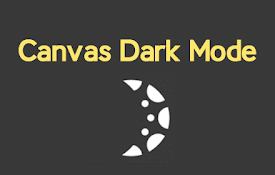
Canvas Dark Mode
Dark Mode for Canvas.Dark mode for Canvas. Stayin

Dark mode for Google™ docs
Enable dark mode on Google Docs to reduce eye stra

Google Docs In Dark
Says what it does or does what it says.It's ju

Google Docs Dark Mode
Dark Mode for Google Docs + UI UpgradeTheme: Dark

Better Google Docs Dark Mode
Reduce brightness on google docsImproved Google Do

DocsAfterDark
Beyond dark mode for Google DocsCustomize the look

Google Drive Dark Mode
Dark mode for Google Drive!Dark mode for Google Dr

Google Docs Dark Mode
Dark mode for Google Docs!Dark mode for those long