
Extension Organizer Chrome 插件, crx 扩展下载






Organize your Chrome extensions
Overview
The Extension Organizer Chrome extension provides a simple way to manage all your installed extensions with ease. Featuring a convenient toggle button, users can quickly activate or deactivate extensions, keeping their browser toolbar clutter-free and organized.
Key user-friendly features include:
Toggle Functionality: Easily manage all your extensions with a single toggle button, allowing you to activate or deactivate them as needed, helping you maintain a tidy toolbar.
Space-Saving Design: By managing extension visibility, the extension helps reduce toolbar clutter, giving you a cleaner and more streamlined browsing experience.
Quick Search: The built-in search bar enables fast and easy locating of specific extensions, saving time and enhancing efficiency, especially when managing a large number of extensions.
Organized Extension Management: Keep your extensions neatly organized and accessible, ensuring you can quickly find and use the tools you need without hassle.
Simplified User Experience: With a straightforward, user-centric interface, Extension Organizer makes managing your Chrome extensions effortless, enhancing your productivity and keeping your browser environment tidy.
With Extension Organizer, managing your extensions has never been easier—toggle, search, and stay organized all within a single, user-friendly interface.
| 分类 | 📝工作流程与规划 |
| 插件标识 | mcpiegghaoeidallgmeonjaanigbdbbo |
| 平台 | Chrome |
| 评分 |
★★★★☆
4.5
|
| 评分人数 | 6 |
| 插件主页 | https://chromewebstore.google.com/detail/extension-organizer/mcpiegghaoeidallgmeonjaanigbdbbo |
| 版本号 | 1.0 |
| 大小 | 28.58KiB |
| 官网下载次数 | 68 |
| 下载地址 | |
| 更新时间 | 2024-10-15 00:00:00 |
CRX扩展文件安装方法
第1步: 打开Chrome浏览器的扩展程序
第2步:
在地址栏输入: chrome://extensions/
第3步: 开启右上角的【开发者模式】
第4步: 重启Chrome浏览器 (重要操作)
第5步: 重新打开扩展程序管理界面
第6步: 将下载的crx文件直接拖入页面完成安装
注意:请确保使用最新版本的Chrome浏览器
同类插件推荐

Custom Menu
Add a custom menu to your browser toolbar.Create y

Chrome Extensions Disabler
Quickly enable/disable extensionsIntroducing a tim

Chrome Extension Organizer
A chrome extension to organize other extensionsFea

Extension Organizer
Organize your Chrome extensionsOverview The Exten

FC Extension Manager
Create Groups of Extensions to quickly enable/disa

Extension Manager
Manage and control your browser extensions more ea

Extension Manager
A Chrome extension to manage other extensions.&quo

Extension Manager
Manage Extensions, Enable/disable, Custom Folder o

Easy Extensions Manager
Simplify extension management. Enable, disable, an

Ultra Button
控制一切的按钮!您现在能够在一个按钮中,使用大多数浏览器的功能 包含: 书签,扩充功能,下载管理,历

Extension Manager
Extension that manages other extensionsIf you have
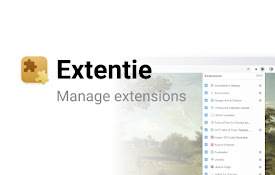
Extentie - 扩展程序管理器
漂亮而简单的扩展程序管理工具漂亮而又简单的弹出式 Chrome 扩展管理工具。 最近更新: - 现

扩展管理器(Extension Manager)
一个可以自由配置规则的扩展管理工具Extension Manager 是一个用于浏览器扩展管理的扩展