
JD Data Extractor Chrome 插件, crx 扩展下载
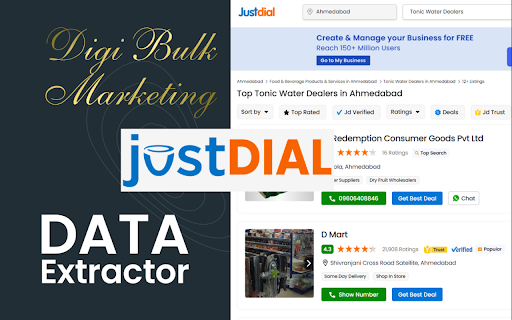

DBM Just Dial Data Extractor tool is a lightweight and powerful Just Dial data scraping software for lead generation.
JD Data Extractor—an advanced tool designed for generating business leads effortlessly. With just one click, extract targeted contacts and comprehensive business information from JD Data Extractor's result pages, exporting the lead list directly into an Excel file.
Find targeted contacts & business info at your fingertips:
The JD Data Extractor swiftly generates a multitude of leads from anywhere in India. Simply visit IndiaMart's website, and select your desired business category and location. This leads finder for local searches extracts crucial details like names, addresses, phone numbers, websites, social media links, and more, storing this information securely in the cloud and providing it in an Excel sheet.
JD Data Extractor:
Your All-in-One Solution for
B2B Lead Generation
Sales Prospecting
Marketing Strategies
Key Features
Search across any local business category
Nationwide coverage within India
Multilingual support for diverse user needs
Direct extraction of leads into Excel files
24/7 technical support for seamless usage
Automatic download/save of leads
Is it Free?
Yes, the JD Data Extractor is free to use, offering essential functionalities. Users can upgrade for access to more advanced features.
Questions or Assistance?
Feel free to reach out anytime at [email protected] or call us at 1800 889 8358.
Important Note:
The JD Data Extractor is an independent app and is not affiliated with the official Justdial website. It is developed and maintained separately.
| 分类 | 📝工作流程与规划 |
| 插件标识 | mdmddfgfikbajphindciabnclppcpdan |
| 平台 | Chrome |
| 评分 |
★★★★★
5
|
| 评分人数 | 8 |
| 插件主页 | https://chromewebstore.google.com/detail/jd-data-extractor/mdmddfgfikbajphindciabnclppcpdan |
| 版本号 | 2.1 |
| 大小 | 1.39MiB |
| 官网下载次数 | 635 |
| 下载地址 | |
| 更新时间 | 2023-12-21 00:00:00 |
CRX扩展文件安装方法
第1步: 打开Chrome浏览器的扩展程序
第2步:
在地址栏输入: chrome://extensions/
第3步: 开启右上角的【开发者模式】
第4步: 重启Chrome浏览器 (重要操作)
第5步: 重新打开扩展程序管理界面
第6步: 将下载的crx文件直接拖入页面完成安装
注意:请确保使用最新版本的Chrome浏览器
同类插件推荐

IM - IndiaMart Easy Web Instant Data Scraper and Extractor
IM - IndiaMart Easy Web Instant Data Scraper and E

JD Data Extractor
DBM Just Dial Data Extractor tool is a lightweight

JD Data Scraper - Product, Sales
JD Data Scraper - easy data extraction tools of pr

Goyral JD Extractor
Goyral JD Extractor tool is a lightweight and powe

Justdial 数据抓取工具
自动从 Justdial 上超过 20 个分类中提取列表,并下载为 CSV、JSON 或 Excel

RPM JD Data Scrapper
Scrape the business data information from Justdial

JD Extractor
JustDial Data Extractor toolJust dial Data Extract

JD Data Scrapper Tool
Scrape the business data information from JD searc

Maps Scraper & Leads Extractor - MapsLeads.net
Automatically extract business names, addresses, p

Bulk Sender - WhatsApp 群发助手
使用 WhatsApp 批量发送信息,与客户建立联系。功能介绍 ● 发送个性化信息、图片、视频和文档

Email & Phone Number Extractor
Easily extract email addresses and phone numbers o

Data Extractor
Scrape data from a websiteNo more copying data man
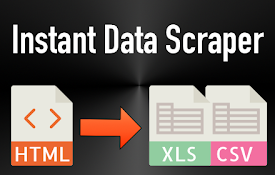
Instant Data Scraper
Instant Data Scraper extracts data from web pages