
Data Extractor Chrome 插件, crx 扩展下载
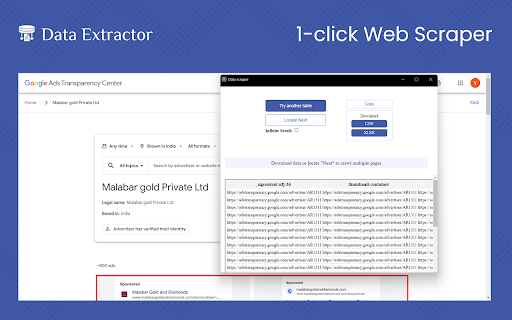
Scrape data from a website
No more copying data manually, that is a waste of time. Make a revolutionary change to your efficiency with a highly effective Data Extractor Chrome extension that works on any website. Perfect for market research, price comparison, lead generation, and many others, this tool saves time and increases productivity. Get more information fast and effectively with this simple chrome extension that can help improve your results and efficiency.
Key features for this chrome extension
One-Click Data Extraction: One click and data from any website can be copied easily.
Versatile Use Cases: This is perfect for market research, price comparison, and lead generation services.
Timesaving: Reduces the time taken to extract data as it is done automatically to increase efficiency.
User-Friendly: This is the best interface that is easy to use by anyone without necessarily requiring the services of a professional.
How to Use:
Install the Extension:
Go to the Chrome Web Store and search for the Data Extractor extension then install it.
Activate the Extension:
When you are ready to use the extension, click on the Chrome toolbar icon.
Navigate to a Website:
Open the website that you wish to scrape data from.
Extract Data:
After that, you can download the collected data in csv or xlsx formats by pressing the “Extract Data” button.
To Whom It Is Useful:
The use of this tool is useful for people in the following fields: market research, price comparison, lead generation, competitive analysis, and data analysis. It is also of great importance to students, researchers and any other person who requires to scrape big data from several websites in a short span of time.
Why It Is Useful:
Data Extractor Chrome extension is beneficial because it saves time and reduces possible errors that may occur during the data copying process. It makes it very efficient because it eliminates the need for users to manually search for large quantities of information. This increases efficiency, productivity and allows users to make proper decisions based on the results of the analysis.
| 分类 | 🛠️工具 |
| 插件标识 | cinnboclepfeikibjjmeinbkonhojgcl |
| 平台 | Chrome |
| 评分 |
★★★★☆
4
|
| 评分人数 | 681 |
| 插件主页 | https://chromewebstore.google.com/detail/data-extractor/cinnboclepfeikibjjmeinbkonhojgcl |
| 版本号 | 2.1.0 |
| 大小 | 112KiB |
| 官网下载次数 | 1000 |
| 下载地址 | |
| 更新时间 | 2024-07-16 00:00:00 |
CRX扩展文件安装方法
第1步: 打开Chrome浏览器的扩展程序
第2步:
在地址栏输入: chrome://extensions/
第3步: 开启右上角的【开发者模式】
第4步: 重启Chrome浏览器 (重要操作)
第5步: 重新打开扩展程序管理界面
第6步: 将下载的crx文件直接拖入页面完成安装
注意:请确保使用最新版本的Chrome浏览器
同类插件推荐
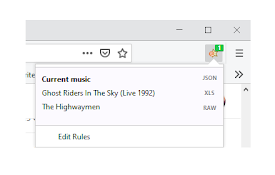
Extract Data
Extract data on opened tabs and copy it to clipboa

JD Data Extractor
DBM Just Dial Data Extractor tool is a lightweight

电话号码提取器
使用电话号码提取工具,可以快速查找网站上的电话号码,将这些数据导出,或复制到剪贴板。发现寻找和复制联

Email & Phone Number Extractor
Easily extract email addresses and phone numbers o

Data Extractor
Scrape data from a websiteNo more copying data man

Web Scraper, Easy, Visual Web Data Extractor
Web Scraper, Easy, Visual Web Data ExtractorWith W

TBL Scraper
Scraper extracts data from web pages.Scraper extra
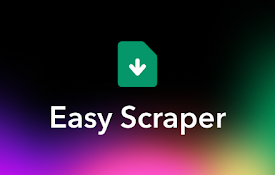
Easy Scraper - One-click web scraper
A free web scraper for instant results. Scrape any
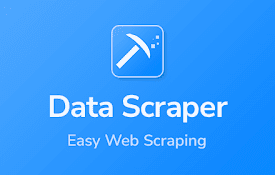
Visual Web Scraper
Easily extract data from any website and export as
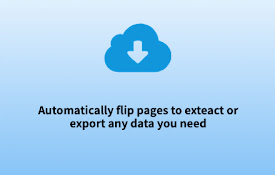
Easy Web Data Scraper
Free & No-code scraper tool can automatically

Free Web Scraper: Fast, Simple Web Scraping
Blazing fast web scraping. Easily scrape any web p

Data Scraper - Easy Web Scraping
Data Scraper extracts data out of HTML web pages a
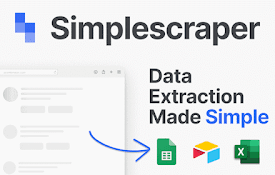
Simplescraper — a fast and free web scraper
A web scraper that's fast, free and simple to