
Chameleon-i Chrome Extension Chrome 插件, crx 扩展下载
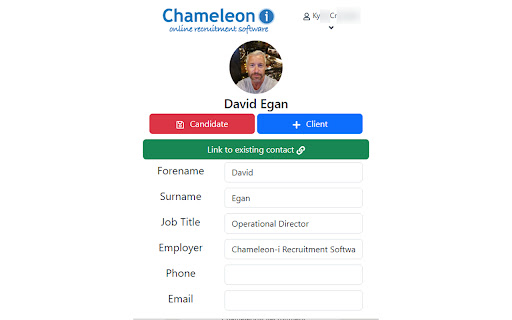
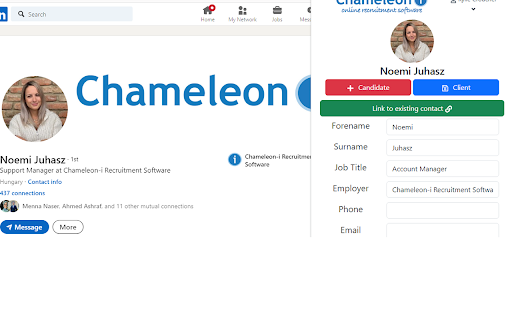
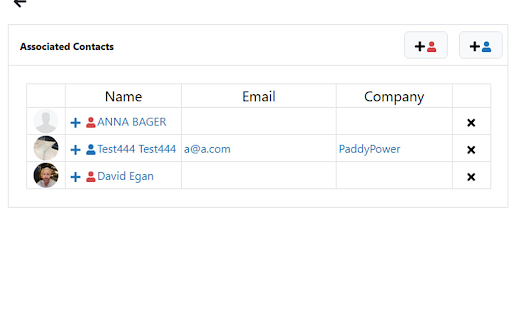
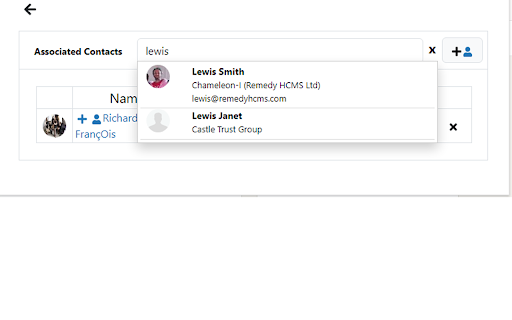
Chameleon-i Chrome Extension Ver 3.64
Chameleon-i recruitment software Chrome Extension is a free tool that allows Chameleon-i users to capture information from the web and easily create and update client and candidate records, enabling smooth data transfer into Chameleon-i client and candidate modules.
The Chameleon-i Chrome Extension links with the powerful Chameleon-i parsing engine to extract information from various sites and populate fields in candidate and client records, enabling quick reference between the two platforms with just a click. You can quickly create company, client, and candidate records as needed.
To use this Chrome Extension, you must have valid logins for Chameleon-i recruitment software.
If you are not a Chameleon-i recruitment software user, you can register for a free trial using https://www.chameleoni.com/register/ and enjoy the new experience of one of the most flexible recruitment database solutions on the market today, empowered with everything you need to run temporary, contract, and permanent recruitment desks in any market vertical.
| 分类 | 👥社交 |
| 插件标识 | mdnamekngicpdfijfgdaopklmiehkggl |
| 平台 | Chrome |
| 评分 |
☆☆☆☆☆
0
|
| 评分人数 | 4 |
| 插件主页 | https://chromewebstore.google.com/detail/chameleon-i-chrome-extens/mdnamekngicpdfijfgdaopklmiehkggl |
| 版本号 | 3.64 |
| 大小 | 180KiB |
| 官网下载次数 | 488 |
| 下载地址 | |
| 更新时间 | 2024-10-03 00:00:00 |
CRX扩展文件安装方法
第1步: 打开Chrome浏览器的扩展程序
第2步:
在地址栏输入: chrome://extensions/
第3步: 开启右上角的【开发者模式】
第4步: 重启Chrome浏览器 (重要操作)
第5步: 重新打开扩展程序管理界面
第6步: 将下载的crx文件直接拖入页面完成安装
注意:请确保使用最新版本的Chrome浏览器
同类插件推荐
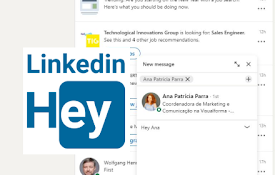
LinkedinHey
Autofills Linkedin message field with 'Hey [na
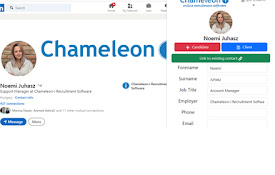
Chameleon-i Chrome Extension
Chameleon-i Chrome Extension Ver 3.64Chameleon-i r

Paiger
Quickly share a web page through Paiger or add it

Chameleon
Simple responsive website testing.Chameleon lets y

Xtotalz
A simple tool to export X followers and following

CloudCall Unified Communications for CRM
Make, record, categorize and replay calls directly
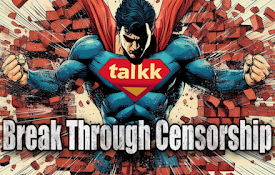
Talkk
Speak Freely in Every Corner of the WebTalkk power

Zypher
Your AI companion.Picture this: It's Monday mo

Dtexxxt
Dribbble shot description editorDTexxxt helps drib

Twitch Addon for BTTV: Remove timeout slider
Removes the moderation-context menu that would usu

B2B Sunshine Coast
Boost your LinkedIn outreach with this tool. Initi

HUB Network Connector
Find the right connections, at the right time, and

Linqbase - LinkedIn CRM & Outreach
Effortlessly collect, organize, and export detaile