
BombBomb Video - Webcam & Screen Recorder Chrome 插件, crx 扩展下载
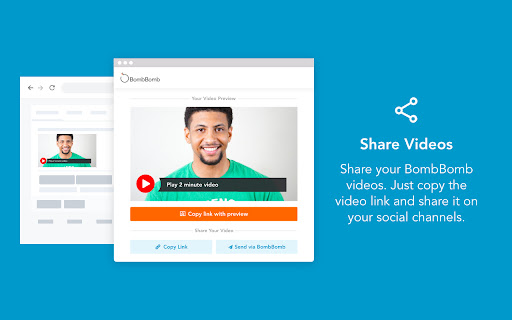
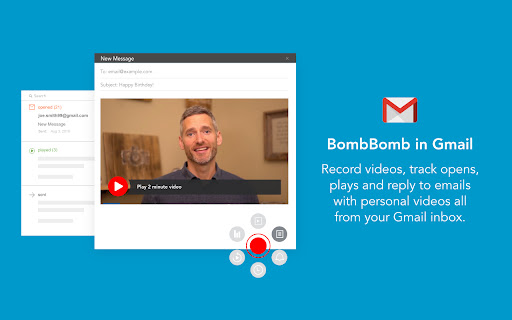
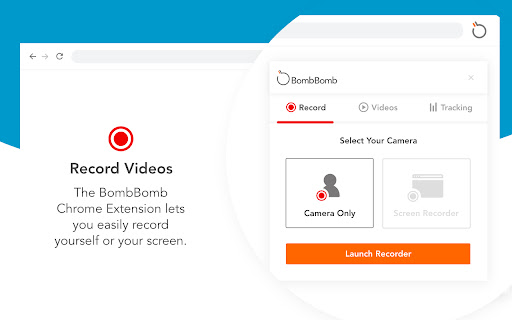
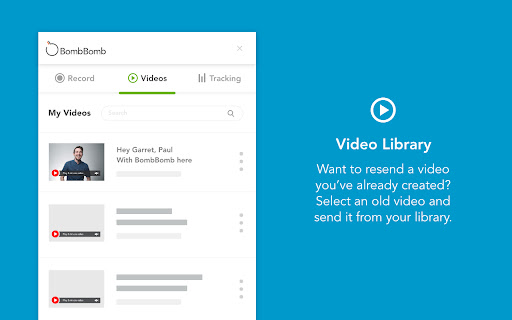
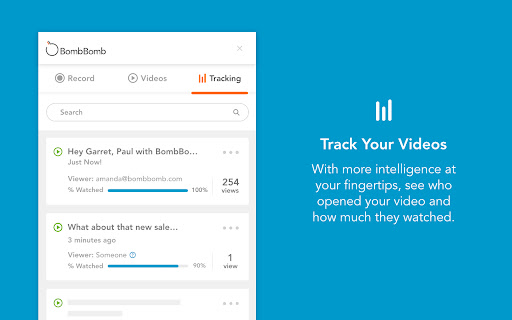
Create, share, and track webcam and screen capture videos with the BombBomb Browser Extension.
Get better results with video.
Quickly and easily create, share, and track webcam and screen capture videos from any page in Chrome with the BombBomb Chrome Extension.
? RECORD OR UPLOAD VIDEOS
‣ Record your webcam, your screen, or both
‣ Create and add in-video Calls-to-Action
✉️ SHARE YOUR VIDEOS
‣ Embed video on a page or in an email, or share video URL
‣ 3-second Animated Preview in emails
‣ Add logo to your video player pages
‣ Recipients can like and comment on videos
‣ Recipients can reply with their own video
? TRACK ENGAGEMENT WITH YOUR VIDEOS
‣ Track emails opened, videos played, links clicked
‣ Real-time activity feed
‣ Know how much of your videos were watched
‣ Browser and smartphone push notifications
★★ Using Gmail? Enjoy all of the above features added directly to your Gmail inbox, PLUS:
? SNIPPETS (GMAIL ONLY)
‣ Create and save canned responses to be reused
‣ Include text, images, links, and videos
We believe that every message you send can (and should!) be as effective as an in-person meeting. Join 40,000+ Sales and Customer Success professionals by humanizing your digital messages with BombBomb Video.
WHY BOMBBOMB?
BombBomb has been pioneering video communication since 2006. With over a decade of experience, an engaged community, and the definitive guide (we literally wrote the book on it!), you'll have the education, training, and support you need to be successful with video.
Try free for 14 days (no credit card required).
| 分类 | 📝工作流程与规划 |
| 插件标识 | mfldbojpjpgjlphijlbgefdjebkhdjom |
| 平台 | Chrome |
| 评分 |
★★★★☆
4.3
|
| 评分人数 | 12 |
| 插件主页 | https://chromewebstore.google.com/detail/bombbomb-video-webcam-scr/mfldbojpjpgjlphijlbgefdjebkhdjom |
| 版本号 | 6.0.21 |
| 大小 | 2.4MiB |
| 官网下载次数 | 30000 |
| 下载地址 | |
| 更新时间 | 2024-11-18 00:00:00 |
CRX扩展文件安装方法
第1步: 打开Chrome浏览器的扩展程序
第2步:
在地址栏输入: chrome://extensions/
第3步: 开启右上角的【开发者模式】
第4步: 重启Chrome浏览器 (重要操作)
第5步: 重新打开扩展程序管理界面
第6步: 将下载的crx文件直接拖入页面完成安装
注意:请确保使用最新版本的Chrome浏览器
同类插件推荐

Bonjoro
Free HD screen recorder for ChromeFree HD screen r

Kunversion
Kunversion client extension for dashboard and auto

Video & Screen Recorder For Work | Covideo
Record video from your webcam & screen, share

Folio: Manage Real Estate Deals from Gmail
Create and share real estate closing timelines fro

Screen Recorder, Webcam Recorder - Dubb Video
Dubb Video Messaging PlatformBreak communication b

BombBomb Video - Webcam & Screen Recorder
Create, share, and track webcam and screen capture

Hippo Video: Video and Screen Recorder
Best screen recorder for Chrome. Create, edit, and

Cloze Sidebar for CRM
See everything about your contacts and deals in on

Video Email for Gmail™ by cloudHQ
Record and send video directly from Gmail™Do you w

Vidyard - Screen Recorder & Screen Capture
Capture your screen, share your video and track wh

Seamless.AI
Find perfect emails, phone numbers and insights fo

Sendspark Video and Screen Recorder
Record and share professional-looking videos for b
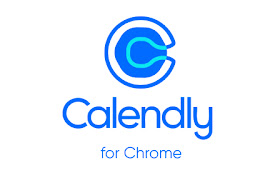
Calendly: Meeting Scheduling Software
Schedule meetings without the hassle. Never get do